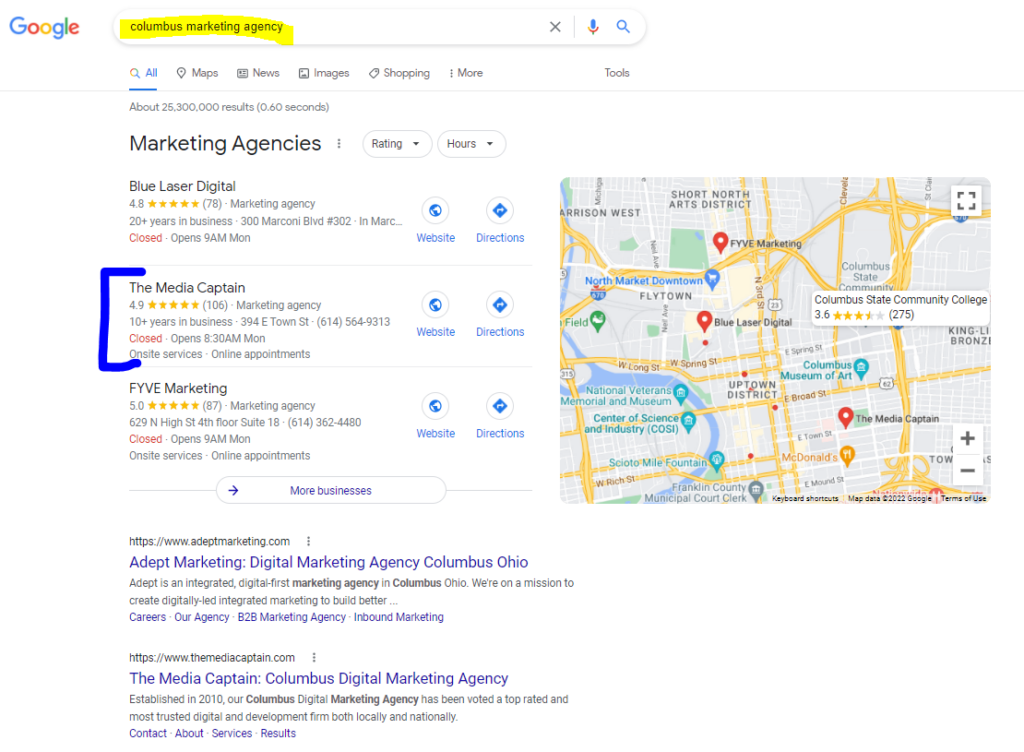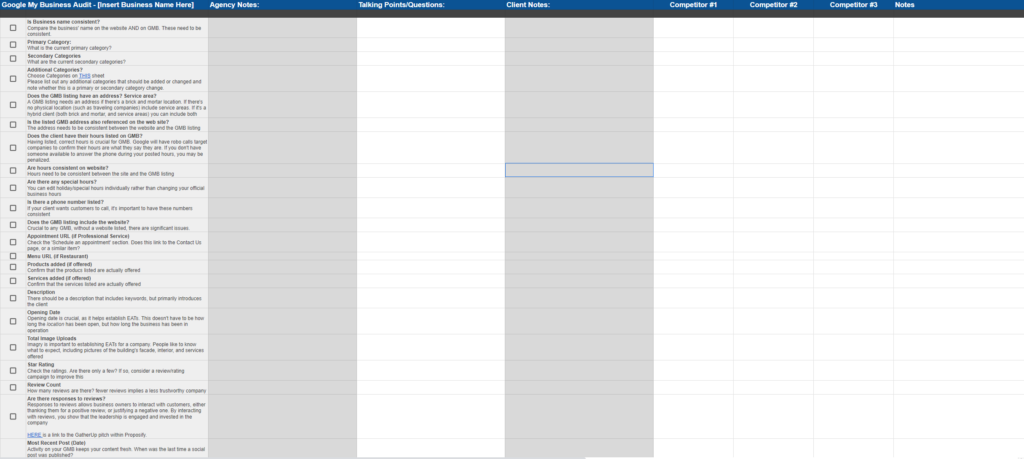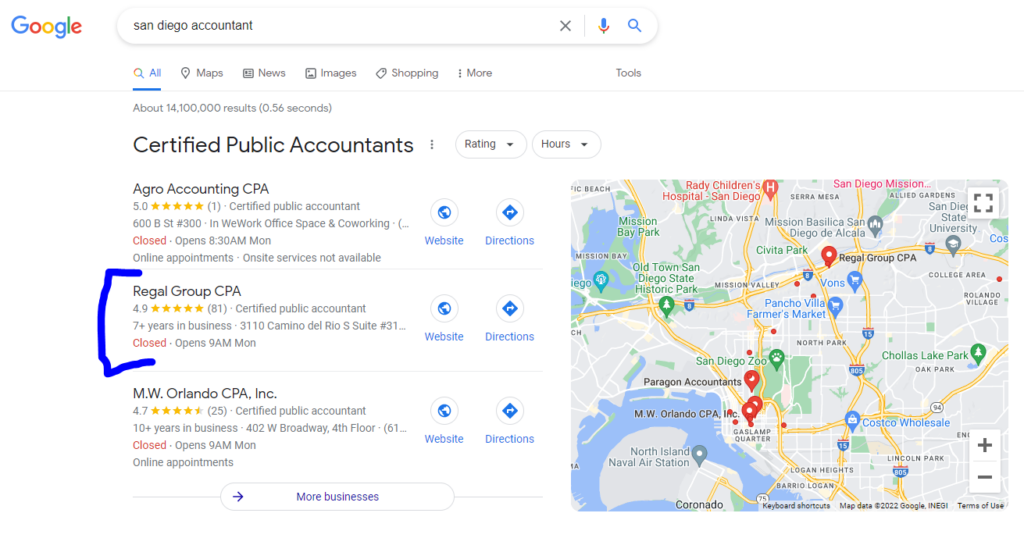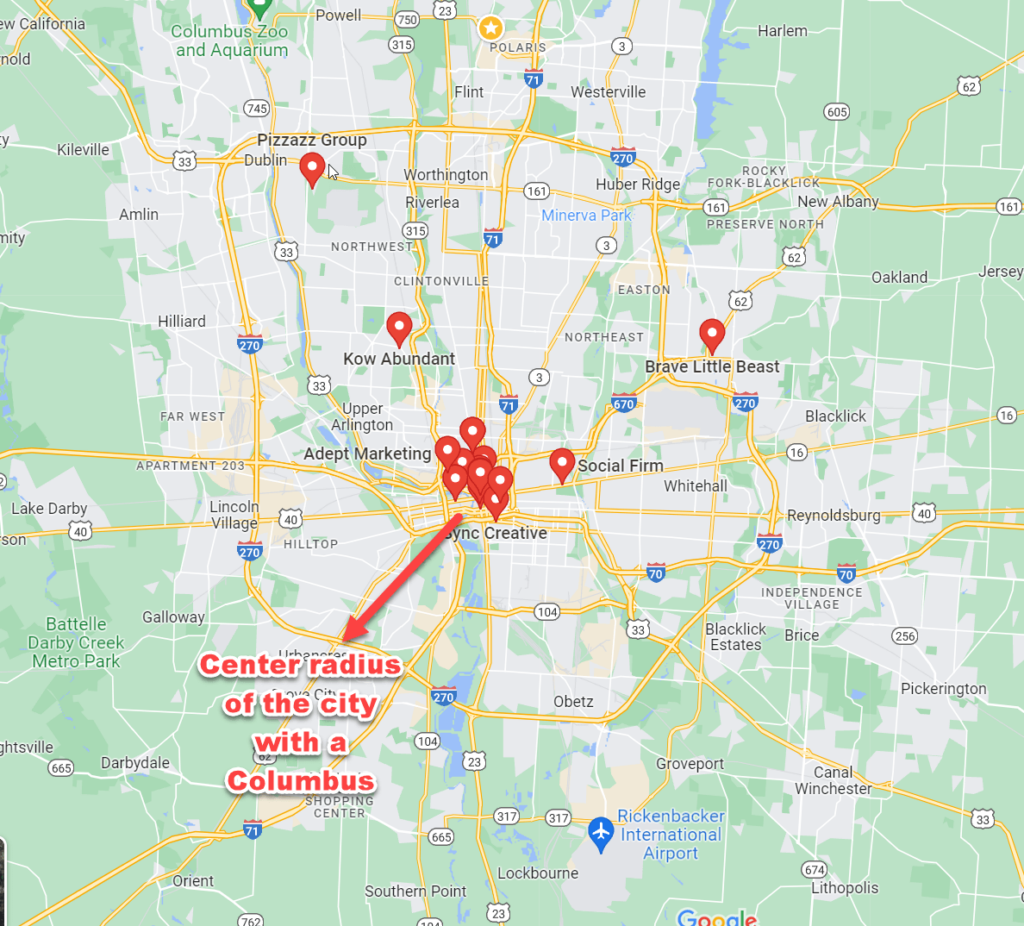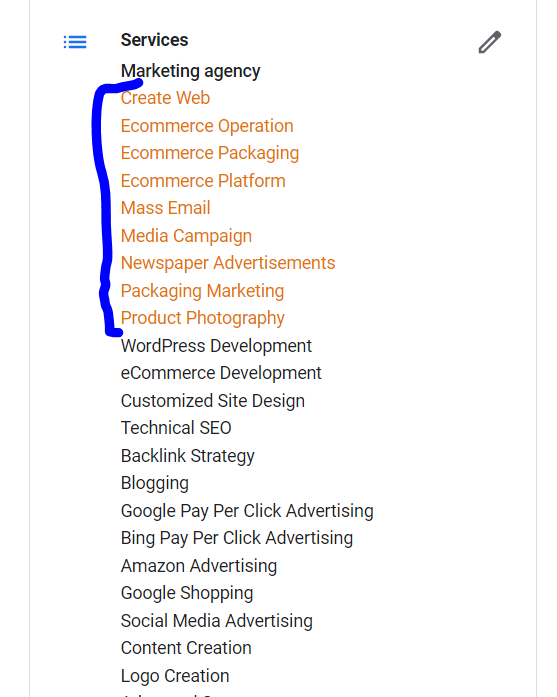When it comes to optimizing your Google Business Profile (GBP), there are tier-one optimizations that can have an immediate impact on your rankings. There are also secondary optimizations that have less of an effect.
I will break down the highest-priority optimizations you should focus on and the ancillary ones. This will help you prioritize what to focus on from an optimization standpoint with your GBP. I will also share the template we use as an agency to optimize better and stay more organized with each Google Business Profile enhancement.
What Is Google Business Profile?
According to Google, your Business Profile is a free tool that allows you to take control of the way your business appears on Google Search and Maps. With your Business Profile, you can connect with customers, post updates, list your products and services, accept online orders, and more.
Why GBP Is So Important
- When people search on Google, the Business Profile is very prominent.
- Your local business can generate more clicks and phone calls when you rank in the local pack, which leads to more business.
- Ability to showcase customer reviews in key placement.
- There are only a select few (3 businesses) that appear in the local pack, so the real estate is coveted.
Information on GBP
Before we dive into the Tier 1 and Tier 2 optimizations, it’s important to know what information is included within a Google Business Profile:
- Business Name
- Address
- Phone Number
- Website URL
- Years in business
- Hours of operation
- Product & Service Offering
- Inventory
- Ordering
- Bookings
- Quotes (and more)
- Send and Receive Direct Messages
- Health and Safety Measures
- Brand Personality
- Photos
- Logo
- Cover Image
- Attributes
- Black Owned
- Women Owned
- Military Owned
- LGBTQ Friendly (and more)
- Posts distributed on Google Search
Our Official Optimization Checklist
- When we optimize a Google Business Profile, we work off the following optimization checklist listed below.
- This checklist allows us to document all changes and notes while comparing Business Profiles versus the competition.
- If you would like access to this checklist in a Google Doc format, contact The Media Captain.
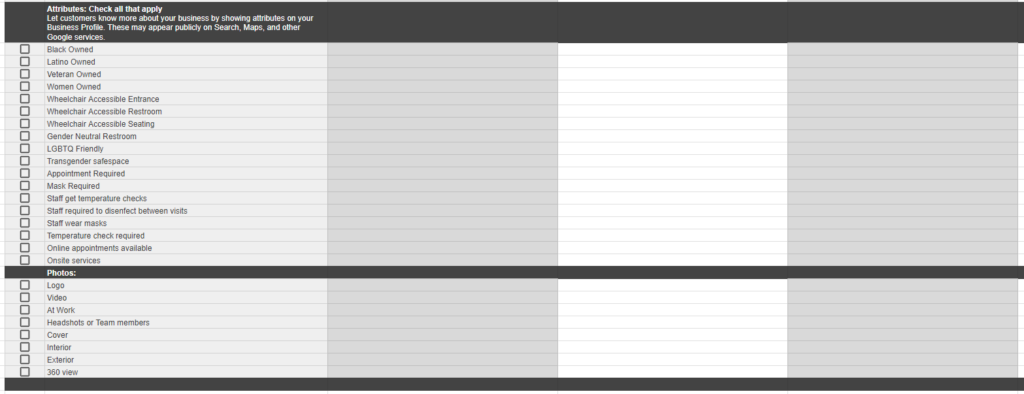 Tier 1 Google Business Profile Optimizations
Tier 1 Google Business Profile Optimizations
Our marketing agency has optimized hundreds of Google Business Profiles for clients across all verticals. Below in bullets are the most important areas to optimize and consider to improve your chances of ranking in the local pack.
Related Blog: Reporting Options for your Google Business Profile
Business Name
- According to Moz, keywords in the business name are still one of the most important ranking factors.
- Many businesses were keyword stuffing to improve their rank on Google.
- The names represented on Google Business Profiles weren’t reflective of the actual business name, which is technically a violation and can lead to a suspended page.
- In 2021, Google rolled out an algorithm putting less weight on the business names of GBP.
- If you’re creating a company from scratch, including keywords or city references in the business name can still improve SEO, although not as much as it used to.
- If you already have a Google Business Profile, don’t try and keyword stuff the business name if it’s not legitimately the name of your company.

Related Article: How to improve your rank for “near me” on Google
Primary Category
Your primary category tells Google more about your main service offering. It’s one of the most crucial elements of your Google Business Profile from an optimization perspective. Joy Hawkins, a local SEO legend, echoed my sentiment:
“The Google Business Profile category has been one of the top ranking factors for as long as I can remember.”
- There is a primary and secondary category.
- You can only select one primary category.
- You can select multiple secondary categories.
- The primary category holds the most weight from a ranking perspective.
- HERE is a list of all the primary categories you can select.
- You must strategically select the right primary category based on business objectives and profitability.
- I recommend reading the blog linked above to learn what you must consider from a critical thinking perspective before choosing the primary category.
- Search Engine Land ranked the primary category as the most important ranking factor.
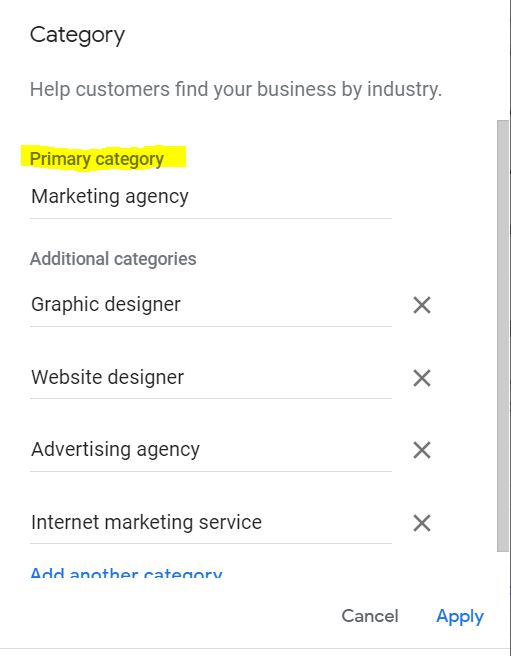
Related Article: 15 “near me” search stats you won’t believe
Linking To Proper URL
- A common mistake is when a company with multiple locations links to the homepage versus a city-level page on each separate Google Business Profile.
- If you have multiple locations, creating city-specific pages is a best practice.
- When you link to those pages from each respective Business Profile, Google understands the localized content pulled from the webpage.
- I encourage you to read my article on linking to the best destination URL to learn more best practices about this overlooked piece of optimization.
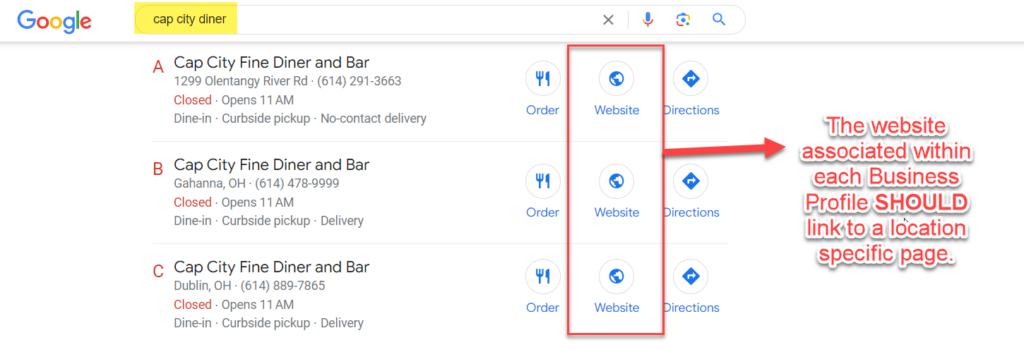 Review Acquisition
Review Acquisition
Nine out of ten consumers read reviews before purchasing [source]. Earlier, I mentioned how the reviews on your Google Business Profile make an instant impression.
If you conducted a Google search for “San Diego Accountant,” which business would you click on? I’m going with the Regal Group because they have 81 reviews with a strong 4.9 rating. Argo Accounting is missing a big opportunity by not seeking more customer reviews!
It’s important to be proactive in constantly seeking more reviews for your Google Business Profile page. It’s also critical (and easy) to respond to your reviews on your Google Business Profile page. This is another important optimization tactic that’s often overlooked. I recorded the video below to show you how easy it is to reply to your reviews!
Related Blog: How to get more reviews on Google
Proximity
- Proximity of address to the point of search is a very important ranking factor.
- This isn’t something you can makeup or fudge; you must pick an accurate address.
- If you are considering moving or opening a new business, there is an opportunity to improve your Google rank in the local pack by strategically picking the best location.
- In the example below, you can see that for the query “Columbus Marketing Agency,” there are many businesses nestled in the center radius of the city. The reason for this is these agencies know how important it is to have “Columbus’ listed within their address as it’s an important ranking factor. If an agency was in a suburb like Gahanna, if someone searched for “Columbus Marketing Agency,” they’d likely be out of luck.
Related Blog: Picking the best location for your Google Business Profile
Spam Fighting
- Earlier, we referred to how many businesses were keyword-stuffing their names to manipulate rankings (just look at the example below)
- Plenty of businesses also have fake locations to try and game the system.
- When bad actors rank ahead of legitimate businesses, action must be taken.
- Spam fighting refers to researching the local competition to see if any bad actors illegitimately rank in the local pack.
- You can report competitors via an edit or redressal complaint form.
- When you are proactively spam fighting, this can help your business get into the coveted local pack.
Related Blog: How to report competitors on Google Business Profile
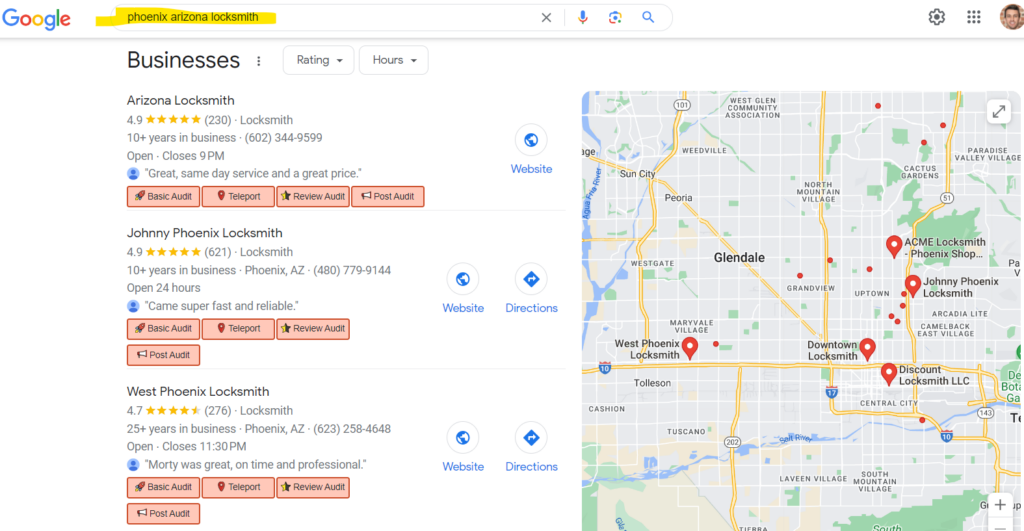
Tier 2 GBP Optimizations
We’re now moving on to Tier 2 optimizations. I always recommend having a fully optimized Google Business Profile. What’s referenced below will help your GBP stand out versus the competition. While these Tier 2 optimizations won’t have as big of an impact as Tier 1’s, it’s still a piece of the pie for the perfect Business Profile.
Photo Optimization
- Listings with photos are twice as likely to appear reputable.
- Photos make a memorable impression when someone is researching your company.
- We encourage our clients to update their photos at least twice per year.
- We also encourage our clients to take professional photos.
- Google looks for photos of staff, the interior and exterior of the office, and work being performed (to name a few).
- Below are some photos from Media Captain’s Business Profile
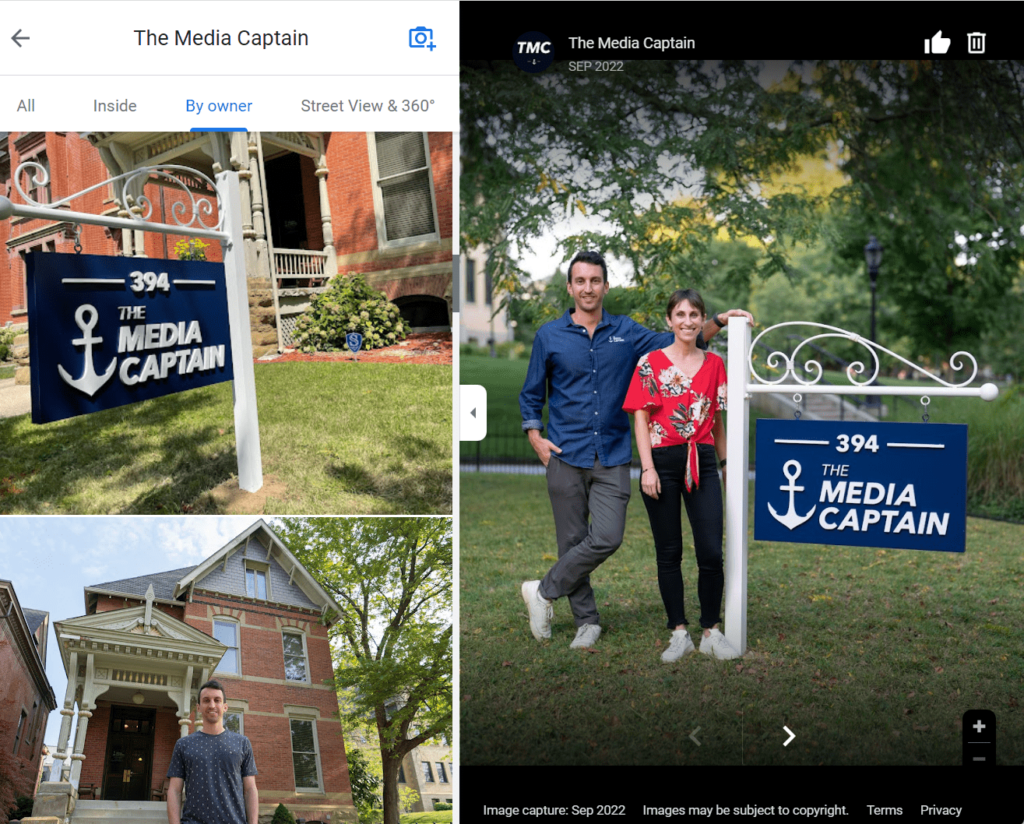
Description
The description on Google Business Profile is fairly straightforward. You should describe your business to customers. Google’s recommendations include the following:
- What you offer
- What sets you apart
- Your history
- Anything else that’s helpful for customers to know
Google doesn’t recommend the following:
- Do not include URLs or HTML code.
- Do not exceed 750 characters in the description field.
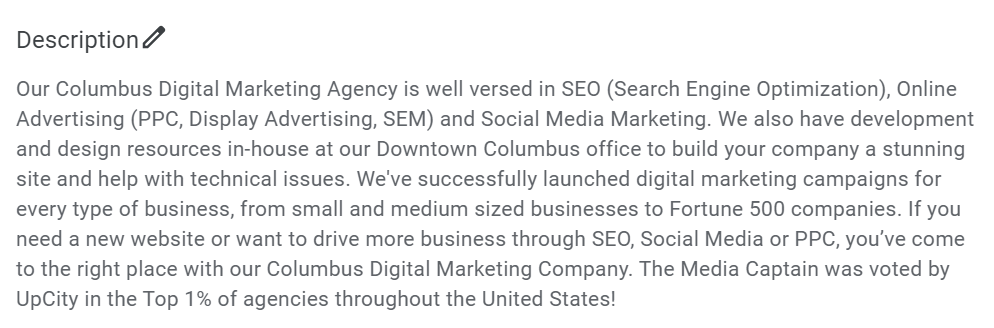
Services
- For the primary and secondary categories, you must choose options that abide by Google’s recommended list.
- For services, you can input whatever you’d like as a service.
- Google will scan your site to find recommended services and automatically add this to your Google Business Profile.
- You can see below that the services outlined in orange were automatically added to our Google Business Profile. The ones outlined in blue are not relevant to our agency.
- It’s important to monitor your service section and approve or disapprove services that Google is automatically adding.
Hours of Operation
- You should showcase accurate hours that represent when your business is open.
- Many businesses list they are open 24/7 since they have an answering service.
- This is a gray area that could pose issues if a competitor reports to you.
- Google’s staff could call an office to audit the correct business information. If Google were to call into your business, if your secretary says that your business is open 9 AM – 5 PM, yet your website says 24/7, this can be deemed by Google as inaccurate information, and your page can be dinged.
- Hours of operation are prominent within Google’s local pack and will indicate to searchers whether you’re opened, closed or opening or closing soon.
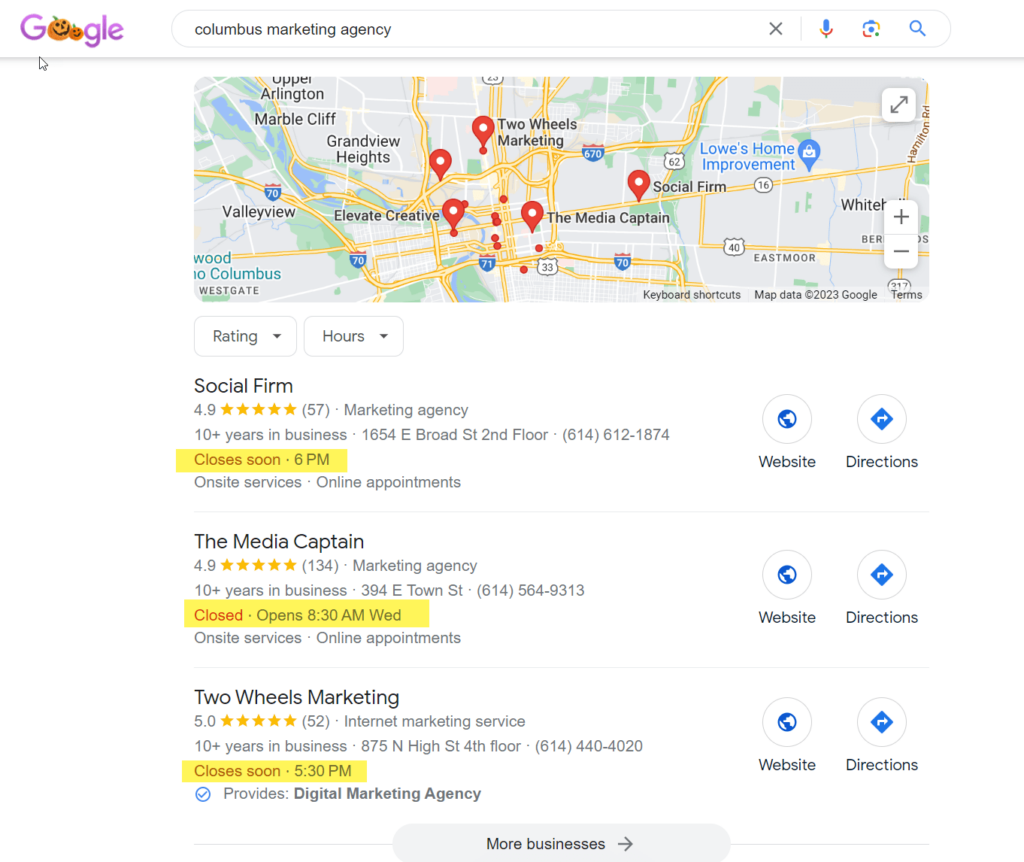 Opened On Date
Opened On Date
- You want to put the date your business opened its operation in the “Opened On Date.”
- Often, there’s confusion about whether you should put the date your business was established versus when you moved into your most recent location.
- The correct answer is you should notate when you opened your business.
- The “Opened On Date” pulls into the Google Business Profile local pack.
- Below, you can see how it shows that our agency has been in business for more than ten years. If I put the date we moved into our office (April of 2021), this information wouldn’t pull in. This is a key optimization trick that many people overlook!
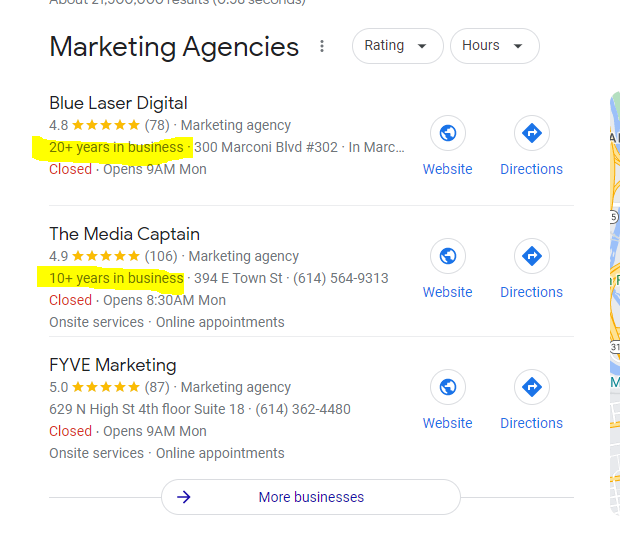
Posts
- You should post from your Google Business Profile to share updates and important company information.
- When people conduct a branded search for your business, the post will populate on the first page of Google.
- There’s no direct correlation between the posting and your local pack rank.
- It’s still a best practice to make posts so people can learn more about your business.
Related Blog: How to Master Google Business Profile Posts
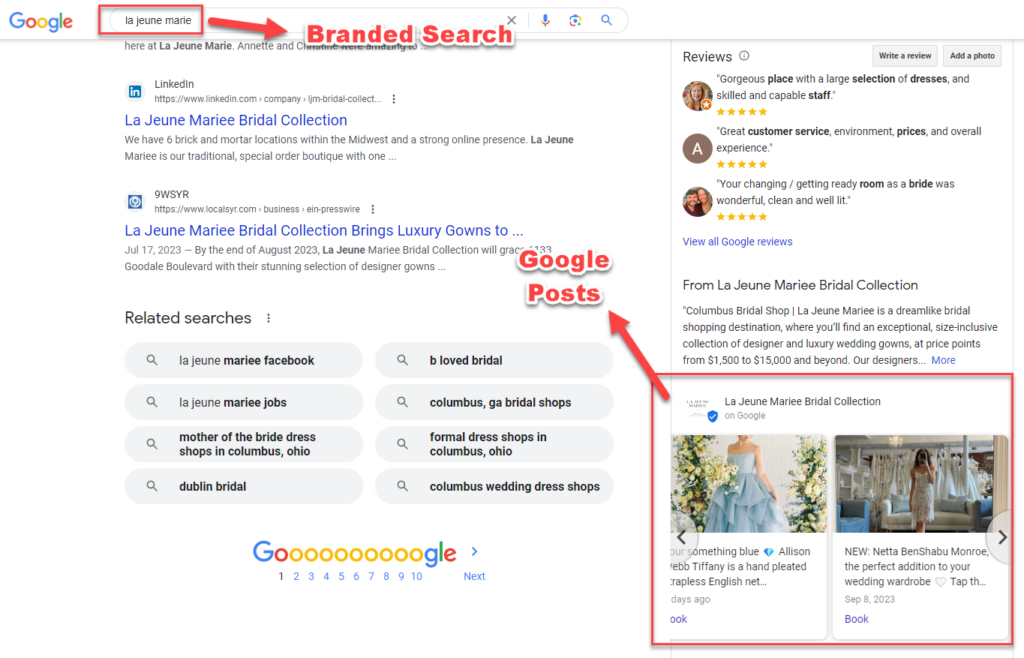
Attributes
- Attributes provide additional detail about your business operation that will put the customer at ease before contacting you or visiting your location.
- Examples of attributes include the following listed below.
- If someone were searching for a “Marketing Agency with online appointments” or a “Restaurant that’s wheelchair friendly,” this could give you a significant advantage for those search queries. You can learn more about attributes directly from Google’s help resources.
List of Attributes
- Accessibility
- Wheelchair accessible?
- Amenities
- Gender-neutral restrooms?
- Crowd
- LGBT+ Friendly?
- Health and Safety
- Masks required?
- Service Options
- Online Appointments?
In Closing
- There are high-priority and lower-priority items that can be optimized on Google Business Profile.
- We recommend optimizing all items referenced in our blog, but this list should help from a prioritization perspective.
- Optimizing your Google Business Profile doesn’t take much time to nurture, yet the changes can significantly impact you.
- The information on your Google Business Profile should be consistent with what’s listed on your website and other areas of the web.
- If you try and manipulate Google, you are at risk and can be reported by competitors, which could lead to a suspension.
If you follow our checklist and fully optimize your Google Business Profile, you should improve your likelihood of ranking better in the local pack. If you’re still having issues surpassing your competitors, you can contact our local SEO experts here at The Media Captain.