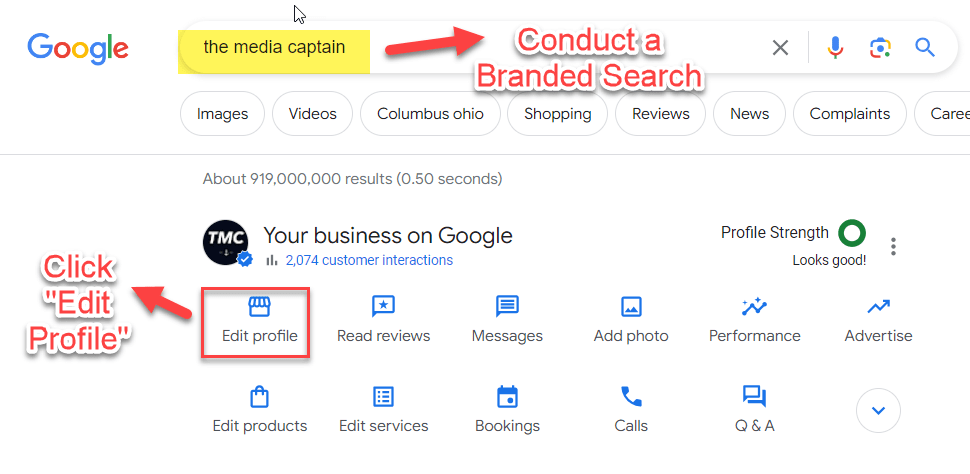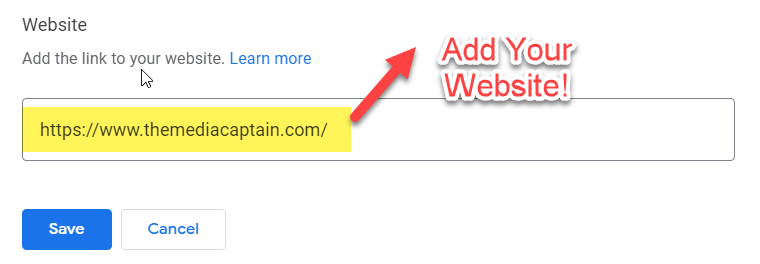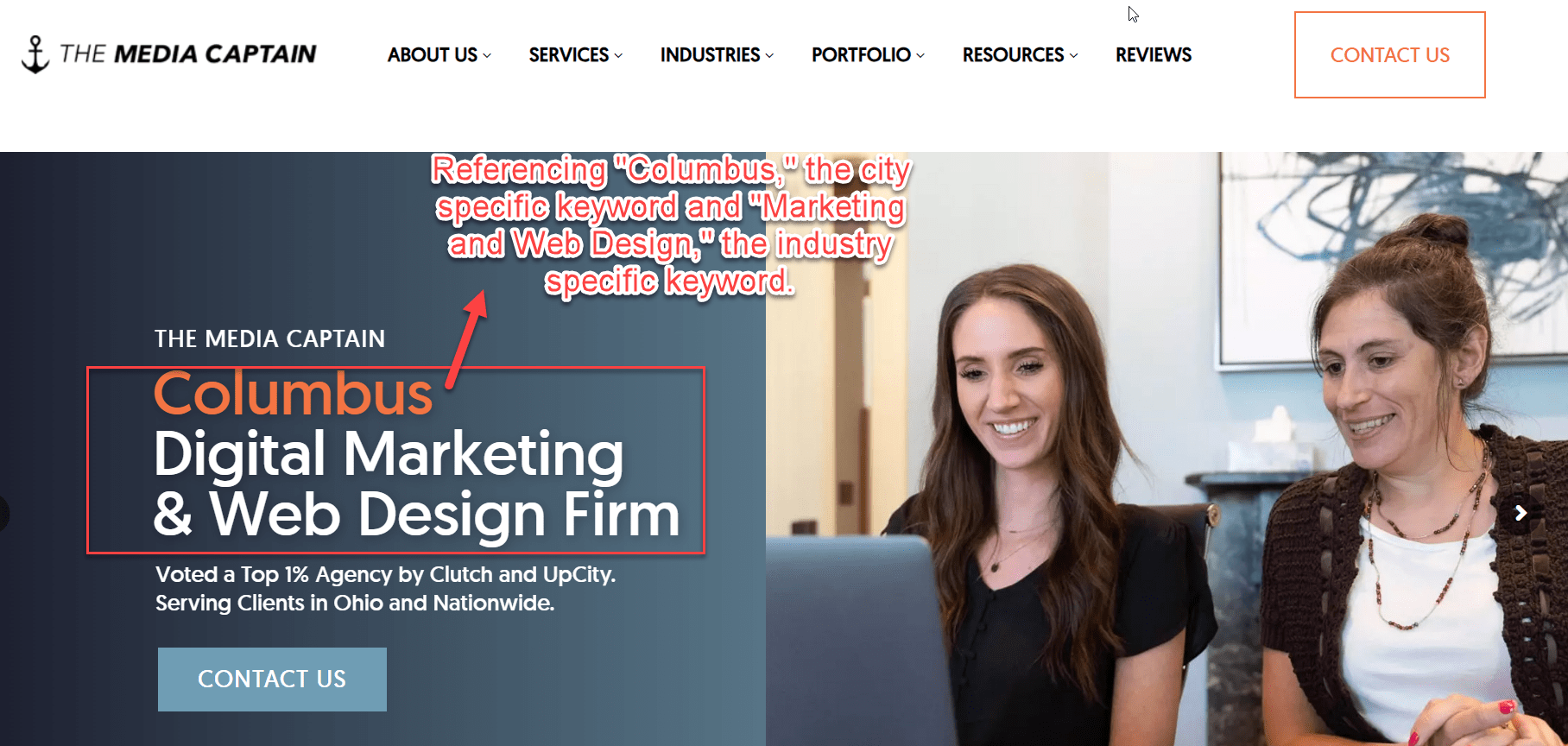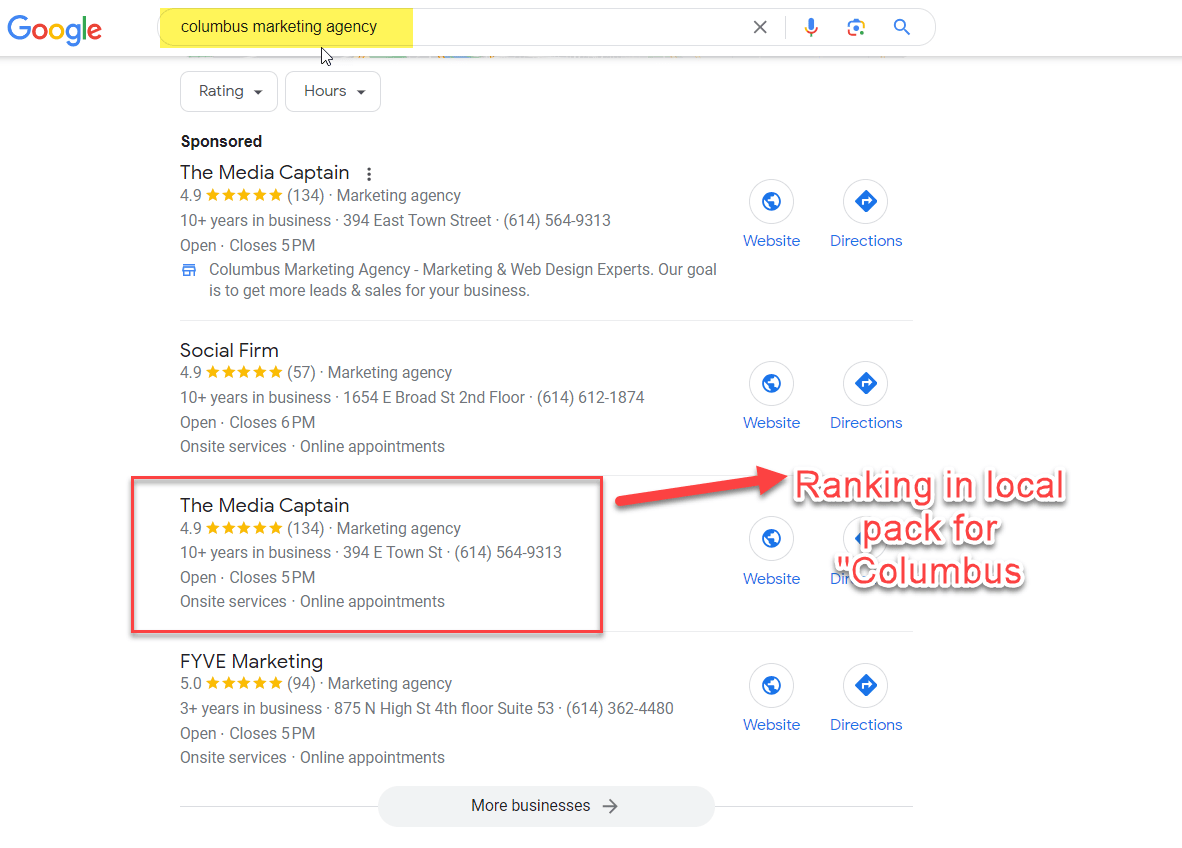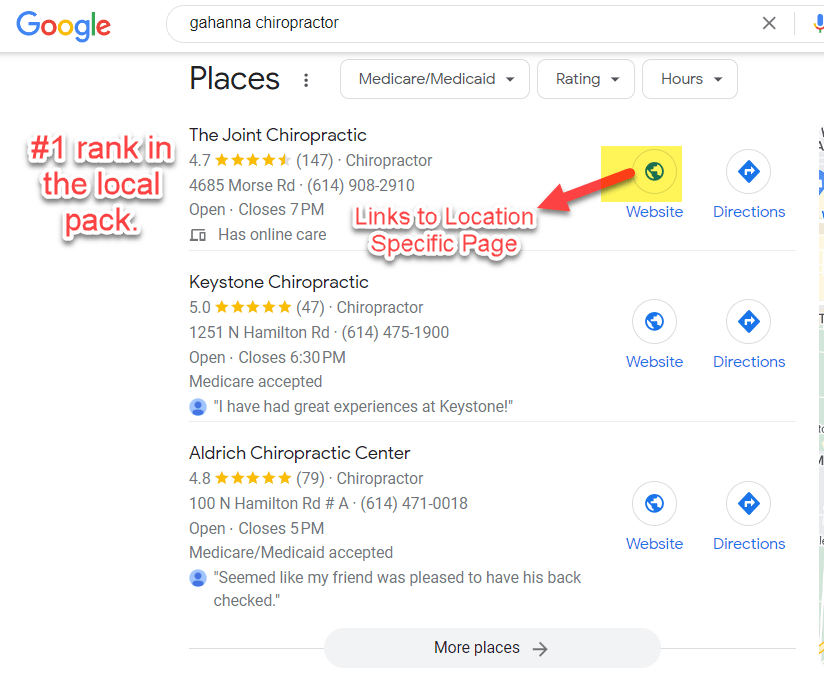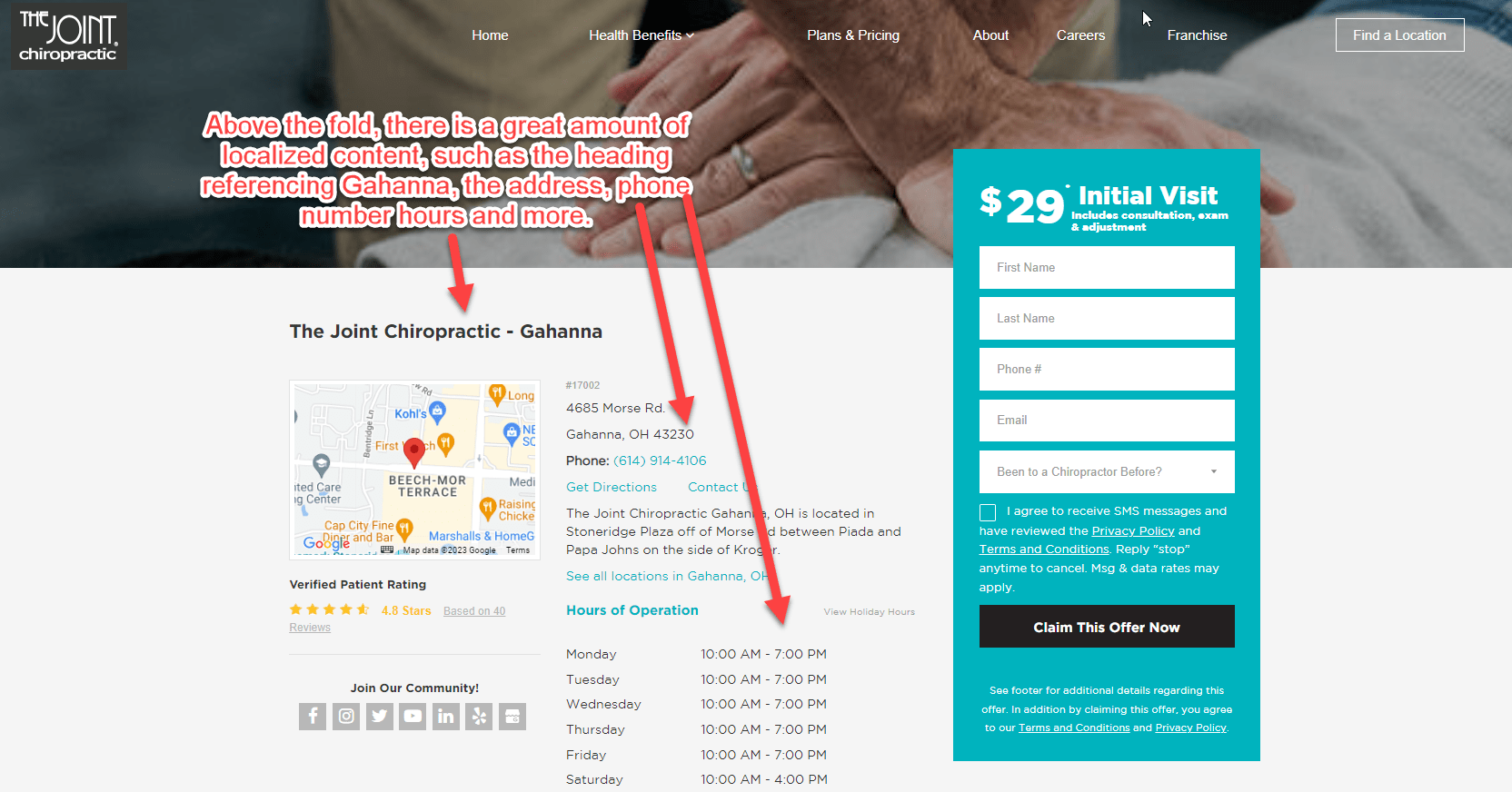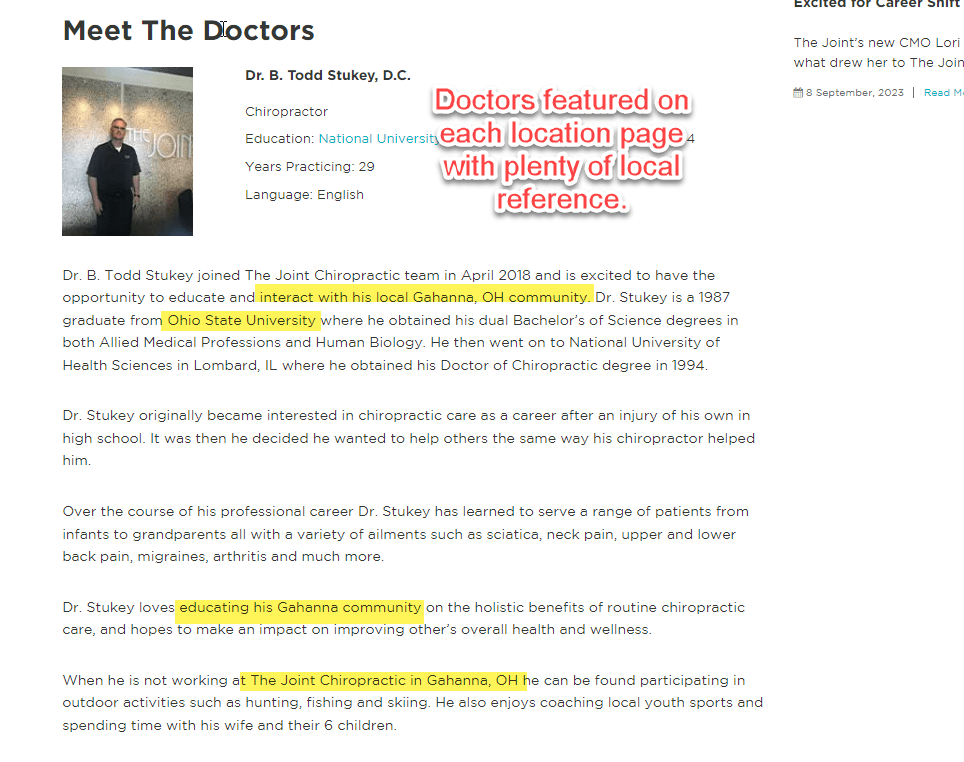The Google Business Profile URL is a vital ranking factor for local SEO. A common mistake I frequently see is multi-location businesses linking to the homepage versus their location pages.
I recommend linking to location-specific pages if you have multiple locations (more than two). I encourage you to link to the homepage if you have one or two locations.
Let me show you where to find the Google Business Profile URL. I will also be sharing examples of businesses that succeed in linking to the homepage and location-specific pages.
Note: Like any website change or enhancement to your Google Business Profile, specific changes can have positive or negative ramifications. Contact our agency to speak with an expert before changing the Business Profile URL.
Table of Contents
- 1 Where To Find (and Modify) the Google Business Profile URL
- 2 How Google Views the Website URL in Google Business Profile (My Theory)
- 3 Single Location Businesses: The case for linking to the homepage when you have less than two locations
- 4 Multi-Location Businesses: The case for linking to location pages when you have two or more locations.
- 5 Service Pages vs. Location Pages
- 6 In Closing
Where To Find (and Modify) the Google Business Profile URL
- Conduct a Google Search for your brand name when logged into the Gmail account associated with your Google Business Profile.
- Select Edit Profile
- Insert the Website URL of your desired page.
Accessing Business Profile:
Where to Modify Business Profile URL:
How Google Views the Website URL in Google Business Profile (My Theory)
- I believe Google looks at your website’s authority as a Business Profile ranking factor. The higher your site’s authority, the stronger your chance of ranking in the local pack.
- Darren Shaw confirms that via server logs, Googlebot is scanning websites looking for specific information about the URL of your Business Profile.
- The homepage is typically the highest authority page of a website, which is why it’s so commonly linked to from the Business Profile.
- More than 90% of the Google Business Profile URLs I analyzed have the homepage marked as the website URL.
- I firmly believe that Google scans content from your GBP’s website URL and considers keyword information a ranking factor. Strong, localized headings and industry-specific keyword references are solid ranking indicators for Google.
- Location pages are a great place to incorporate city or suburb and industry-specific keywords and information within the headings and body copy.
- Sterling Sky confirmed in a test that when the destination URL for practitioner listings was changed from the homepage to a specific practice area page for an attorney, this attorney saw an uptick in visibility in the local pack.
Related Blog: How to properly optimize headings on your website
Single Location Businesses: The case for linking to the homepage when you have less than two locations
- A homepage has a higher overall page authority than an interior page.
- If you link to your homepage in GBP, you are linking to the most authoritative page, boosting your credibility.
- You can optimize a homepage for localized and service-specific keywords if you only have one or two locations.
- Once you go beyond two locations, it’s challenging to incorporate many city or suburb-specific keywords within the title tag and headlines. It becomes overwhelming, making for a poor user experience.
Example of Single Location Business Linking to Homepage
Our agency, The Media Captain, is located in Columbus, Ohio. We like to rank in the local pack in our home market. Since we only have one location, we link to the homepage from our Business Profile. You can see on the homepage in the H1 (primary heading) that we refer to the fact that we’re located in Columbus, and we also reference our primary services, marketing, and web design in our headlines.
Related Blog: Picking the best primary vs. secondary categories for Google Business
City and Services Referenced on the Homepage:
If you search for “Columbus Marketing Agency,” you can see we rank prominently in the local pack!
Strong Rankings in the local pack when linking to the homepage:
Note: Suppose our agency had a location in Cleveland (which we don’t). In that case, we could optimize the heading to “Columbus and Cleveland Marketing & Web Design Firm” and link each Google Business Profile location (Columbus and Cleveland) to our homepage. We would also want to add more depth to the homepage about our presence in each market.
Multi-Location Businesses: The case for linking to location pages when you have two or more locations.
- When you have more than two locations, there’s not enough room on the homepage to optimize for all of these locations.
- The content becomes too overwhelming if you try optimizing for numerous locations on the homepage, providing a lackluster user experience.
- Despite a location page being less authoritative than the homepage, you benefit from having more localized or service/industry content on a location-specific page, which Google likes to see.
- If you have an authoritative site, your website authority is carried throughout the entire site, so it’s not just the homepage that carries a lot of weight; your location page can still be more authoritative than a competitor’s homepage.
Example of Multi-Location Business Succeeding By Linking to Location Pages
- The Joint Chiropractic has hundreds of locations throughout the United States. They have created many location-specific pages.
- In a suburb like Gahanna, if someone searches for “Gahanna Chiropractor,” you will see The Joint Chiropractic ranking number one in the local pack.
- Gahanna is the location featured in the example below. I recommend you view their Gahanna location page to reference what I’m talking about!
- When analyzing their location page content, they have valuable local information above the fold, such as suburb name in the main heading, phone number, address, and hours.
- They also have localized reviews and feature their Gahanna staff. The depth of local content on each location page is phenomenal, and they are reaping the benefits.
#1 Rank for “Gahnna Chiropractor”
Valuable local content is above the fold on the location page, such as the city in the main heading, address, phone number, map, and hours of operation:
When you scroll down on their location page, Joint Chiropractic features each of their doctors and has reviews. The amount of local content on this page is fantastic!
Service Pages vs. Location Pages
There are instances when a business has difficulty ranking in a competitive industry, like personal injury. Rather than getting zero visibility, they want to rank for a more niche practice area, like medical malpractice. Rather than go broad by linking to the homepage, they decided to link to the medical malpractice page since the content on this page is all about Medical Malpractice and incorporates keyword references to the city and practice area.
Linking to a service or practice area page can be a viable option. Earlier, I provided the case study from Sterling Sky when practitioner listings saw an uptick in rank by linking to service-specific pages. Just be aware you limit yourself to a smaller piece of the pie. As the famous quote goes, anything is better than nothing, so pick your poison.
In Closing
- It’s recommended to link to the homepage from GBP when you have less than two locations.
- It’s recommended to link to location-specific pages from GBP when you have more than two locations.
- Optimizing location specific pages, such as The Joint Chiropractic, can lead to massive local SEO wins.
- Optimizing your homepage with local and service information can also help from a local pack ranking perspective.
- There’s always a risk vs. reward factor when making an essential change to your Business Profile. Consult with a professional if you have any doubts.