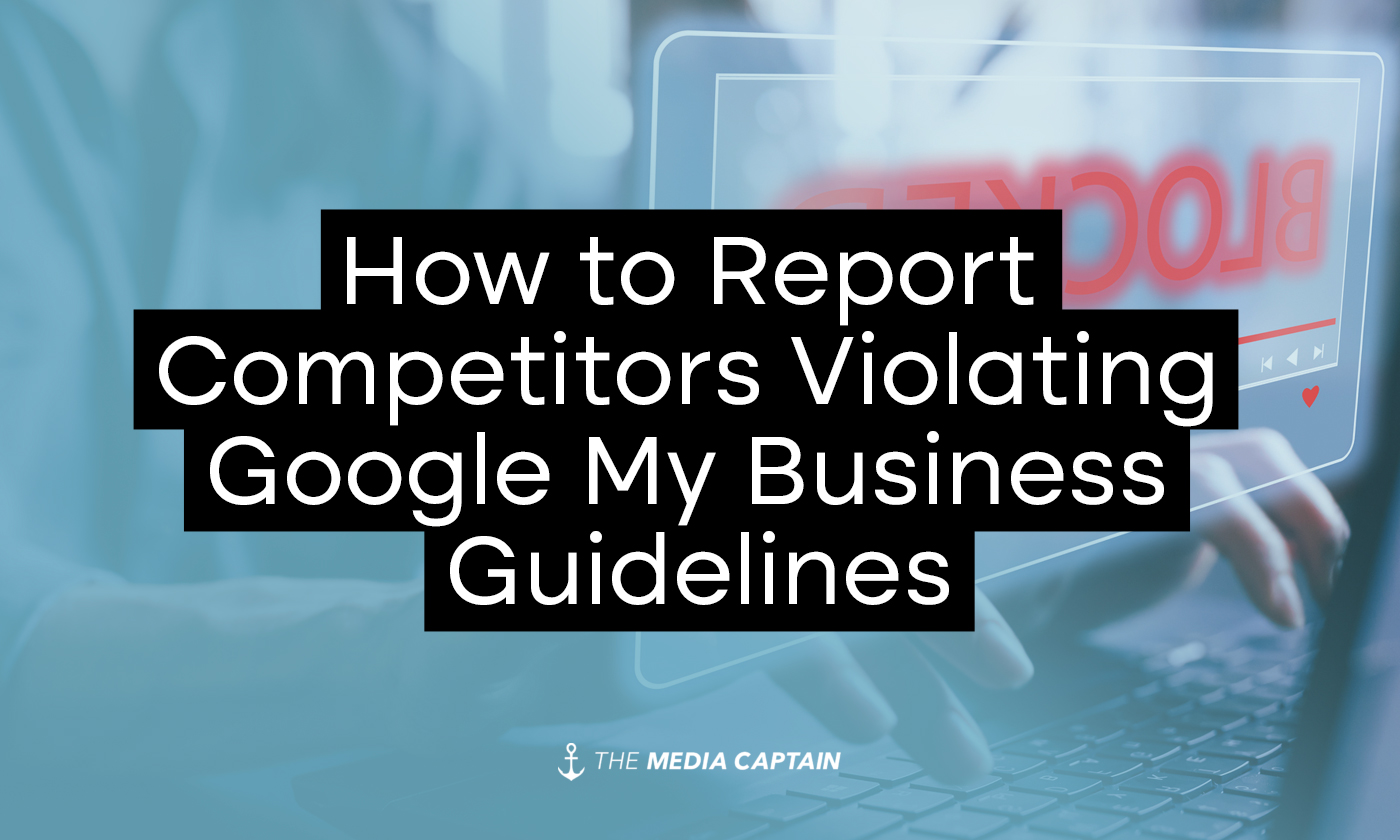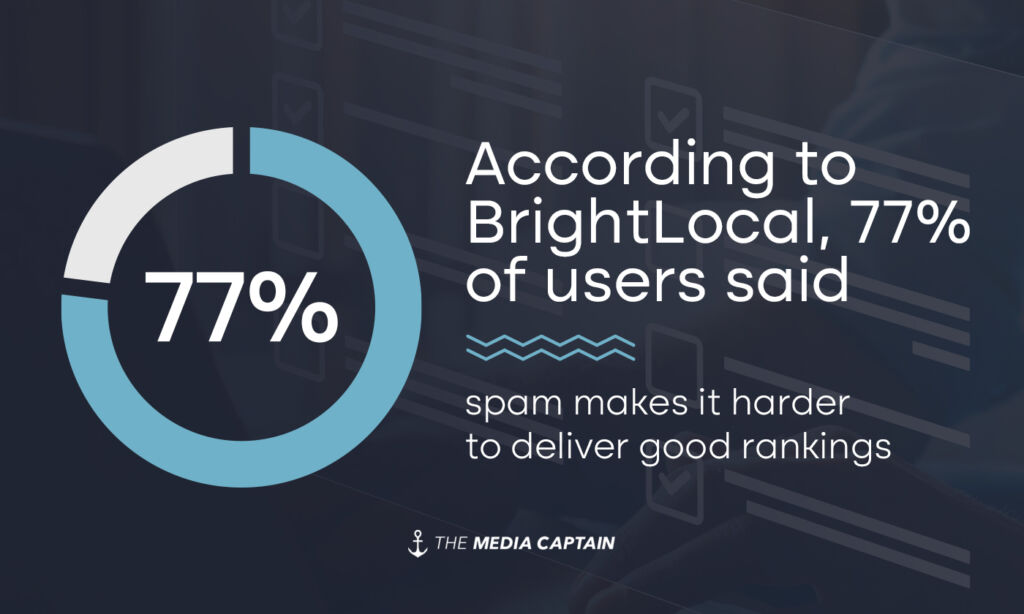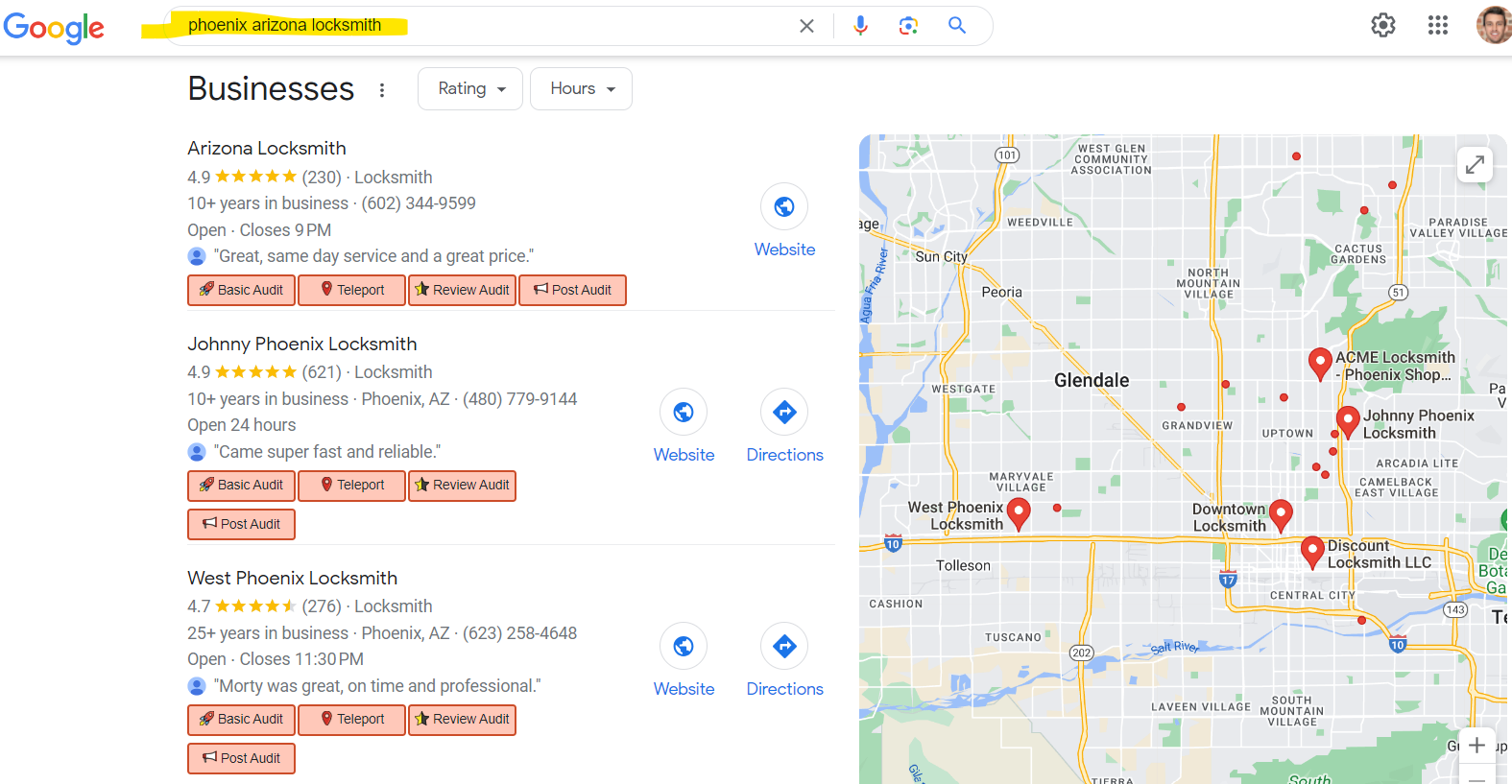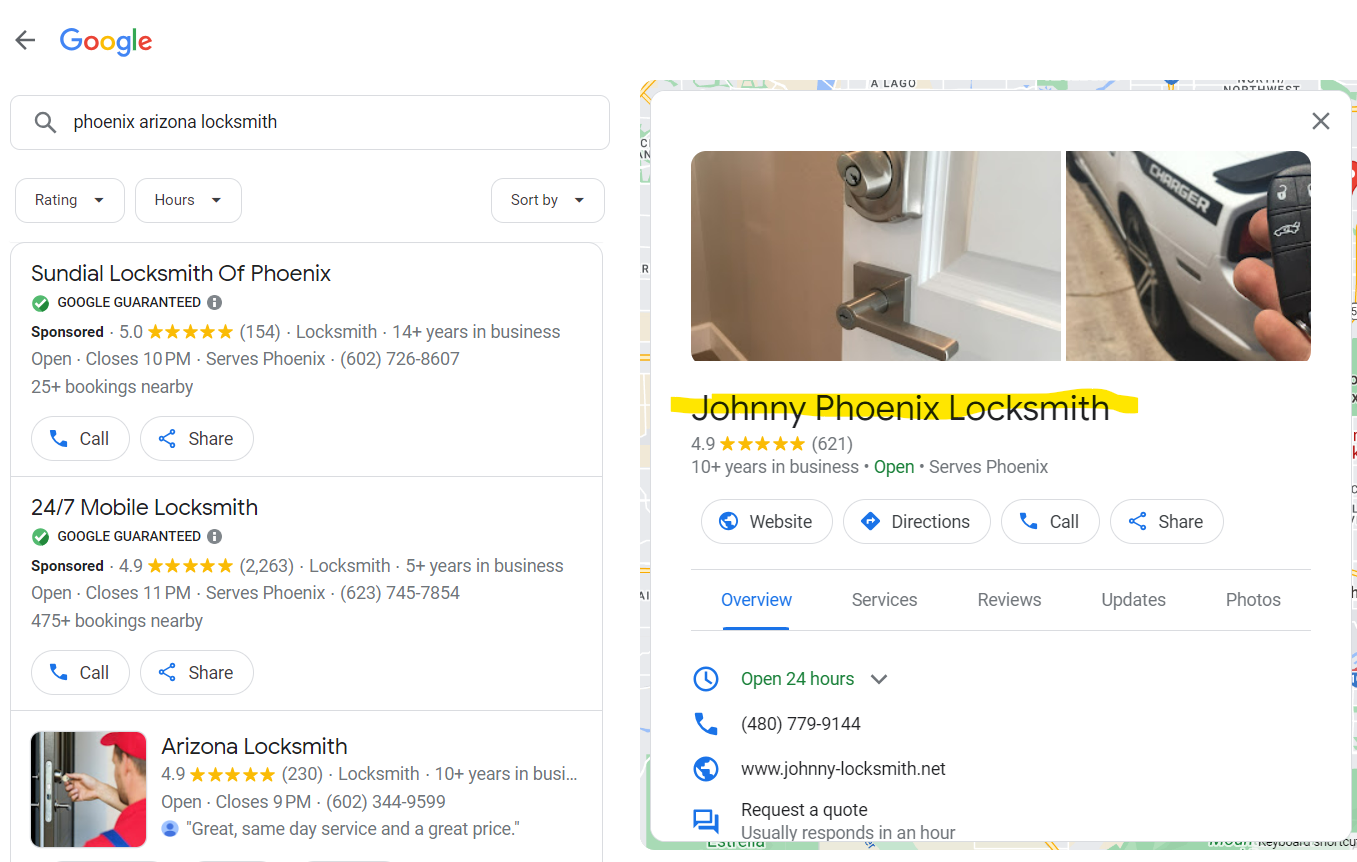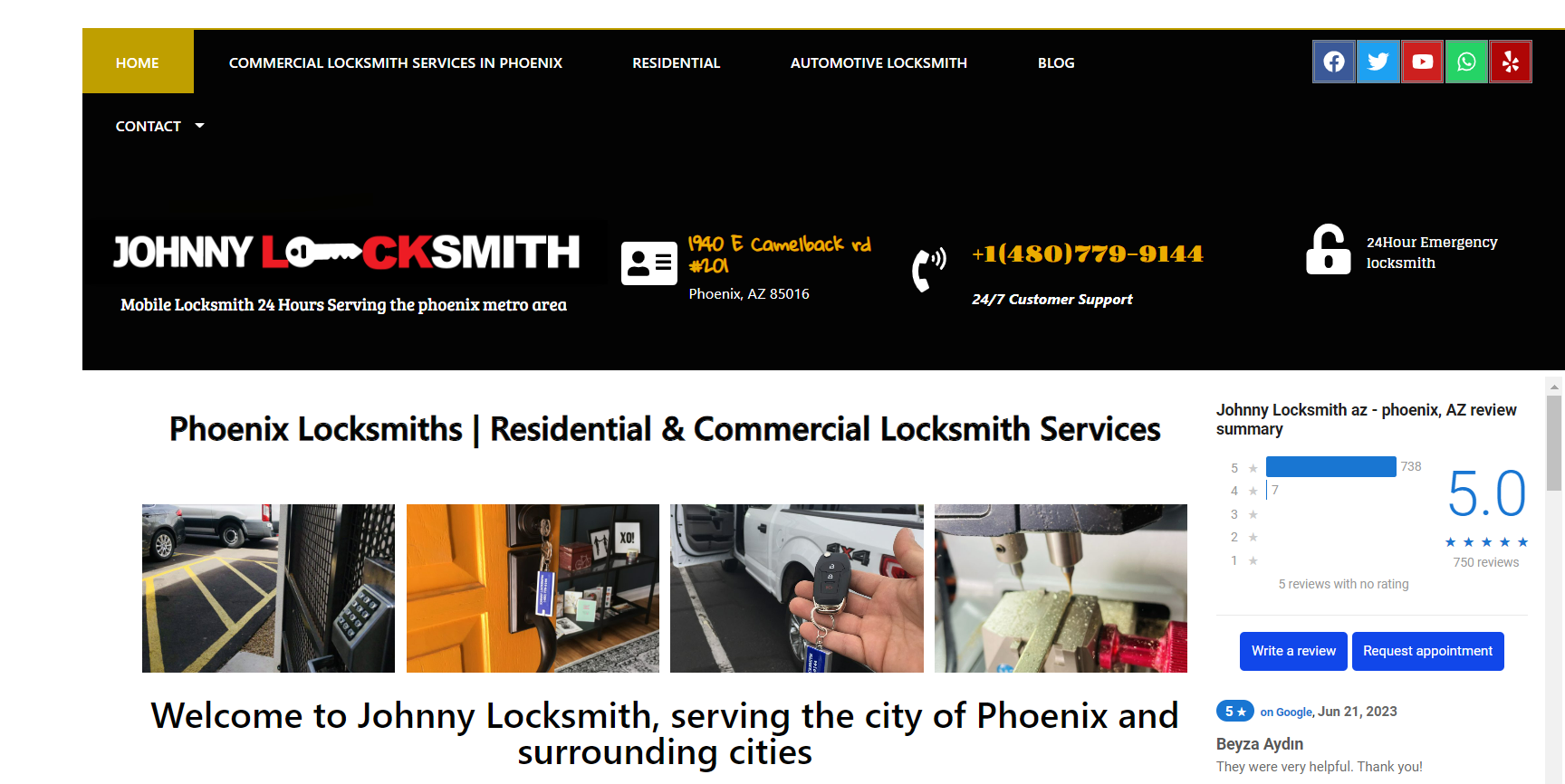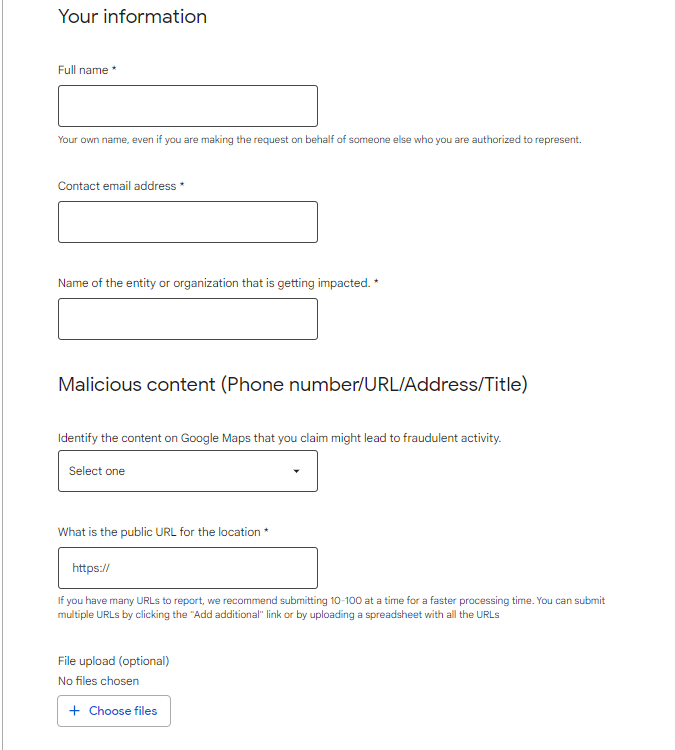It’s a defeating feeling when a competitor outranks you on Google My Business illegitimately. It’s equivalent to the ’90s era in baseball if you weren’t taking steroids and a teammate was rewarded with a massive contract due to doping.
Below are some of the most common spam tactics used with Google My Business:
- Fictitious title
- GMB titles frequently get stuffed with keywords for cities or services to improve the ranking probability.
- Fake address
- Addresses are often made up so a business without a physical location can rank in the local pack.
- Fake hours of operation
- Many businesses put that they are open 24 hours a day so their GMB populates after 5 PM, giving them a competitive advantage.
According to BrightLocal, 77% of users said spam makes it harder to deliver good rankings. Fortunately, there is a way to combat Google My Business spam. I will explain how to suggest an edit and fill out the business redressal complaint form, which can help you take down your pesky competitors.
Monitor Your Own GMB Page
Just like you can report competitors for violating Google My Business guidelines, someone can report your business, regardless of the legitimacy of their claim. This is why it’s essential to monitor your Google My Business page.
- Have email notifications from GMB coming to an email that you regularly monitor
- Make sure all of your services and information are accurate with several spot-checks per month
- Review and monitor your Google My Business metrics to ensure you aren’t seeing steady declines in your visits
Let’s dive into the practices we execute for our clients when trying to spot competitors who are gaming the system when it comes to Google My Business.
Auditing Competitors’ Legitimacy:
- Locksmiths are notorious for spamming their Google My Business with fictitious information. They oftentimes move into a new market without an actual physical address to capture more leads. This leads to manipulating Google My Business.
- Let’s walk through an example of a locksmith in Phoenix that slightly changed the name of their business to improve ranking on GMB.
Step 1: Google Search For Competitors
- Conduct a Google search for the keywords you desire to rank for, like “Phoenix Arizona Locksmith.”
- Identify all competitors ranking within the local pack.
- Look for inconsistencies with the name of their business and address, two of the most common spam tactics.
Step 2: Assess The Legitimacy Of The Business Name & Address
- Visit the competitor’s website and analyze their logo. The name of the business displayed on Google My Business should be consistent with the logo on the website. This is an easy way to spot when a competitor isn’t using their legitimate name.
- Call the business and see how they greet you when answering the phone. Oftentimes, they will not reference how their name is displayed on GMB, which indicates that this is not a legitimate business name.
Related Blog: Why is Keyword Stuffing the GMB Title so Prominent?
- The screenshot below showcases how the name of this locksmith appears on Google My Business.
- Below you can see how the name of this locksmith appears on their website, which is presented differently than Google My Business page.
- I also like to use Google Maps to hone in on the business address to validate legitimacy. There was a time when a party bus client I was working with had a competitor listing their address at a gas station. Finding this on Google Maps allowed us to submit documentation.
Step 3: Suggest An Edit On Google My Business
- If you find that your competitor is using an illegitimate business name or fictitious address, you can suggest an edit on their GMB page. Suggesting an edit is an easy way to bring this to Google’s attention but not consistently the most effective.
- On the competitor’s GMB page, click “Suggest an edit,” and modify the name to inform Google that there is inaccurate information.

- After clicking “Suggest an Edit” you can select “Change Name or Other Details,” including the location, hours, etc.
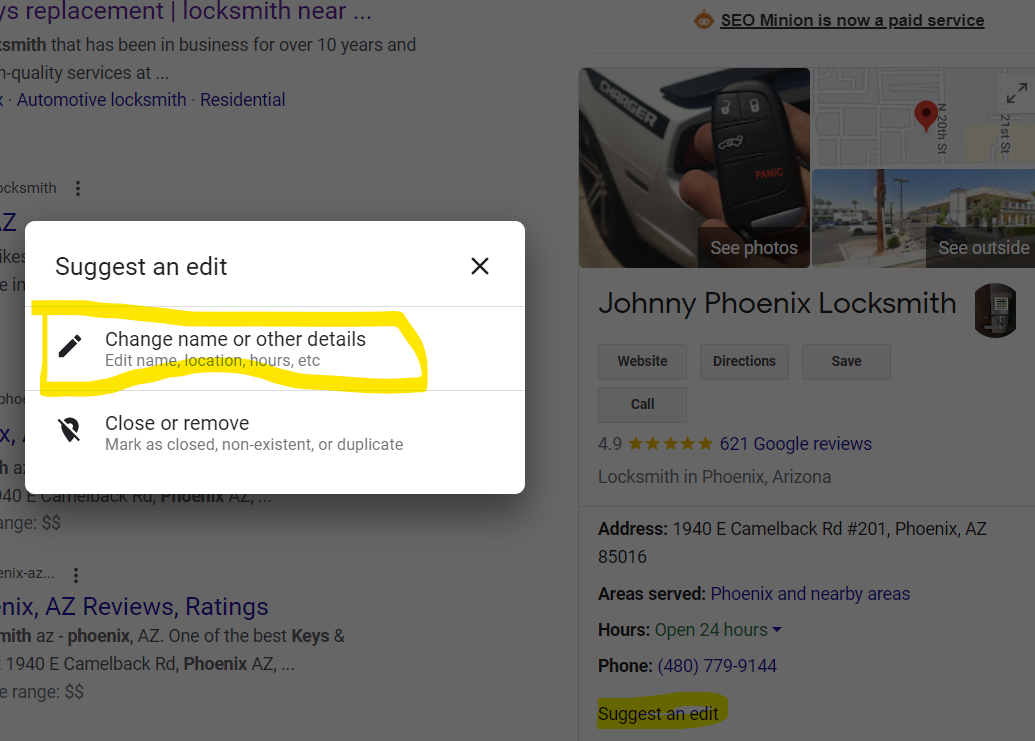
- You will notice below that the business name and address can be edited to what you believe is more accurate, which will then be submitted to Google.
- It should be noted that I did not move forward and suggest an edit for this business. I just wanted to showcase an example for my readers.
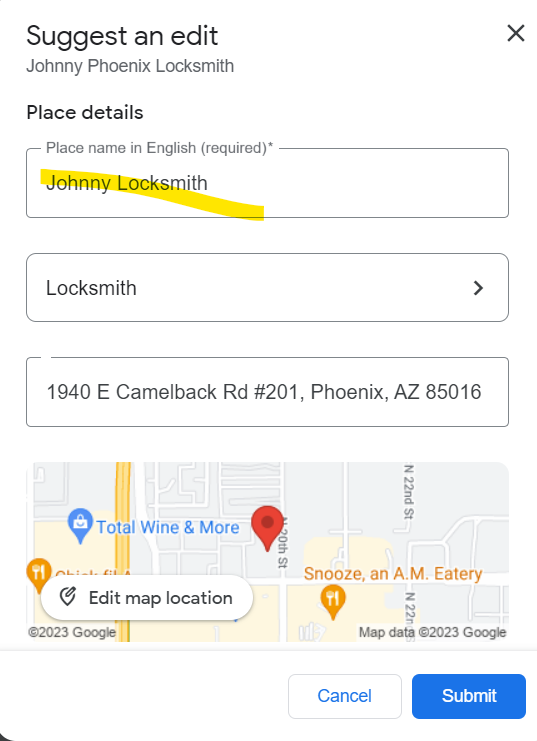
Shameless Plug: Subscribe to Media Captain on YouTube for more videos on improving your business’s presence on Google.
Business Redressal Complaint Form
Suggesting an edit is a step in the right direction for reporting competitors. The business redressal complaint form is more detailed and will give you a better chance to succeed in Google taking action against your competitor.
- Business Redressal Complaint Form
- This form is a more thorough way to report violations.
- We’ve seen more success when filling out the redressal complaint form versus simply suggesting an edit.
Step 1:
- Access the Business Redressal Complaint Form: HERE is the link to the form.
Step 2: Fill Out The Form
- Input your full name and email address. Specify the entity or organization being impacted, which is your business. Indicate the malicious content, such as the inaccurate business title, address, phone number, website, or non-existent business location.
Step 3: Provide Supporting Information
- If possible, include the public URL for the competitor’s location. You can find this URL by searching for your competitor in Google Maps and highlighting and copying the URL.
- Additionally, you can upload relevant files or documentation, such as the logo not being consistent with what’s present on Google My Business or a screenshot of another business they claim to be operating from.
- Explain the Violation: In the form, provide a detailed explanation of why you feel the competitor’s content is malicious or violates Google Maps guidelines.
- The explanation should be simple in that the business is not accurately presenting information, misleading consumers.
- Submit the Complaint: Review your submission and press the “Submit” button. Google will review the report and take appropriate action.
Conclusion
If you sit back and hope that Google will proactively catapult your business ahead of competitors on GMB since you’re doing things the right way, you’ll be in for a rude awakening. You need to join the spam-fighting movement and be proactive in reporting competitors violating Google’s guidelines. This can lead to more remarkable SEO wins than any single optimization tactic.
For further assistance, you can contact The Media Captain for more local SEO support and guidance.