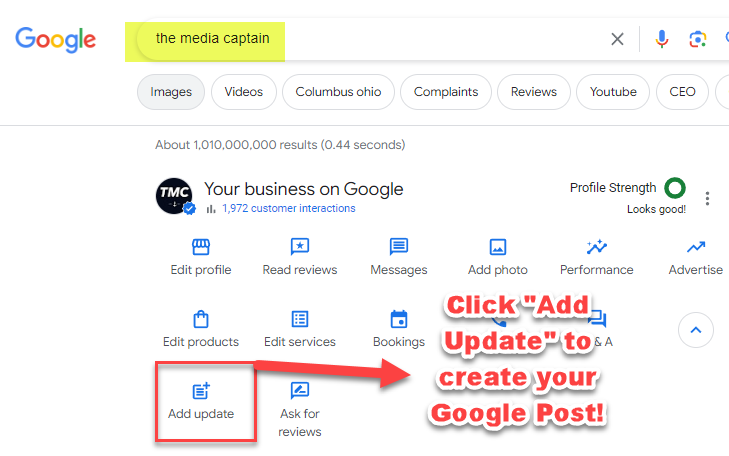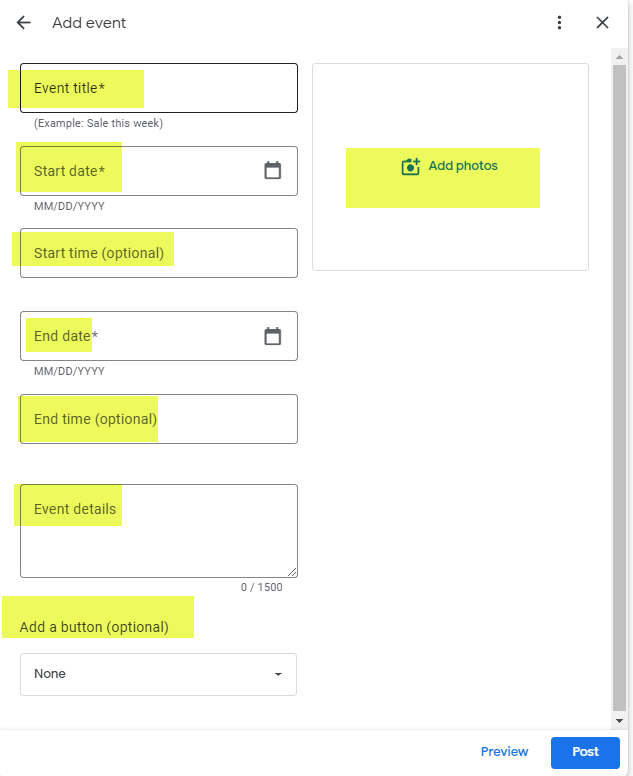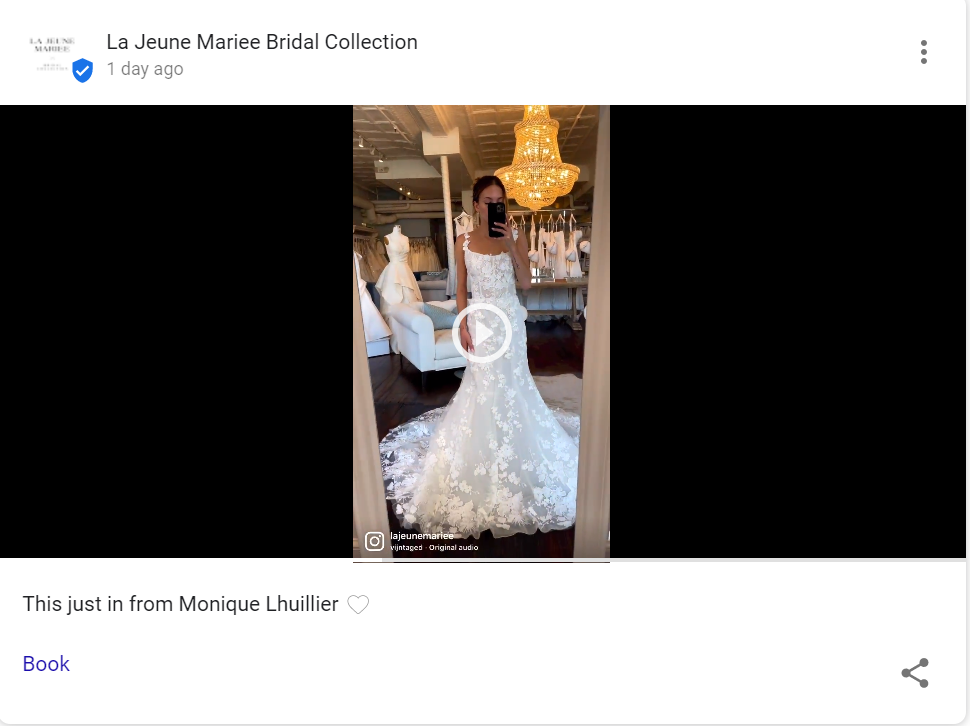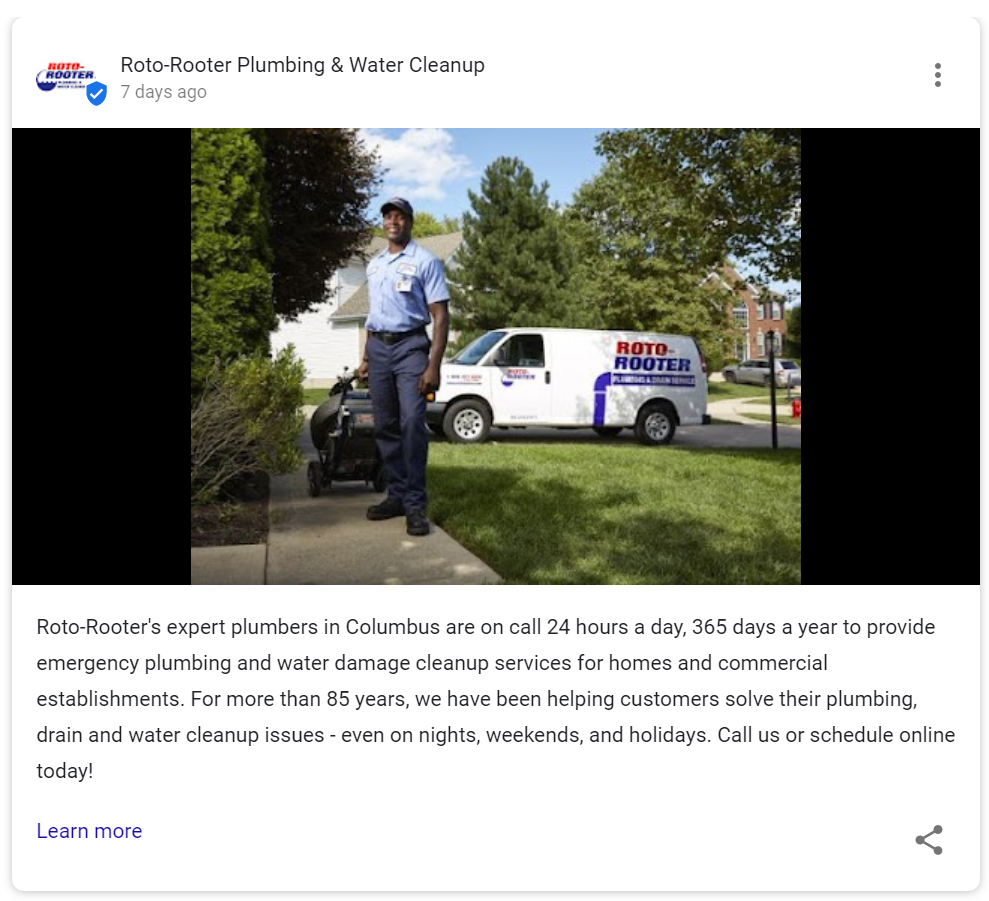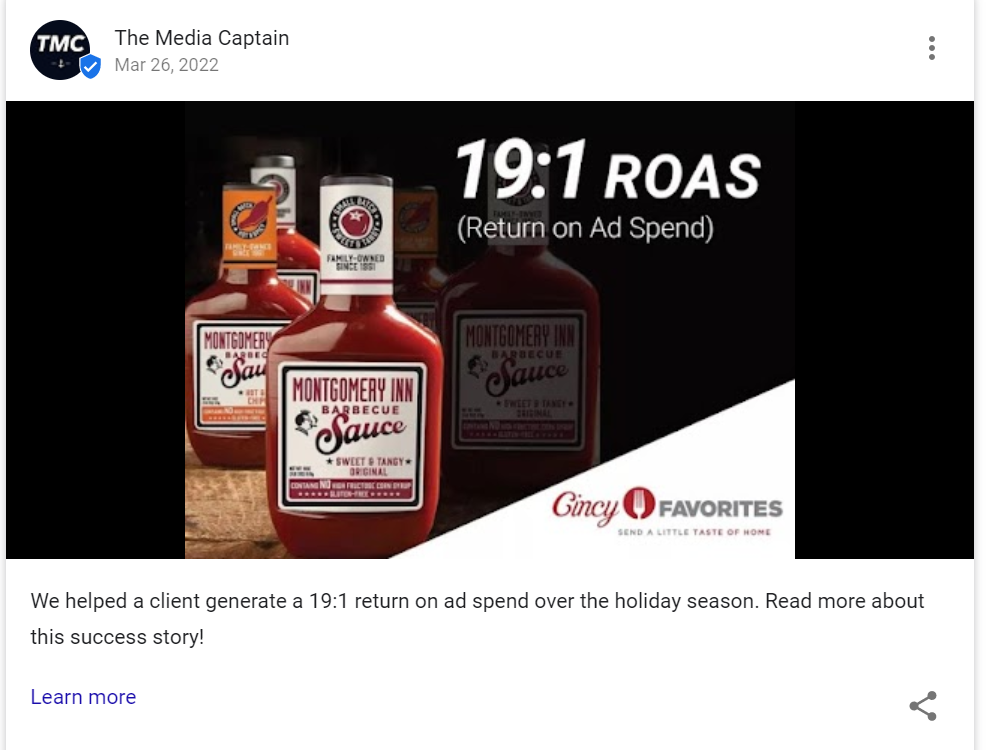What Are Google Posts?
- Google Posts are updates, offers, and events that you can post directly from Google Business Profile.
- According to Sterling Sky, posts have no measurable impact on rankings in the local pack.
- Posts are a great way to distribute messages on behalf of your company, which people can find when searching for your brand.
- On desktop, Google posts appear in the Knowledge Panel, the right-hand section of the organic search results showing your business information.
- On mobile, Google posts appear in the “What’s New” section.
- You can share videos; the file size must be smaller than 50 MB.
- A best practice for recording videos is to do so directly on your phone and then upload the video to your Business Profile.
- Google posts don’t expire. Old posts will remain in your profile for the public to view.
- The photos you upload must be JPG or PNG, sized between KB and 5 MB, with a recommended resolution of 720px tall x 720px wide (square format).
Visualizing A Google Post
Before we dive into the different types of Google Posts (update, offer, and event), it’s important to visualize what a post will look like and where to find it on Google.
Google Posts should always populate for your branded search, meaning when someone types your brand name into Google, the posts will populate. In the example below, we’re featuring La Jeune Marie’s Google Posts.
What Does A Google Post Look Like?
If you click on a Google Post, it will look similar to the one below. There is an image, verbiage, and a call to action. Later in this blog, we’ll show you how to create a post!
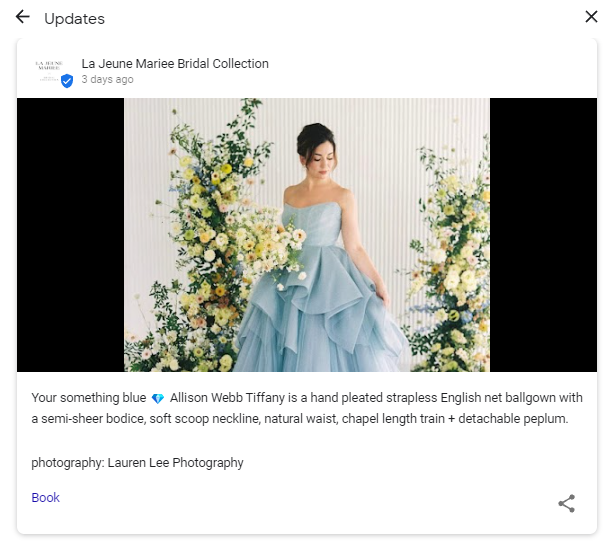
Finding Google Posts on Desktop
If you do a branded search for your company, you will see the Google posts populate underneath reviews in the knowledge panel on the right-hand side. The posts appear in a carousel format where you can scroll to see numerous posts. The example below was a branded search for “La Jeune Marie.”
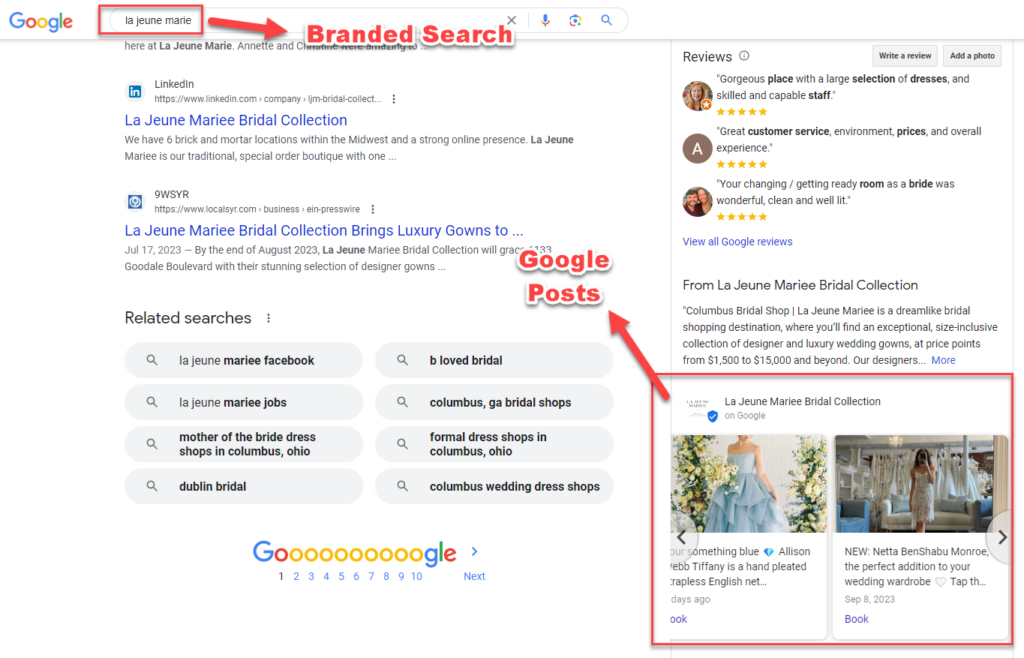
Finding Google Posts On Mobile
On mobile, the Google Posts populate on the first page of Google for your branded search in the “What’s New” section. This is typically halfway down the first page of Google. The posts appear in a carousel format where you can scroll to see numerous posts.
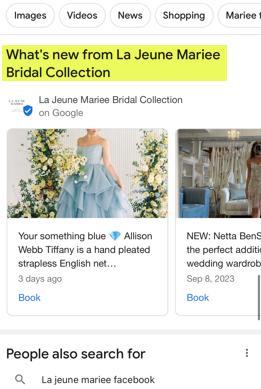
Where To Create Your Google Post
Different Types of Google Posts
Update
- Post updates to your customers on Google
- You are allowed 1,500 characters for your description
- The call-to-action options are the following:
- None
- Book
- Order Online
- Buy
- Learn More
- Sign Up
- Call Now
- You are allowed to include up to ten photos for an update.
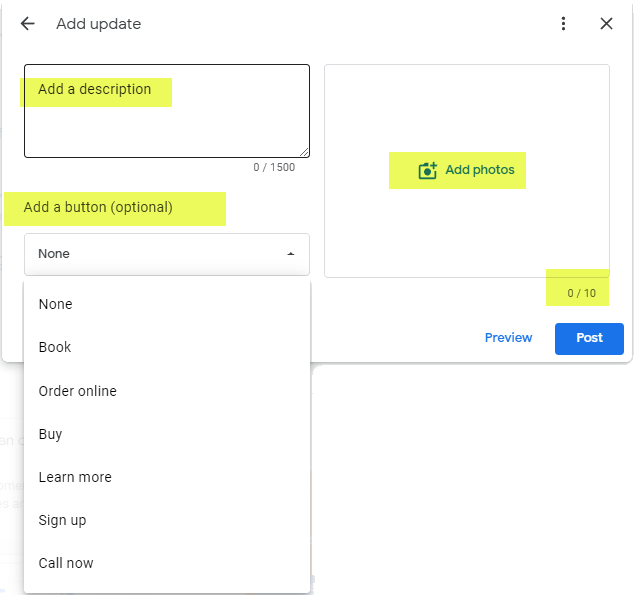
Strategy on Updates
- If you posted a new informative blog, this is great to promote via an update. If you hired a new employee, feature this associate. If you won an award, this is a great update as a Google Post. Like the name alludes to, post company updates.
- With social media posts, you are fighting for attention as you are competing with other businesses, hence why brands want to post frequently so they stay top of mind. With a Google Post, this will only be seen when people search for your brand, so it may not require as much frequency as your other channels. You want to keep your posts up-to-date so there is relevant information populating.
Offer
- Create an offer and attract customers to your business
- Example: 20% off in-store or online
- Must include a start date and end date
- You can upload up to 10 photos
- Optional information you can include:
- Offer Details
- Coupon Code
- Link to Redeem Offer
- Terms and Conditions
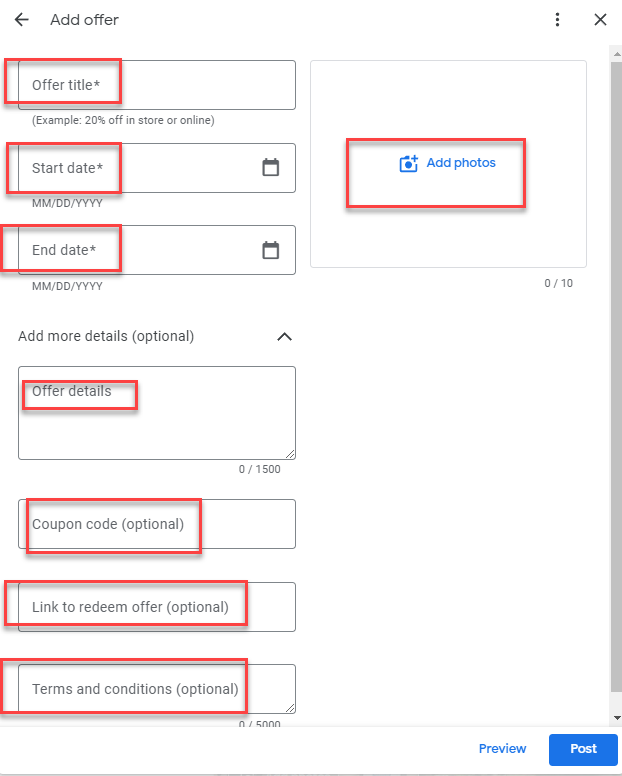
Strategy on Offers
- Offers are a great way for local businesses to run promotions and specials. If you already have a promotion happening across social media or your website, you should incorporate this offer within Google Posts to ensure customers searching for your brand are aware of the special deals taking place.
- To measure the success of Google Posts, you can run exclusive offers on Google to see how many people claim the offer, which indicates how many people are searching for your brand.
Event
- Let customers know about events you’re hosting.
- Example: If our agency hosted an SEO seminar in Columbus at our office, we could promote the event as a Google post.
- Event Title
- Start Date
- Start Time
- End Date
- End Time
- Event Details
- Add a Button
- None
- Book
- Order Online
- Buy
- Learn More
- Sign Up
- Call Now
Strategy on Events
- When you have an event you want to promote, Google Posts is a great way to spread awareness, especially if you receive a lot of branded searches.
- You could also promote weeklong sales as an event. An offer would include a certain discount. A sale, like the Nordstrom Anniversary Sale, would be more of an event since you’re promoting a weeklong event without a specific discount.
Examples Of Posts From Google Business Profile
It’s amazing how many businesses don’t make posts from their business profile. I searched for 50 businesses; less than 10% of them, ranging from Fortune 500 to local businesses, were making posts from their business profile. Below are some examples of posts I liked.
La Jeune Marie
This bridal boutique is constantly posting on its Google Business profile. In the example below, which you can view here, they did a great job showcasing video content. The verbiage within the post is simple since they let the video do the talking. The call-to-action aligns with what they want to accomplish: for someone to book an appointment.
Roto-Rooter
Despite having numerous locations and many Google Business Profiles, Roto-Rooter is distributing posts onto their GBP pages within each market. Their posts would perform better if created offers. All that being said, they are making an effort to distribute fresh content in each local market.
The Media Captain
We love to showcase success stories on our Google Business Profile [view example]. If people are searching for our brand name, we want them to see the work we’ve successfully done for other clients. We have our graphic design team develop graphics that will grab people’s attention on Google.
In Closing
- Posts on your Business Profile are a great way for your brand to distribute messaging on Google for current and prospective clients to see.
- If you receive a lot of branded traffic, there’s no excuse for Posts not to become a part of your social media strategy.
- Diversify your content between photos and videos and updates, events and promotions.