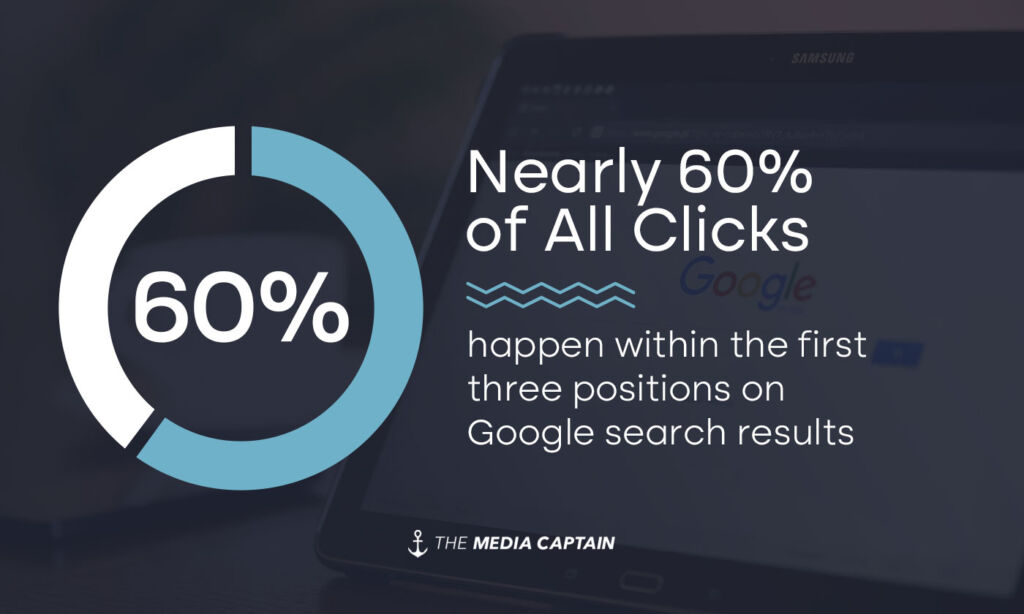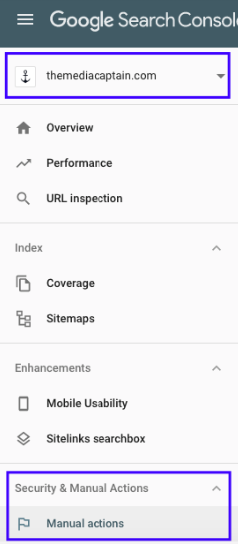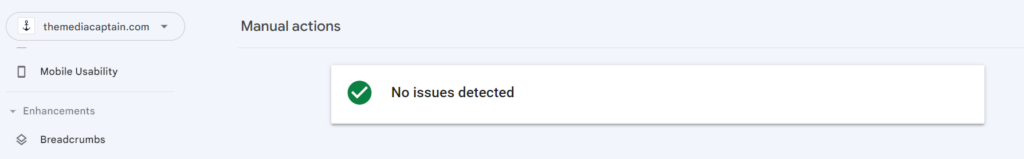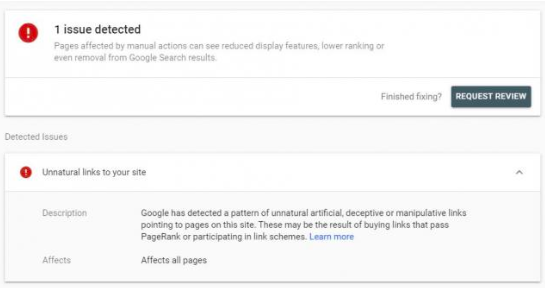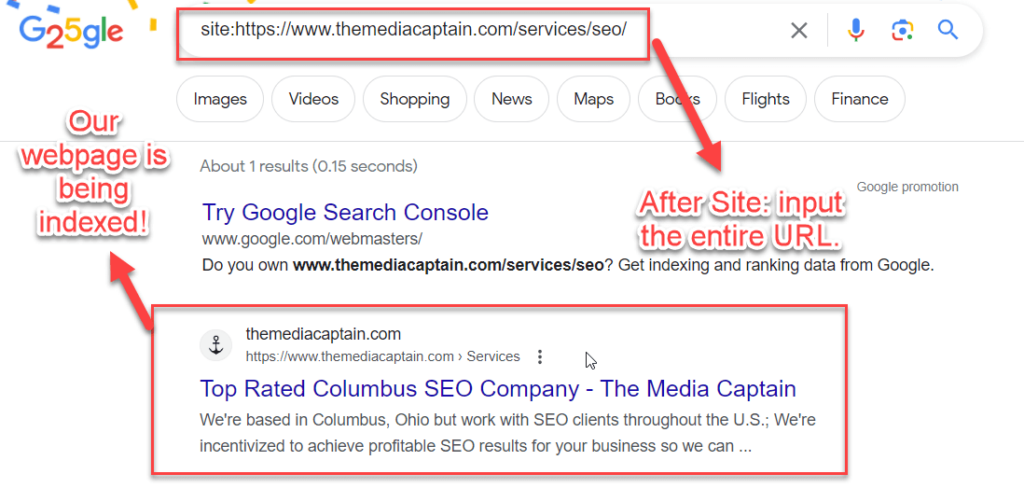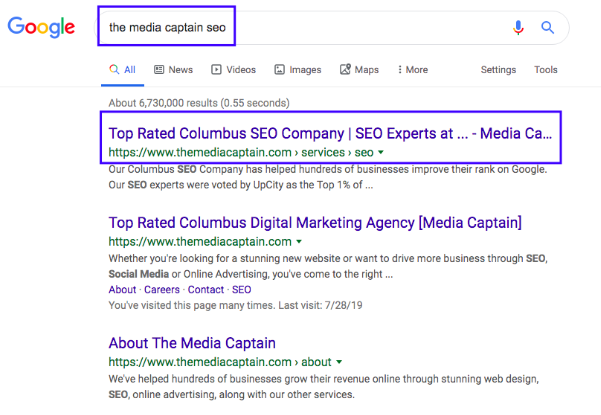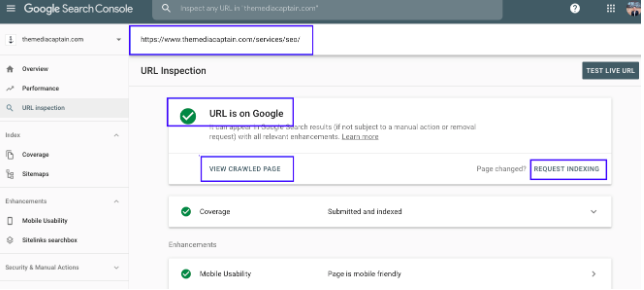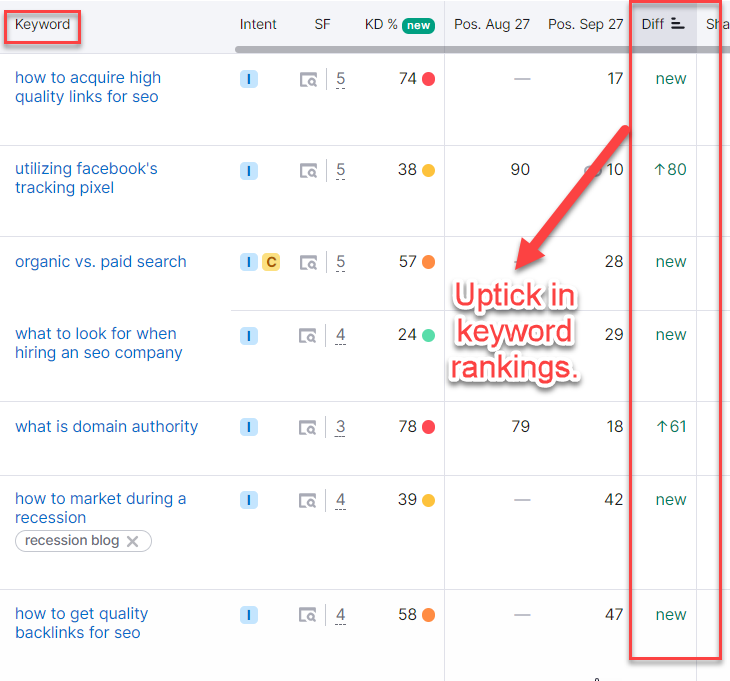Why Did My Keyword Rankings Drop?
When your keyword rankings drop, it can be incredibly scary. The first three positions on Google receive nearly 60% of all clicks. If you drop off the first page of Google, this can have a significant financial impact on your business.
When keyword rankings drop significantly, Google usually doesn’t tell you why this happened, so it’s up to you, the webmaster, to figure this out unless you consult an SEO firm.
Below are reasons why your keyword rankings may have dropped:
- Google Algorithm Update
- Manual Action Penalty
- Technical Issue with Site
- Lack of Quality Content
After reading this article, I’m hopeful you better understand why your keywords dropped so you can work towards rectifying the issue.
My Experience With Google Algorithm Updates
I have extensive experience with Google penalty recovery and algorithm updates. In 2012, I was tasked with helping SafeAuto Insurance, a billion-dollar car insurance company, recover from a Google algorithm update. SafeAuto was hit with Penguin’s algorithm update, which targeted link spam and manipulative link-building practices.
A prior SEO company had built millions of low-quality, spammy links for SafeAuto. Once Google rolled out Penguin, SafeAuto lost all its coveted keyword rankings. I had to disavow millions of links and worked directly with a representative from Google to show a good faith effort in our attempt to clean out SafeAuto’s backlink profile.
Since then, I have been obsessed with helping businesses recover from keyword ranking drops. I enjoy being able to audit the following:
- When keyword rankings were first negatively impacted
- This helps detect if the drop in rank was tied to a specific algorithm update
- What may have caused the rankings to drop
- This could be due to low-quality content, low-quality backlinks, or many other reasons.
- Provide a plan of action to recover.
- I’ve been helping businesses with Google Penalty and keyword recovery for over ten years. I can map out a plan to try and help restore rankings.
Understanding Google’s Core Algorithm Updates
According to Search Engine Land, in 2021, Google made more than 5,000 changes to Search. That means Google Search is changing 13 times every day.
Some of the most dramatic increases or decreases in keyword rankings can be attributed to Google’s confirmed algorithm updates. In 2022, Google ran nine confirmed algorithmic updates [source]. These confirmed core updates tend to impact your entire website.
When you can pinpoint the decrease in rank to a specific confirmed algorithm update, it can help you better understand what led to the drop in rank, allowing you to create an action plan to rectify the issues.
Below are the different types of confirmed algorithm updates that run in a typical year. Core updates and Helpful Content Updates are the ones we tend to see have the most positive or negative movement based on our client roster.
- Core Update
- Core updates are designed to ensure that Google delivers on its mission to present helpful and reliable results for searchers. There’s nothing in a core update that targets specific pages or sites. Instead, the changes are about improving how our systems assess content overall. These changes may cause some pages that were previously under-rewarded to do better in search results [source].
- Example from Google: One way to think of how a core update operates is to imagine you made a list of the top 100 movies in 2021. A few years later, in 2024, you refresh the list. It’s going to naturally change. Some new and wonderful movies that never existed will now be inclusion candidates.
- Core updates are designed to ensure that Google delivers on its mission to present helpful and reliable results for searchers. There’s nothing in a core update that targets specific pages or sites. Instead, the changes are about improving how our systems assess content overall. These changes may cause some pages that were previously under-rewarded to do better in search results [source].
- Helpful Content Update
- The helpful content system aims to reward better content where visitors feel they’ve had a satisfying experience, while content that doesn’t meet a visitor’s expectations won’t perform as well [source]. This classifier process is entirely automated, using a machine-learning model.
- Spam Update
- While Google’s automated systems to detect search spam are constantly operating, they occasionally improve how they work. Sites that see a ranking drop after a spam update should review Google’s spam policies to ensure they comply with those. Sites that violate Google’s policies may rank lower in search results or not appear in results at all.
- Product Reviews Update
- The reviews system aims to reward better high-quality reviews, which are content that provides insightful analysis and original research and is written by experts or enthusiasts who know the topic well.
Timeline On Recovery
You won’t get an email notification or warning if a confirmed core algorithm update negatively impacts your website. It’s up to you, the webmaster, to detect this. You also won’t fully recover until the next algorithm rolls out and the issues that led to your keyword ranking drop have been addressed.
For example, if you were negatively impacted by a core update, the average wait time is around 7-8 months, when the next recovery rolls out and the issues that led to the decrease in rank have been fixed.
Google is on record saying, “Content impacted by a core update will typically not see a recovery until another core update rolls out (if significant changes are implemented to improve the site overall).”
Example of Time Intensive Recovery Process
Our website was negatively impacted during the May 2020 core algorithm update. We had a lot of low quality blogs that we had enhance, redirect or delete. The enhancement had to be done by experts on the subject matter. In total, this took hundreds of hours to complete. You must wait so long for recovery because Google wants to give you enough time to make the changes that led to your rank drop.
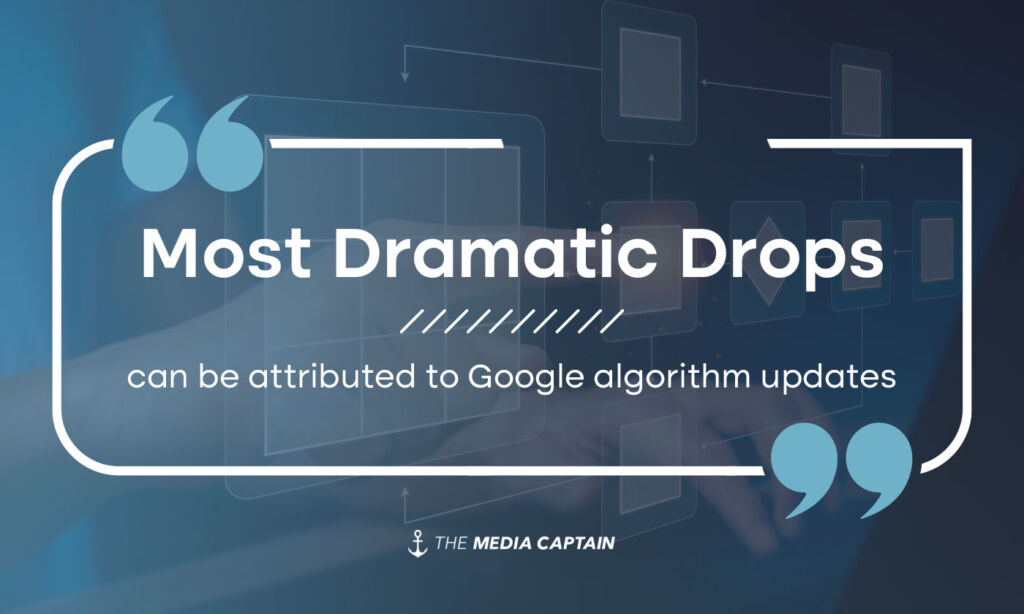
What Caused My Rankings to Drop?
If a drop in keyword rankings coincides with a Google algorithm update, your site likely has quality issues. Below are the most common quality issues we detect that lead to a drop in rank.
- Thin Content
- Many pages on your website are thin in content, meaning a majority of the content on your website has low word count or little depth.
- We often see this thin, low-quality content from blog posts.
- Related Blog: What’s Thin Content and How Do You Fix It?
- Duplicative Content
- Many repetitive pieces of content on your site that aren’t unique.
- We often see this with the build-out of city-level pages and when there is a lot of AI-generated content.
- Related Blog: Does Duplicative Content Impact SEO Performance?
- Non Relevant Content
- If much of your sites content is not related to the services you perform or product you sell, this can lead to quality issues.
- Example: We audited a roofing companies blog. Topics on their blog ranged from the best rooftop bars to the best retractable domes in baseball. Was there some correlation to those topics and the roofing industry, possibly, but overall, there was a content disconnect that needed to be addressed.
- If much of your sites content is not related to the services you perform or product you sell, this can lead to quality issues.
- Low-Quality Backlinks
- Google has gone on record saying they disregard low-quality backlinks nowadays. Still, a manipulative or poor backlink profile can still do more harm than good.
- Related Blog: How to Identify Low-Quality Backlinks
- Google has gone on record saying they disregard low-quality backlinks nowadays. Still, a manipulative or poor backlink profile can still do more harm than good.
I recorded a 10-minute video to help you better understand what could have led to quality issues on your site, impacting your Google rank:
How To Detect A Drop In Keyword Rankings
Below are all the different ways I audit a drop in keyword ranking for my clients. It almost always takes various tools and methods to analyze what led to the ranking drop issue. If you experienced a drop in keyword rankings, it will be helpful for your business to utilize this spot check.
Sign-Up For SEO Software
Your business should sign up for SEO software like SEMRush or Moz. This allows you to track your most coveted keywords and gauge whether you experience an uptick or downtick in keywords. You can set up alerts to get notified when your keyword rankings increase or decrease beyond a certain threshold, which is a great way to gauge whether there is a significant move in keyword rank. You shouldn’t wait until you experience a drop in keyword rankings to sign up for keyword ranking software. Be proactive in getting alerts and staying up-to-date on your rankings.
Keep in mind keyword rankings increase and decrease constantly. What you’re looking to detect is major fluctuations in rank, which can be a more deep-rooted issue that needs to be fixed. A keyword tracking software is the best way to stay abreast of the performance of your keyword rankings.
Example of Negative Movement in Rankings
Below are keywords from my blog that saw a downtick in keyword rankings. In this instance, the drop in rank was due to me going back and deleting non-relevant blogs that hardly received any traffic. Since the pages were deleted, of course, they are not going to rank well. A drop in keywords isn’t always this obvious. Continue reading to understand how algorithms can negatively impact keyword rankings.
Tip: When you see a drop (or increase) in keyword rankings, see if this aligns with changes made to your website.
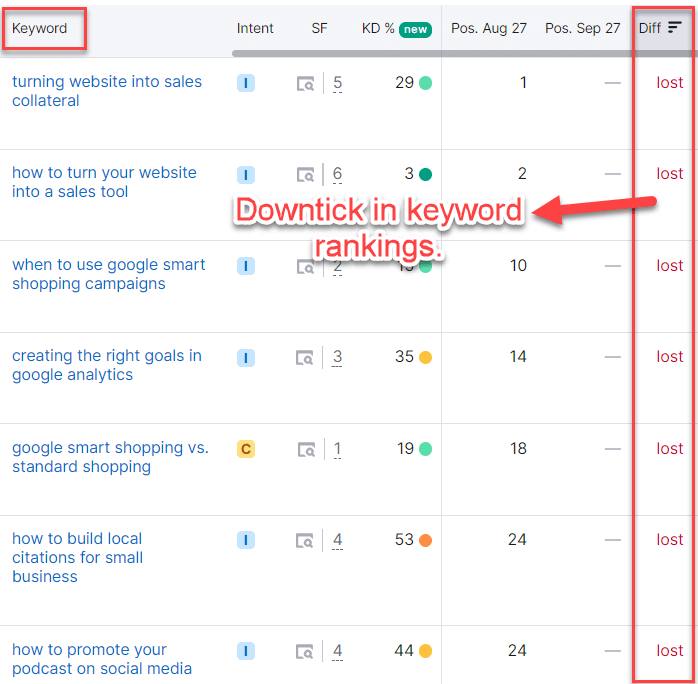
Stay up-to-date on Google Algorithm Updates Via Twitter (Now X)
You should follow the Google Search Liason Twitter account, which makes official statements when a new algorithm update is released.
I also recommend following SEO leaders on Twitter covering Google Algorithm updates. Some of my favorites are Barry Schwartz, Marie Haynes, and Glenn Gabe.
Oftentimes, experts will detect when an algorithm happening before Google makes an official statement based on key data points. These SEO experts provide context about the type of sites being impacted by an algorithm update and what Google is rewarding or penalizing.
Tip: I wrote a blog on the Top 85 SEOs to follow on Twitter, providing a comprehensive list of great SEOs regarding Google Penalties.

Manual Actions Penalty
- Algorithmic penalties include disciplinary actions embedded within Google’s algorithm.
- For algorithmic penalties, you won’t receive a warning; you will have to marry up your keyword ranking drop with the date and time of Google’s released algorithm update.
- Manual penalties are those given by Google’s spam teams for Webmaster Guidelines violations.
- If you receive a manual penalty, this can hurt your SEO keyword rankings.
- You will receive a warning within Google Search Console for manual action penalties.
To see if you received a manual action penalty, follow the steps below:
- Login to your Google Search Console account to see if you’ve been charged a manual action penalty.
- Once logged in underneath your domain name, underneath “Security and Manual Actions,” click where it says “Manual Action.”
If you don’t have a manual actions penalty, you will receive a notification like the one below where no issues have been detected.
Below is an example of a warning you would have received if you received a manual action penalty.
Tip: If you’ve been hit with a manual action penalty, I recommend contacting an SEO expert specializing in penalty recovery.
Technical Issues with Site
Many people panic when their keyword rankings drop, thinking they were penalized. A technical issue with their site could have caused the drop in keyword rankings and the overreaction. This happened to me several years ago.
I was on vacation and did a Google search for “Columbus SEO Company,” a coveted keyword for our agency. Our site generally ranked in the top five for this keyword, and suddenly, we weren’t ranking in the Top 100 for this keyword. Below, you can see how our keyword-tracking software detected the drop in rank.
It ended up that this page was having trouble getting indexed by Google. After going to Google Search Console, I reindexed this page and restored our rankings.
When someone launches a new website, they can often lose keyword rankings if they don’t properly conduct redirects after changing URLs. Many technical issues can lead to keyword rankings to drop.
Tip: It’s important to contact someone well-versed in technical SEO and web development to see if they can determine if there’s some indexing or technical issue with your site.
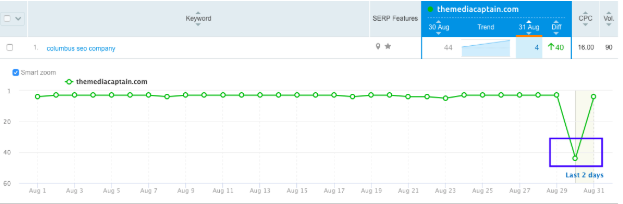
Determining Indexing Issues
Site Command
To see if your webpage is being indexed, go to Google.com. In the search navigation, put “site” followed by your entire URL (see URL highlighted below). This is called running a site command. If your site is being indexed, you’ll see it populate in the search results like what’s below. If the URL is not being indexed, you’ll want to head over to Google Search Console.
Branded Google Search
In addition to typing in the entire domain via the site command, I recommend doing a couple of Google searches for the pages that dropped in rank with your brand name in front of the search. If I were to have typed in “The Media Captain SEO” and couldn’t find the SEO page on my site, this would support the fact that your page is not being indexed. Below, I found the reference to this page on our site.
Check Google Search Console
If your site or a page is not being indexed, you will not see the page in Google’s search results following the steps above. At this point, you should go to Google Search Console to inspect the URL to determine if there are indexing issues.
Below are the steps to take to confirm indexing within the Search Console.
- Visit Google Search Console
- Click on “URL Inspection”
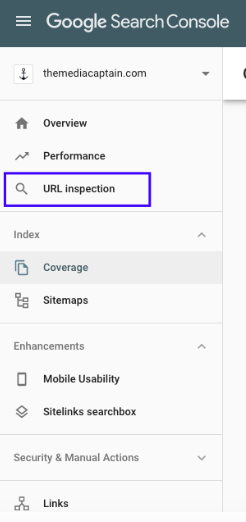
Once you click “URL Inspection,” you will enter your website URL (see example below). Search Console will tell you whether your URL is live on Google.
If Search Console states that your “URL is on Google,” your site is getting indexed fine (just like below). You may have to “Request Indexing” to get your page to appear again with the search results results.
If a page is not getting indexed, within Search Console, go to “Indexing” and “Pages” to learn why your pages aren’t indexed. Like the example below, you will get a list of reasons why certain pages are not being indexed.
Note: Google could also deindex your page for other quality reasons, but this doesn’t happen frequently.
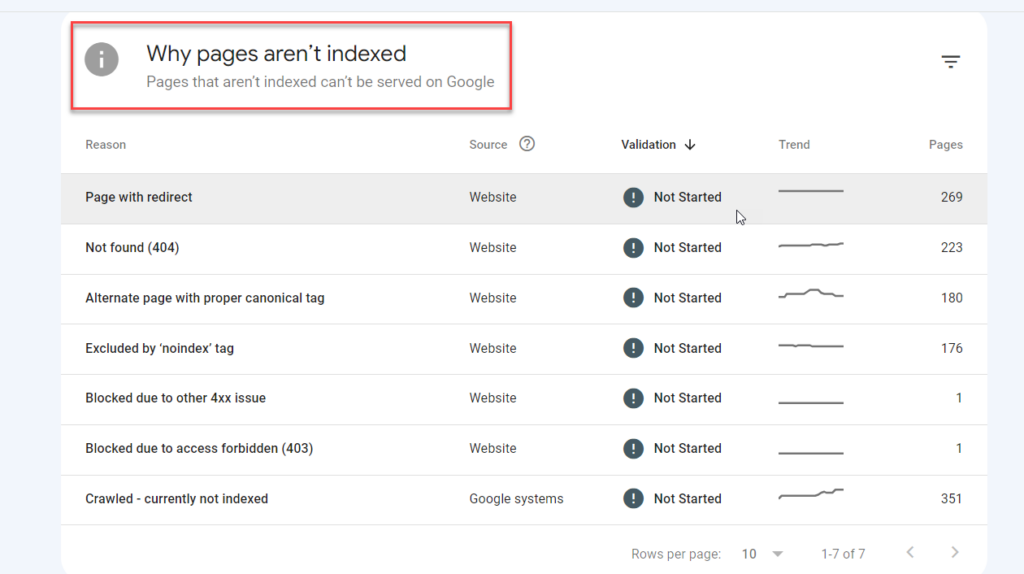
Getting Outranked By Competitors
SEO is competitive. There’s a company always trying to outrank your site. You may have seen a drop in keyword rankings due to competitors improving their website and content, leading to Google prioritizing their site more than yours.
In the example below, The Media Captain’s keyword rankings improved due to enhancing numerous blogs. After we enhanced this content, we saw a surge in keyword rankings. When we improve positions, this means someone loses out.
Tip: It may not always be an issue with your site that leads to a drop in keyword rankings. It could be competitors providing a better overall experience. If you spend time enhancing content, this could get you back into the ranking position you desire.
In Closing
- Experiencing a keyword ranking drop is scary as it impacts your business’s bottom line.
- It’s imperative to identify what led to the drop in keyword rank so you can try and rectify the issue.
- Sometimes, the drop in rank could be algorithmic-based; other times, it could be a technical issue or a change that Google doesn’t like.
- Hopefully, by reading this article, you can better detect the issue that led to your drop in rank. Resources are also provided if you’d like to fix the issue yourself. There are plenty of SEO experts who could help identify the issue and provide a plan of action for restoring keywords. Make sure to choose a company that has success in Google algorithms and penalty recovery.
If you’d like to discuss your drop in keyword rankings or any other SEO issues, contact The Media Captain!