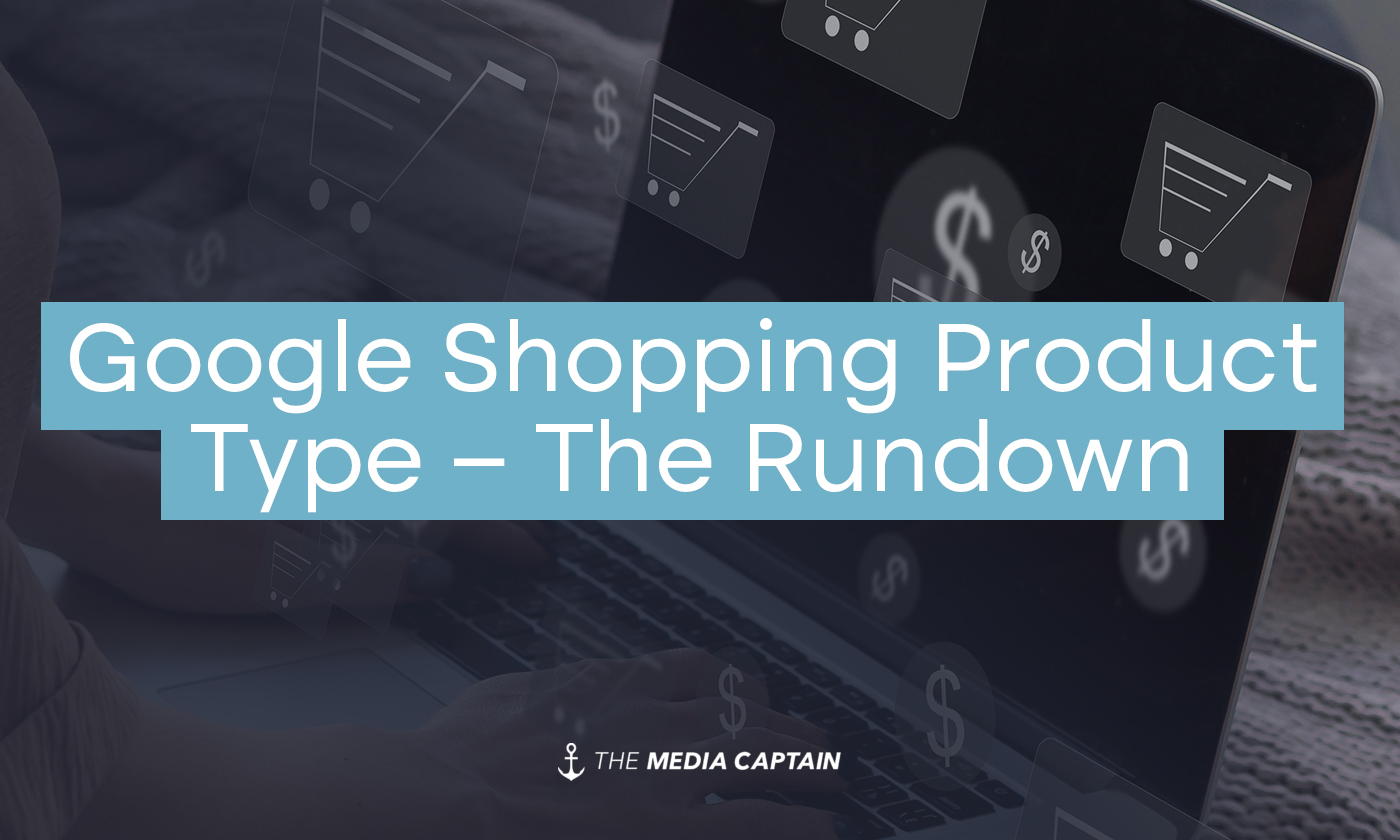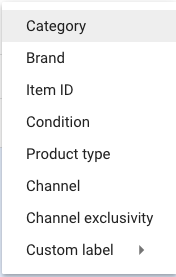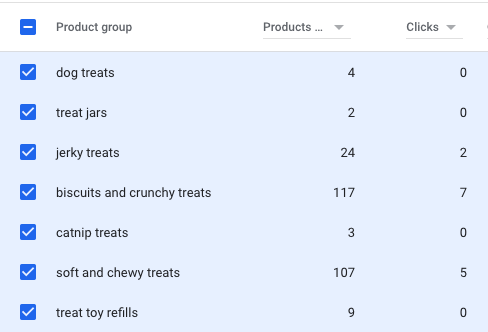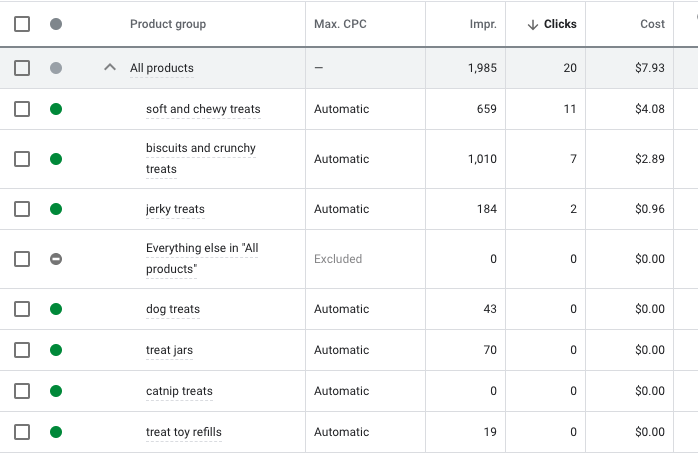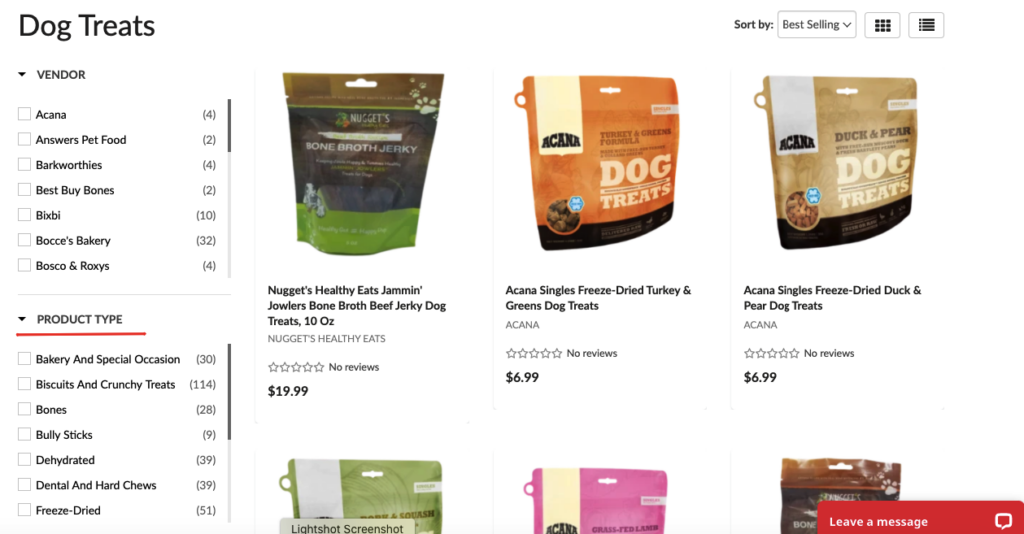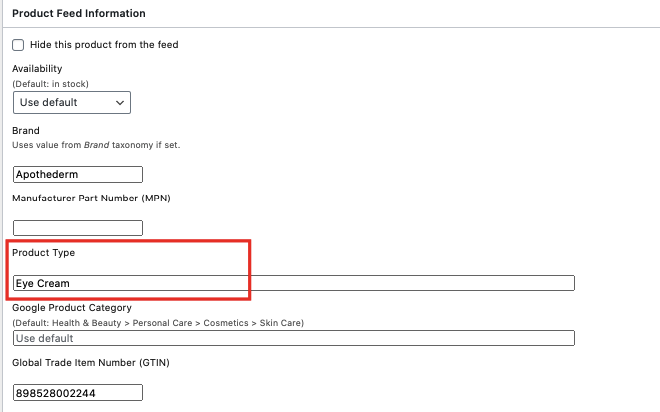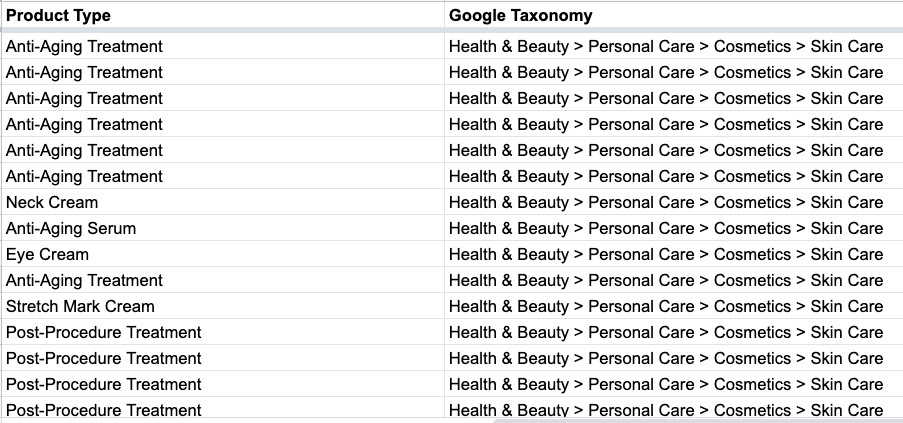Organization and structure are important components of Google Shopping success. You can improve performance on your Google Shopping campaigns when you know what types of products are performing the best.
To get a better understanding of Google Shopping Product Type, we organized this article based on the following:
- What is Google Product Tye?
- Where to Find Product Type
- Difference Between Product Category and Product Type
- How Product Type Organization Helps
- Great Product Type Requires Great Product Knowledge
- Adding Product to your Google Shopping Feed
Related Article: How to Leverage Variants for Google Shopping
What is Google Product Type?
According to Google, Product Type allows eCommerce store owners to include their own product categorization information that they push to Google from their store (via Merchant Center). Unlike Google Product Category, you are not limited to pre-defined values, and with product type, you can choose which values to include, helping with bidding organization, reporting in Shopping ads, and most importantly, with matching user searches with relevant product ads. This means that when Google knows the precise type of product you are selling, they are able to show your ads based on more relevant search queries.
Where to Find Product Type
You have the ability to subdivide your products within Google Shopping by various attributes. Depending on your goals, you can select different attributes for sorting purposes of your products. This can also help if you want to set up different campaigns based on different attributes rather than serving all of your products within one campaign.
Follow the steps below to locate “Product Type”:
- Within your Google Ads account, find your Shopping Campaign.
- Go to “Product Groups” & hover over the “All Products” section with your mouse.
- Click on the Pencil Icon next to “All Products,” which will allow you to “Edit Subdivisions.”
4. You will then be able to click on p”Product Type” within the subdivisions.
Difference Between Product Category and Product Type
It’s important to know the difference between Google’s Product Category vs. Product Type. I touched on this above, but feel that an expanded explanation is needed.
Product category comes from Google’s Product Taxonomy, which has limitations. The issue with product category is there are many instances when the category you want to associate your product with isn’t available, so you have to choose the closest option.
For example, for our in-house eCommerce brand, DermWarehouse, a product we sell is iS Clinical Youth Eye Cream. The taxonomy we had to choose for this eye cream product was the following:
- Health & Beauty > Personal Care > Cosmetics > Skin Care
Unfortunately, there was no Google Product Taxonomy for Eye Cream, hence why we couldn’t go beyond > Skin Care.
For the product type, there are no limitations and we were able to set the product type as “Eye Cream,” which is a much better match for this particular product. Product type allowed us to take our sorting a step further for a far more accurate categorization.
“With the product_type attribute, merchants can push the categorization they use in their online store into their feed.” While it’s still helpful to use Google’s categorization system (product category), “the Product Type attribute complements and improves this system. This attribute helps to match user queries with relevant product ads. As a result, metrics like click-through rate and conversion go up.” [source]
How Product Type Organization Helps With Campaign Performance
One of our eCommerce marketing clients is the owner of a pet store. We used product type within their campaign to help stay organized and increase campaign performance. The category we’ll focus on for this example is dog treats. Based on Google’s Taxonomy, the following category was selected:
- Animals & Pet Supplies > Pet Supplies > Dog Supplies > Dog Treats
While dog treats sound very specific, the truth is that there are many different kinds of dog treats out there. For all of the dog owners out there, you can attest to this and understand that just searching for dog treats alone will be unlikely to get you the exact treats you’re looking for.
For purposes of this campaign, we knew that to find which types of dog treats were winners and losers, we had to further segment by product type, which would allow us to bid up and bid down based on performance in more specific categories.
Below, you can see product how sorting by product type allowed us to take a broad category like dog treats and further segment. You can see the number of products for each product type along with the number of clicks.
In the image below, you’ll see how the structure looks within the shopping campaign. It looks like the way that ad groups are structured within a PPC campaign.
In this particular campaign, we can’t edit the bids per product group since it was set up with automated bidding. If the campaigns were set up with manual bidding, you could adjust the bids based on which product type is performing the best and worst.
Learn More: How to Optimize Google Shopping Ads for Better Return on Ad Spend
Even with automatic bidding, however, if biscuits and crunchy treats received 100 clicks without any conversions, you could pause the product group altogether, which would allocate the budget more wisely to top-performing product groups or product groups weren’t getting traction because biscuits and crunchy treats were hogging the budget. This shows you how you can increase campaign performance using product type.
Great Product Types Require Great Product Knowledge
Let’s continue with our dog treat example. You can see in the screenshot below on the left-hand side (underlined in red) how product type is leveraged on the website to help customers further filter the exact type of dog treat they are seeking.
It’s important to realize that you can leverage the product type for more than just Google Shopping. If you properly utilize filters and the search navigation on your site, it can help your current or prospective customers more easily find the products they are looking for based on type.
Note: Coming up with the product type for the pet store client took several internal experts on their team to provide us with this list. Be sure to leverage product experts to help populate the most accurate product type list.
Add Google Product Type To Your Shopping Feed
Product type can be added to the back end of each product page on your site so that it’s automatically pushed into your Merchant Center feed, and therefore into your Google Ads account.
Below is an example of the DermWarehouse product page for an eye cream on our site. You can see below how we simply entered the product type information in the designated field. This information would then get pulled into your Google Shopping feed if you enable product type. Since these product types are manually entered, make sure you are diligent about keeping your list consistent. For example, make sure you are using “Eye Cream” in all cases and not “Eye Creams” as this would create two separate product types. Consistency is key here.
Learn More: Optimizing Titles & Descriptions on Your Google Merchant Center Feed
If you need assistance creating a Google Shopping Feed, here is a great resource from Google.
Quick Tip
For DermWarehouse, we have over 2,000 SKUs that we sell. Rather than going into each product page individually to add the product type (which would take a long, long time), we created a Google Doc. with the product type information (along with other important Google Shopping elements). Our development team was able to mass upload the Google Doc to import all of the necessary fields within the product pages for Google Shopping.
Creating a sheet like this will also help ensure you’re being consistent in how you name your product types, as discussed above.
If you are looking to expedite the product type upload process via a mass upload, contact The Media Captain.
In Closing
- Google Product type allows eCommerce store owners to customize the type of product they are selling.
- Product Type differs from Product Category, as Product Category comes from Google’s product taxonomy and has limitations.
- Not only does Product Type help with campaign organization and performance, but it also gives additional information to Google, which helps ensure your ads are being shown to the correct people.