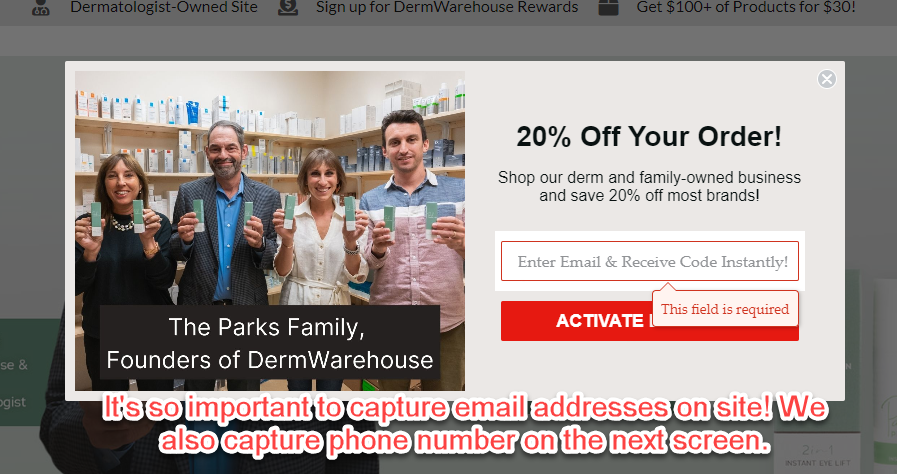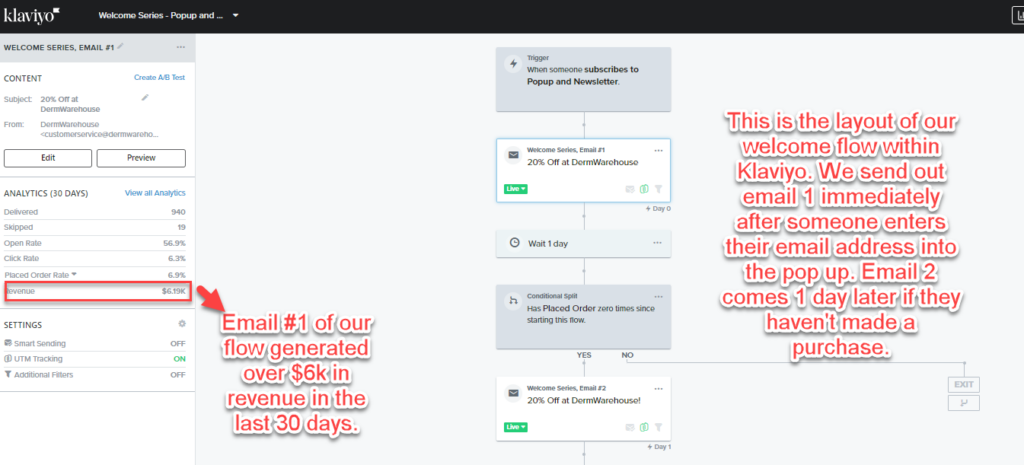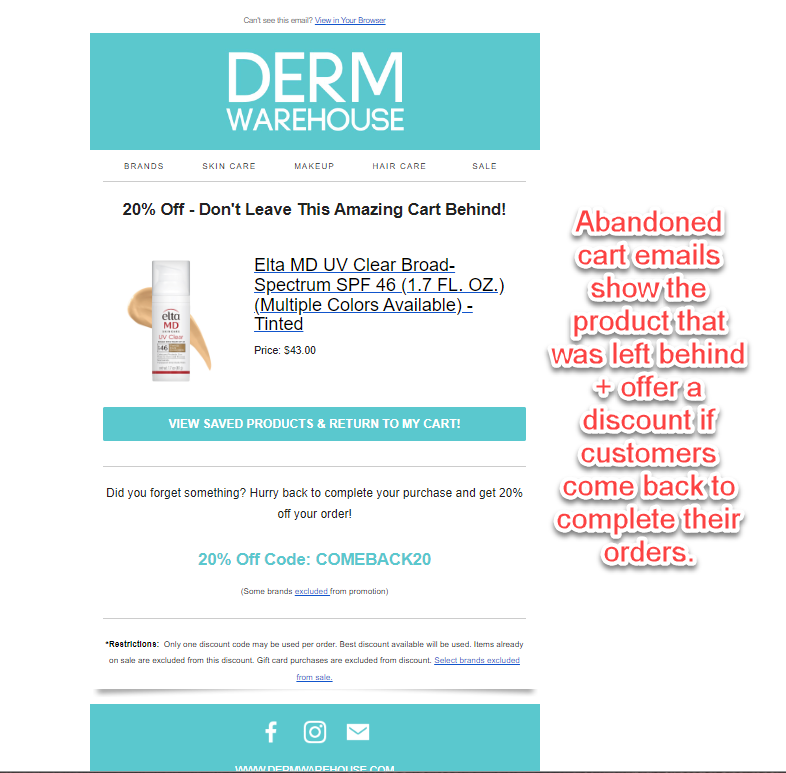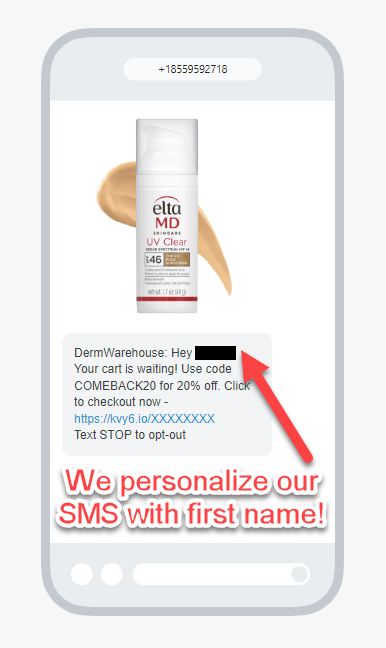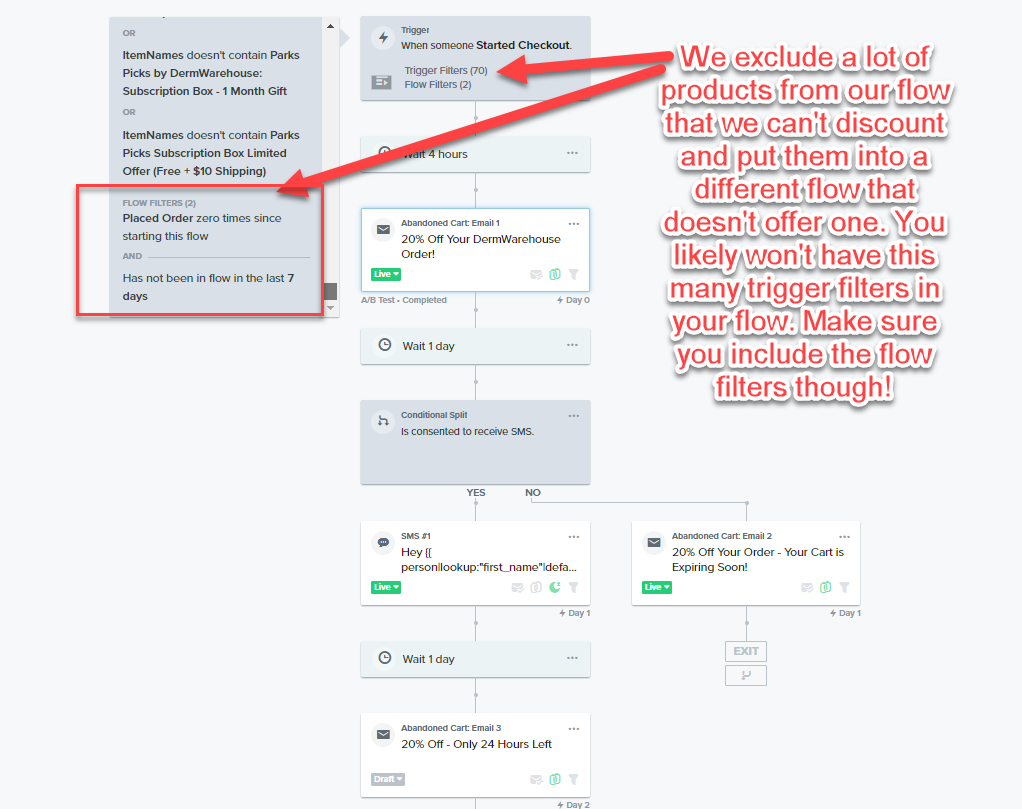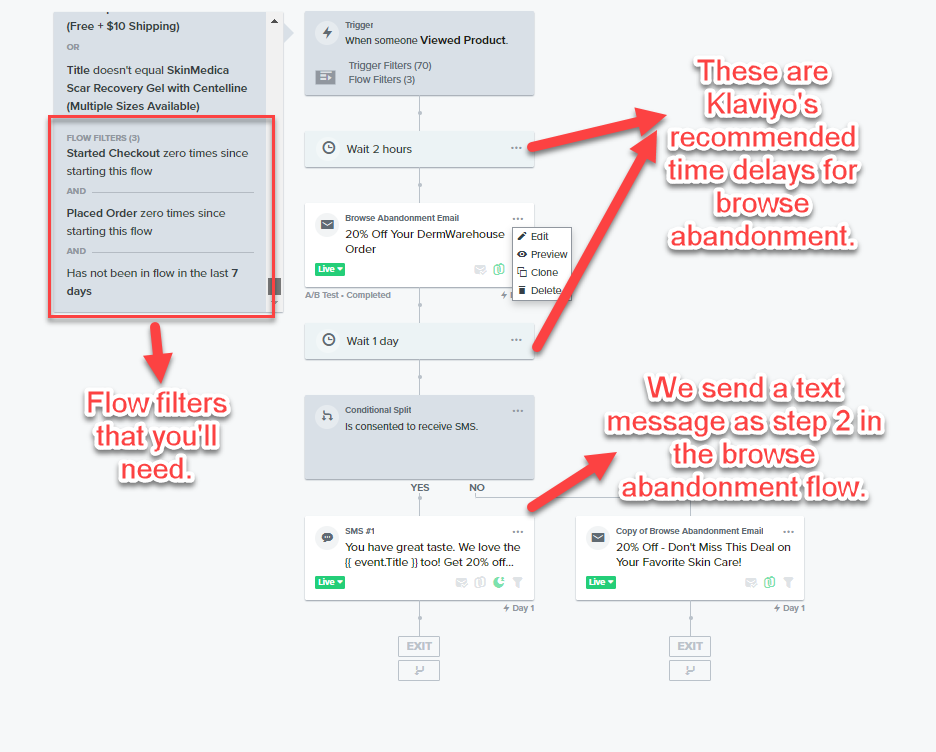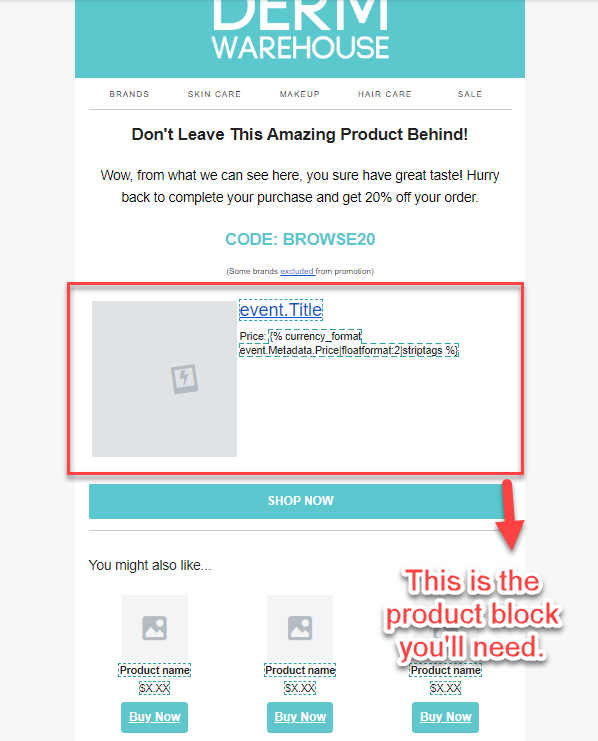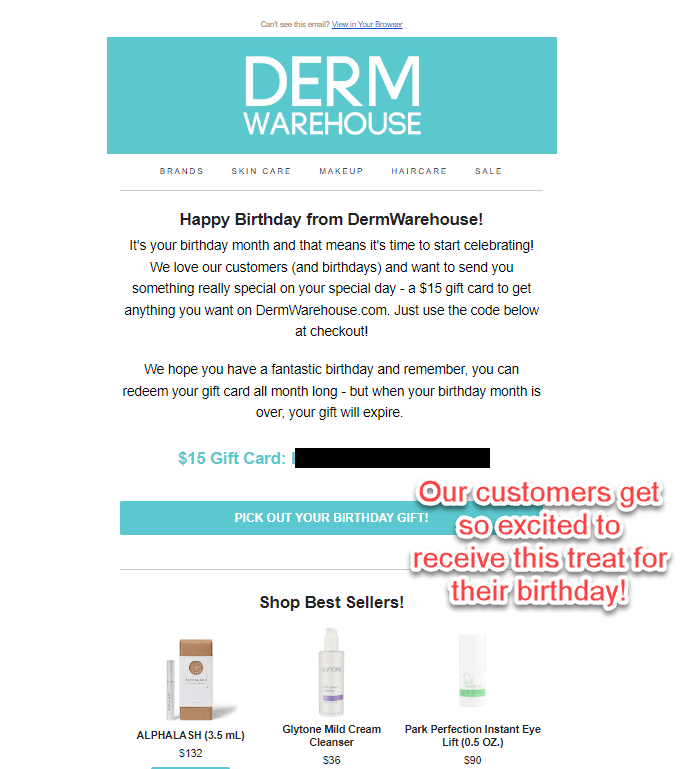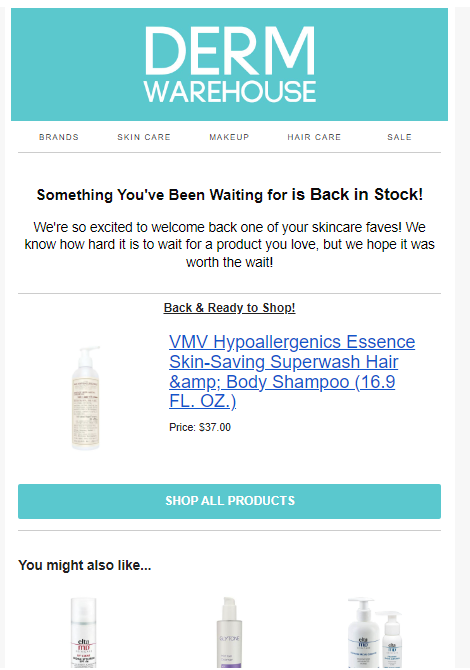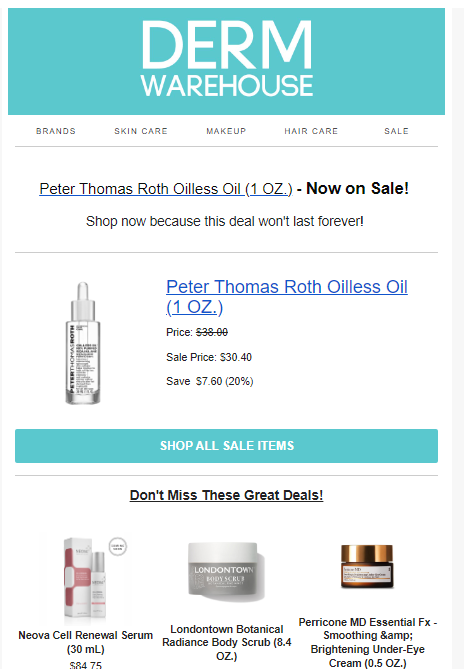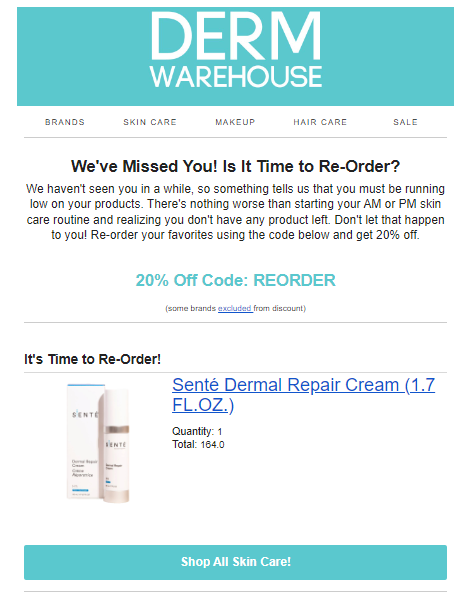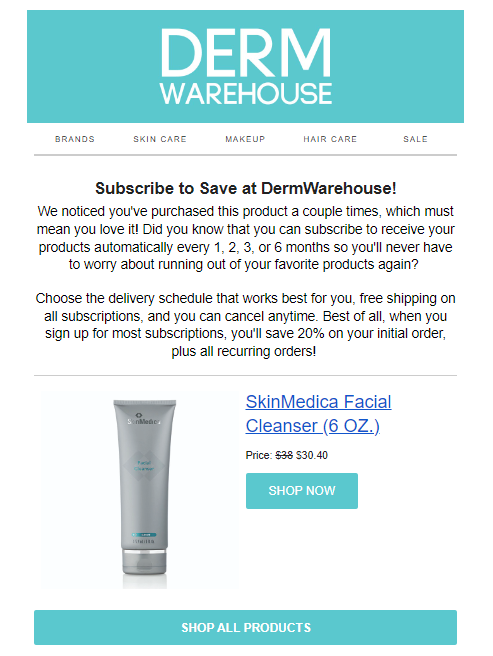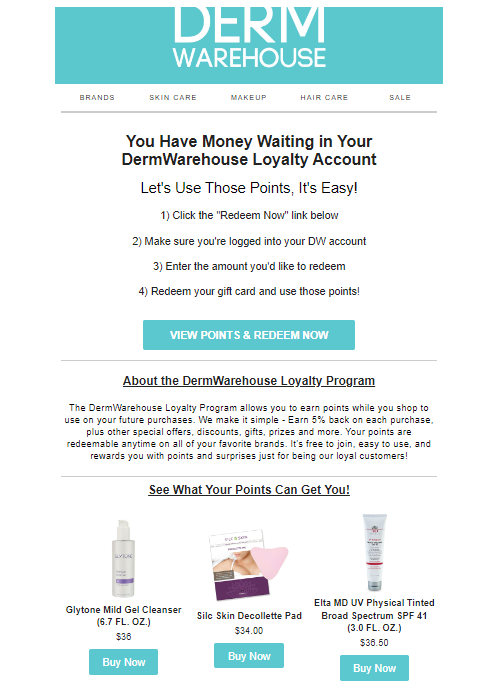If you’re an eCommerce business owner, chances are you’ve heard of Klaviyo for email marketing. You may even be using this eCommerce email software for your business. What truly makes Klaviyo stand out amongst all other email marketing platforms is the ability to utilize flows.
According to Klaviyo, “a flow is a sequence of automated actions, which can include email and SMS messages, that is triggered when a person performs a specific action — such as when someone joins a list, is added to a segment, makes a purchase or abandons their cart.”
After working with many eCommerce brands on their Klaviyo email marketing strategies, and growing our in-house eCommerce brand, DermWarehouse, we’ve become experts when it comes to Klaviyo. In fact, we’re an official Klaviyo partner! We’ve set up a plethora of different flows for our own business and our clients’ businesses, and have been able to customize these based on each business and their objectives. Read on to learn about some of our favorite and biggest revenue-earning flows!
Need help getting started with Klaviyo? Contact The Media Captain!
Watch our video about the top Klaviyo flows for eCommerce!
Welcome Series
The welcome series flow goes hand in hand with your on-site popup, which can also be setup using Klaviyo. The purpose here is to utilize the popup to collect customer information on your site. Especially when you’re paying to drive traffic to your site via online advertising, an on-site popup ensures you’re making the most out of these ad dollars by allowing you to collect customer information and then remarket via email. According to Shopify, the average ecommerce conversion rates are around 2.5% to 3%. This means that around 97% of people who visit your site will leave without making a purchase. If you’re able to collect email addresses via your popup, you’re given additional chances to convert these website visitors.
Typically our clients will offer some kind of incentive (15% discount for example) in exchange for customers opting into their email and/or SMS marketing. Once a customer enters their email or phone number into the popup, they will receive the welcome series flow.
Below is the on-site popup for DermWarehouse. We offer 20% off most brands to entice people to enter their email address, and then their phone number.
Now let’s get into the welcome series flow. The purpose of this is to introduce new customers to your brand and send them the offer from your popup via email. If they’ve given you their information via the popup, they are interested in a discount, which means they have some kind of intention of making a purchase. Even if they don’t convert right away on your site, the welcome series puts that discount/promo in their inbox to remind them to come back later if they haven’t already shopped.
Related Blog: Examples of Klaviyo Welcome Series Flow from an eCommerce Company
The welcome series tends to produce one of the highest levels of revenue of any flow. As I mentioned, customers are inputting their email or phone number to receive the discount because they’re planning to make a purchase, so this makes complete sense. For DermWarehouse, our welcome series flow consists of two emails. The first one comes immediately after the customer enters their information in the popup. The next one is sent one day later, if they haven’t made a purchase.
Shopping Cart Abandonment
Shopping cart abandonment is a term you’re likely familiar with if you run an eCommerce business. When someone visits to your website and adds an item to their cart, but never ends up making a purchase, they have abandoned their cart. These customers got 90% of the way there but never crossed the finish line.
69.57% of online shopping carts are abandoned. This means that 7 out of every 10 people who come to your website, don’t make a purchase! Not only that, eCommerce stores lose $18 billion in sales revenue each year because of cart abandonment. [1] That’s a lot of revenue left on the table and exactly the reason you need a successful shopping cart abandonment flow.
The goal of this flow is to capture lost revenue from people abandoning their carts. We recommend offering some kind of incentive (discounts typically work best) to entice people to complete their checkout. You’ve likely already spent advertising money to get these customers to your site so you want to make sure you’re taking full advantage and bringing as many of them back as you can. Our abandoned cart emails for DermWarehouse have a 50% open rate and a 10% click rate, meaning they get a lot of engagement.
Abandoned cart flows will show images of the exact products customers had in their cart to jog their memory. Not only that, customers will be able to get directly back to their cart with just the click of a button. This makes it extremely easy to complete their purchase.
Below is an example from DermWarehouse of an abandoned cart email. You’ll see that this customer can see a picture of the product they left behind, can get back to their cart with the click of a button, and can receive a 20% discount if they come back to complete their order.
As step 2 of our abandoned cart flow, we send a text message for those who are opted into SMS (if they didn’t place an order after step 1). This allows our customers to receive information about their cart directly on their phone, in case this is where they’re more likely to shop.
Related Blog: SMS Marketing Tips for eCommerce
If the customer isn’t subscribed to SMS, they will get a second email in step 2 instead of a text message. Below you can see how we’ve structured our flow, but we wrote a whole blog about How to Set-Up a Successful eCommerce Abandoned Cart Flow for more detailed instructions.
Browse Abandonment
Browse abandonment flows are similar to abandoned cart flows. The difference is where they get in their shopping journey. With abandoned cart flows, a customer adds a product to the cart but doesn’t check out. With browse abandonment flows, they are browsing a product on your site and never even get to the checkout stage. It’s likely the customer got distracted or was just doing research when they were shopping on your site, but their intent to purchase was not as high.
Klaviyo gives you the ability to send an email flow to these customers. The caveat here is that they can only be entered into the flow if they’ve entered their email address into your website popup and already have a Klaviyo profile. Otherwise, you wouldn’t have access to their email address. While these flows can be very effective, there won’t be as many people entering them since they require an additional piece of information.
Similar to abandoned cart flows, browse abandonment flows will also show a picture of the item that the customer was looking at. These flows will only show one item at a time, however, so if a customer was browsing multiple items, they would only get an email about the first one they looked at. You’ll want to set up this flow so that people only get one browse abandonment email within a 7 day time span (or so) so that they’re not bombarded with emails.
For both the abandoned cart and browse abandonment flows, I recommend starting with a Klaviyo template, as these will make it really easy for you to pull in the product block that’s needed to show the correct product and buttons. These can be set up manually, but it’s certainly easier to use Klaviyo’s pre-built templates. If you already have an email template saved that you want to use and don’t want to rebuild the whole thing from scratch, create a new flow for each using the template and save the product block as a favorite. This way you’ll be able to pull that block into the email you already have created.
VIP
Reward your top customers with special discounts or exclusive promotions. Within Klaviyo, you can send out a flow once someone reaches a certain number of purchases in a given time frame or a certain dollar amount. For DermWarehouse, we’ve created a VIP segment that customers will enter once their place over 5 purchases or spend over $750 with us in a given year. Once they meet either of those thresholds, they’ll receive an email with a VIP bonus of 25% off their next order.
One thing to note here is that we delay the VIP email for 30 days after they enter the segment. This way they don’t receive a 25% off coupon immediately after making a purchase with us. Customers tend to get really upset when that happens.
Milestones
Rewarding your customers for special anniversaries or birthdays will keep them coming back to shop with you! We send out a birthday email flow, where we send customers a $15 gift card during their birth month. We also send out a 1 year anniversary email, a year after a customer’s first purchase with us, wishing them a happy anniversary and giving them a discount to celebrate the special occasion!
Below is an example of our birthday email flow. Customers will receive this email on the first day of their birth month and then they will receive a reminder email on their birthday if they haven’t made a purchase yet using their gift card.
Back In Stock
The back in stock flow has been huge for DermWarehouse. Whenever we have a product that’s out of stock, customers like to know exactly when the product comes back in so they can order it. In the past, customers would call us about popular out of stock items and we would keep a list to email once the product was back in stock. This became too much work for our team, so we had our development team build a back in stock notification on our website. This is an area on a product page where a customer can enter their email address to be notified when the product is available.
We’re able to pass this information to Klaviyo and as soon as the product gets marked as in stock on our site, the flow will go out to these customers. The flow shows a picture of the exact item the customer was curious about with a link to purchase it.
Note: This is not an out of the box Klaviyo flow and took some development work on our end to set up.
Price Decrease
If you frequently mark items on sale on your website, the price decrease flow would be a great one for you. This is another one that requires a little bit of development work, but on the DermWarehouse site, we have this setup so that every time we put an item on sale, a Klaviyo flow will go out to anyone who has ever purchased that product letting them know of the price drop. Imagine that there’s a product you love and buy frequently and you suddenly get an email that the product is on sale. Chances are you’re going to stock up!
We put our aging inventory on sale often, so this flow helps us move through our aging inventory much more quickly. Prior to setting up this flow, we manually reached out to customers when we had excess inventory and therefore marked something down. This flow saves a ton of time and streamlines our whole process. Customers also love it because they know when deals are happening on products they love!
Post-Purchase/Review Request
“Positive reviews remain a key way for companies to sell their product, with customers willing to spend 31% more on a business with excellent reviews.” [2]
We use a third party review platform and send our review requests through them, but many of our clients send product review requests through Klaviyo. Our third party review software helps us get reviews on our website, but we would utilize Klaviyo to collect reviews on other platforms like Google, Facebook, etc. Review collection emails are easy to set up and will help you generate reviews for your business, which are extremely important!
Learn More: How to Get More eCommerce Reviews
Re-Order/Re-Engagement/Winback
Re-engagement Klaviyo flows are important because they help keep your brand top of mind with your customers and remind them to come back to shop with you. The way you set these up will depend on your business so you’ll want to start by asking yourself a few questions. Do you have a high repeat purchase rate? Are you selling products that your customers use up and will need to order more of? If so, this flow is perfect for you.
At DermWarehouse, we sell skin care products. On average, our customers will finish their products within 3 months and they’ll need to order more. We send out an email after 90 days reminding our customers to reorder.
If you sell something that customers won’t need to reorder, such as clothing, you can still utilize the reorder flow, but instead of reminding your customers to come back and purchase the same item, you can suggest a related item or something else they might like.
Subscription Reminder
Expanding on the above, if you sell items that have a high repeat purchase rate, you should consider setting up subscriptions or auto refills on your website. Implementing a recurring revenue model can greatly add to your bottom line. DermWarehouse does over $1 million in recurring revenue a year, and that number is constantly growing. Adding subscriptions to our business model has had a huge impact.
While setting up subscriptions on your site will take some development work, the return is certainly worth it. Once you have these up and running, you can set up a Klaviyo flow to encourage customers to sign up for subscriptions. We will send our customers a subscription reminder if they’ve ordered the same product more than once but don’t already have a subscription!
On the same note, we also send out a flow to remind customers 3 days before their subscription renews on our site. This gives them the opportunity to cancel or change their subscription if they need to.
Loyalty
If you have a loyalty program, Klaviyo flows are a great way to remind customers about how many loyalty points they have and encourage them to come back to your site to make a purchase using their points!
With the help of a developer, you can push customers’ loyalty points to their Klaviyo profile and then send out an email each time someone reaches a certain threshold. For example, you may want to send out an email anytime someone has more than $20 or $50 in loyalty points in their account. You could also send out an email to anyone who has over $5 in their account and has not used any of their points in the last 90 days.
We set ours up based on different price buckets. In the example below, customers are shown specific products at the bottom of the email based on how many loyalty points they have in their account!
This was one of the most difficult and complicated flows that we set up and it took some time to get it right. Once we did, we saw great results.
Another flow on the loyalty side is to send out an email to customers who have purchased more than once, but are not signed up for the loyalty program. The purpose of this flow would be to inform them about the program’s benefits and encourage them to sign up.
Learn More: Why Your eCommerce Brand Needs a Loyalty Program
In Closing:
If you’re just getting started with Klaviyo, don’t let this list overwhelm you. It took us several years to implement all of the flows you’ve read about above! Make sure you start out with your abandoned cart, browse abandonment and welcome series flow, and then add on extras from there.
Sources: