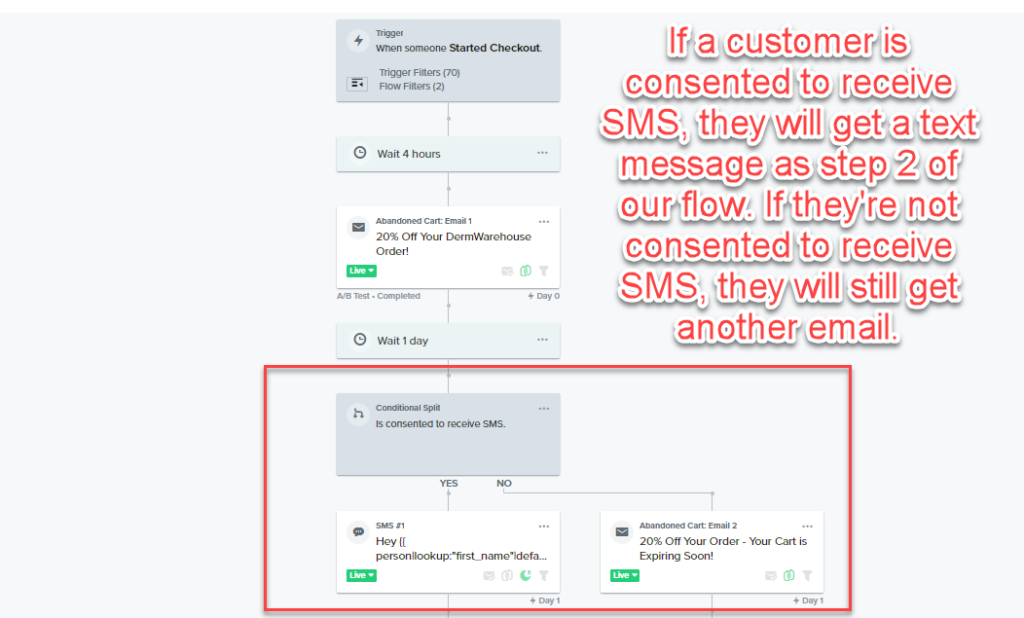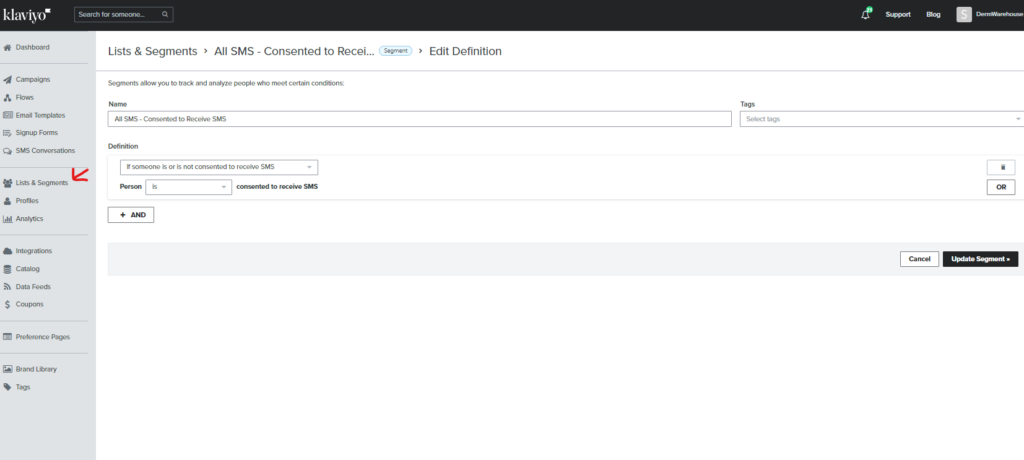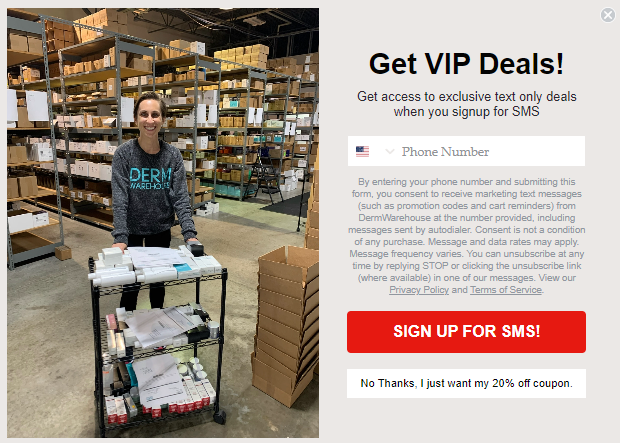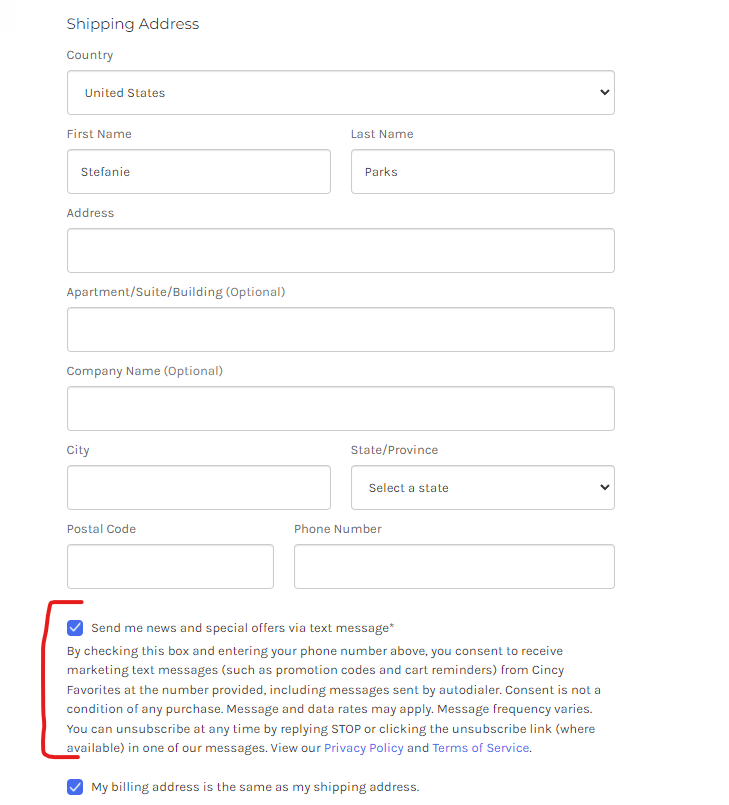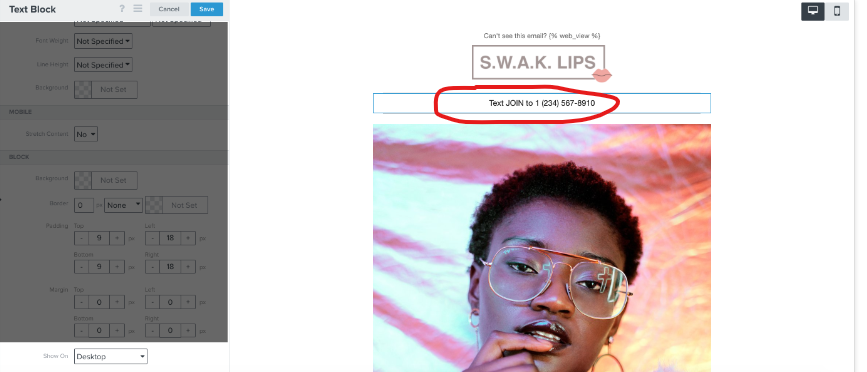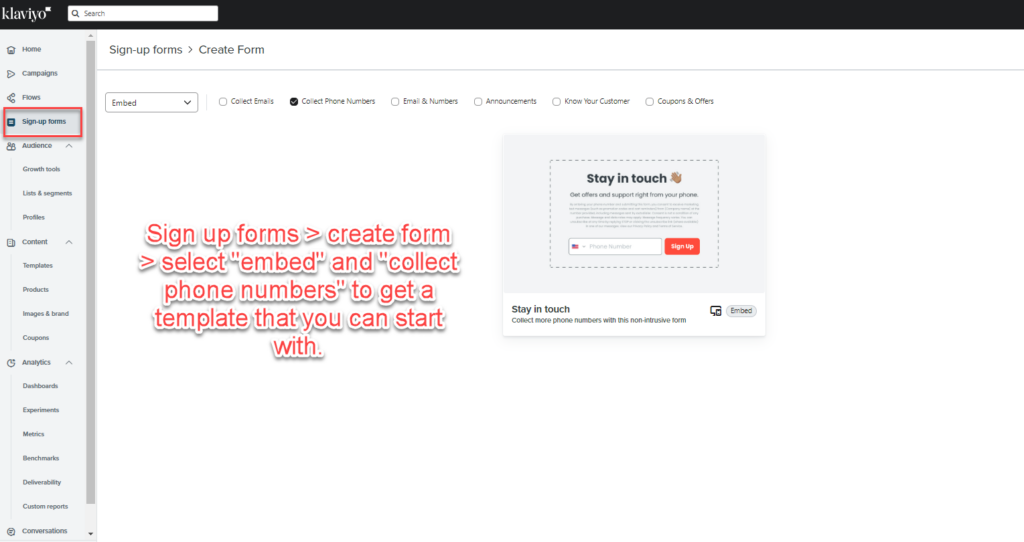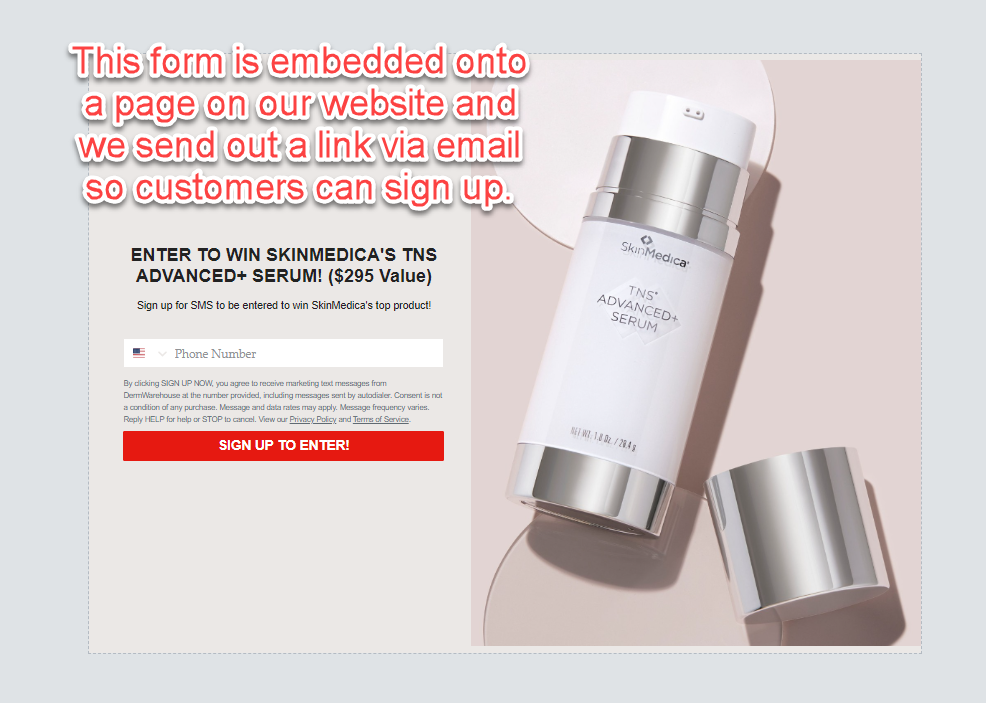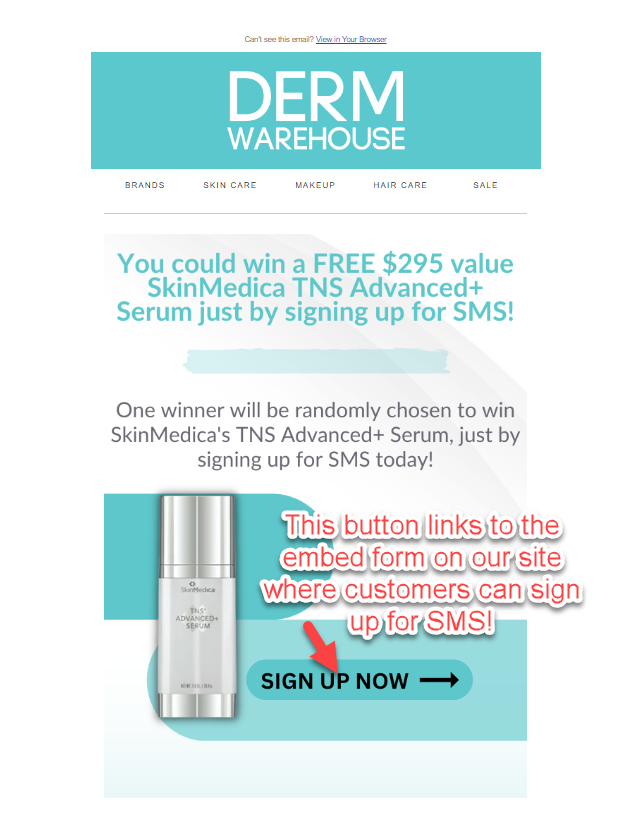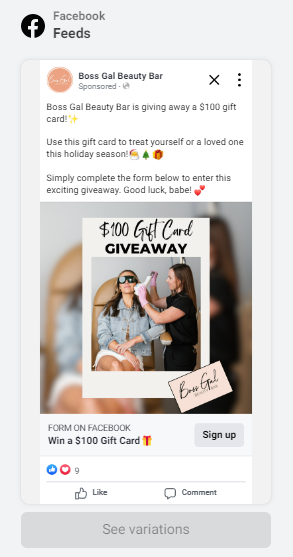Whether you’re just getting started with SMS or you’ve had this in your marketing arsenal for some time, finding new ways to grow your SMS list is crucial, and can also be difficult. SMS open rates are as high as 98% and approximately 100% of people read all their text messages [source]. This means that when you’re sending a text message to your customers, they’ll have an extremely high probability of reading them. Email open rates, on the other hand, only see an average of less than 16%.
We’ve deployed SMS marketing strategies for many of our clients through Klaviyo, and other platforms. We’ve found SMS to be a fantastic way to reach customers through highly targeted messages. Right now, SMS is an underutilized marketing channel and one that we recommend fully taking advantage of!
Learn More: Text Message and SMS Marketing Tips for eCommerce Brands
Is Klaviyo Good for SMS?
When it comes to SMS, Klaviyo allows you to send individualized campaigns and also incorporate SMS into your flows. A flow is a sequence of automated messages that are sent based on certain customer behaviors. This means that regardless of how you’re trying to reach your customers via SMS, Klaviyo has you covered.
Learn More: Pros & Cons of Using Klaviyo For Your eCommerce Business
The ability to include SMS messages within flows is where Klaviyo really shines. If you’re sending a flow for abandoned cart, for example, this would be sent when a customer adds a product to their cart, but then doesn’t follow through with checkout. As you’re setting this up, you can send your first message as an email, and your second as a text message (or vice versa). This means that wherever your customers are most likely to convert, you’ll be reaching them through that particular channel. In other words, all of your bases will be covered.
Below is an example of how we use SMS in our abandoned cart flow for our in-house eCommerce brand, DermWarehouse. As you can see, after we send our initial email, we wait one day. If the customer is opted in to SMS, we’ll send them a text message. If not, we’ll send them another email. This ensures we’re getting our messaging to our customers no matter what!
How Do I Create a Klaviyo SMS List?
Creating a list or segment for your SMS subscribers within Klaviyo is easy. Just navigate to the “Lists & Segments” section on the left side of your Klaviyo screen.
If you’re creating a segment for SMS subscribers, you’ll want to choose the condition “if someone is or is not consented to receive SMS.” Keep in mind that SMS consent is extremely important and you should always make sure you’re only sending SMS messages to customers who have explicitly opted in.
How Do I Grow My Klaviyo List?
Starting your SMS list from scratch can seem like a daunting undertaking, however, there are some extremely effective ways to start growing your list. You know what they say… The best time to plant a tree was 20 years ago. The second best time is today. Even if you’re feeling like you were a little late to the game in starting your SMS list, it’s never too late to get going. Here are some great ways to begin growing your list.
Popup Form on Site
One of the most effective ways to start growing your Klaviyo list is to include an SMS opt in form on your website. Klaviyo does a fantastic job with their on-site pop ups. They make it extremely easy to collect both emails and phone numbers right from your site.
You’ll have several options for your popup. You can collect only email, you can collect only SMS or you can collect both. We want to make sure that first and foremost we’re collecting email. We don’t want customers to feel overwhelmed when they see our popup and feel like we’re requesting too much information from them. Klaviyo allows you to collect email and phone number in two different steps!
In step 1, you can collect the email address. Since this is the most important piece of information to acquire, this ensures you collect emails right off the bat.
In step 2, you can collect phone number. If customers prefer not to provide their phone number, they can still continue to the success screen to access the promo code or offer. This ensures you don’t end up with angry/frustrated customers. You’ll see below that we’ve included a paragraph of text about SMS consent, letting customers know exactly what they’re opting into. Klaviyo has this paragraph added automatically on all of their SMS collection forms.
Opt In at Checkout
Klaviyo makes it extremely easy to collect SMS consent at checkout. This means that anyone placing an order on your site who opts in will get added to your SMS list. The consent checkbox can even be auto checked so customers have to unclick if they don’t want to opt in. This will help grow your list tremendously!
Here are instructions on how to add SMS consent onto the checkout page on your site. Just follow the instructions below and your checkout page will pull in the SMS opt in.
Click to Text Campaign
Another great method to help grow your SMS list is to create a click to text email campaign. If you have a large email list but are just getting started with SMS, you can leverage your email subscribers to get them to opt in for text messages as well.
NOTE: The actual click to text functionality won’t work with all email service providers (such as Gmail). I recommend having customers manually text your number to subscribe, as shown in the image below.
In the screenshot below, texting the phone number listed will act as a customer providing consent. I recommend adding some sort of promotion or offer to entice customers to take action here. To take this one step further, you can set up a specific segment for customers opting into SMS through the click to text option and then create a flow to respond to their opt in with the discount or promotion that you offered. This will immediately get your SMS list to engage with you.
Here are the step by step instructions for setting up a click to text campaign from Klaviyo:
In the editor (when you’re editing your email campaign), add a text block with content “Text <subscribe_keyword> to <your_sending_number>.” Be sure to insert an active subscribe keyword (e.g., JOIN) and your actual sending number here. (To find your sending number, navigate to Account > Settings > SMS.).
If you want to create an actual click to text campaign (keeping in mind that it won’t work within Gmail or Outlook), set the first block to desktop only. Then, copy that block and set it to mobile only.
In this mobile-only block, click Source and then add the following text so recipients have the click-to-text experience. Use link text:
<a href=”sms:+1<sending_number>?&body=Send%20this%20text%20to%20subscribe%20to%20SMS%20Updates!%20%28ref:JOIN%29″>
Text JOIN to <sending_number>
</a>
Here too, make sure to replace <sending_number> with your sending number. Then send the campaign to your main subscriber list.
Subscribe to Enter a Contest/Giveaway
We are always trying to think of creative ways to get our customers to subscribe to SMS. One very effective initiative that we’ve tried is a contest or giveaway where SMS opt in acts as your contest entry. In order to set this up, we utilize Klaviyo’s embed forms. These are forms that you will embed onto a page on your site. You set up a specific URL (for example dermwarehouse.com/giveaway), make this a hidden URL so that only people with the link can access it. Then, you can send this link out to our customers via email.
As you can see in the image below, to set up an embed form, you’ll navigate to sign up forms on the left hand side of the screen. From there, click on “embed” and “collect phone numbers.” While you can also set up a form from scratch, using a template makes it easy!
Below is an example of an embed form that we created promoting a giveaway of the SkinMedica TNS Advanced+ Serum, one of our most popular products. We will send out a link to this form via email and let our customers know that if they sign up for SMS, they’ll be entered in the giveaway.
Below is the email that we send out to customers linking to our embed form. We make sure to only send this to customers who are not already opted in to SMS. Once the contest is over, we can go into our SMS segment and look at everyone that signed up from the campaign date. This is how we would choose the winner for our contest! When you offer great prizes like the one below, you are sure to get a lot of customers who are interested in opting in!
Facebook Lead Generation Campaign
Facebook lead generation campaigns do exactly what the name suggests – they help you collect new leads for your business. Similar to the contest option above, you’ll still want to choose something to give away in exchange for potential customers providing their contact information. This is a great, low cost way, however, to collect leads that could potentially turn into new business. If you don’t have a large email list to tap into for SMS collection or want to acquire new leads altogether, Facebook lead gen may be the way to go.
HERE are instructions from Facebook on how to set up a lead gen campaign.
In the example below, a client of ours is giving away a $100 gift card. Once you click on the sign up button at the bottom of the ad, this directs you to a form on Facebook. Customers will enter their information (email and phone number), which will serve as their entry into the contest.
Klaviyo has a Facebook integration that can be setup so that the emails and phone numbers will flow directly from the Facebook lead gen into a Klaviyo list. From there, you can create a flow within Klaviyo to send to these customers welcoming them to your business!
In Closing
- Having an SMS strategy for your business is essential!
- Klaviyo is a great platform for SMS as you can add text message campaigns and build them into your flows.
- Creating an SMS list within Klaviyo is easy!
- Grow your Klaviyo SMS list through a popup form on your site, an opt in at checkout, through a click to text campaign, or through a contest via Klaviyo or Facebook.