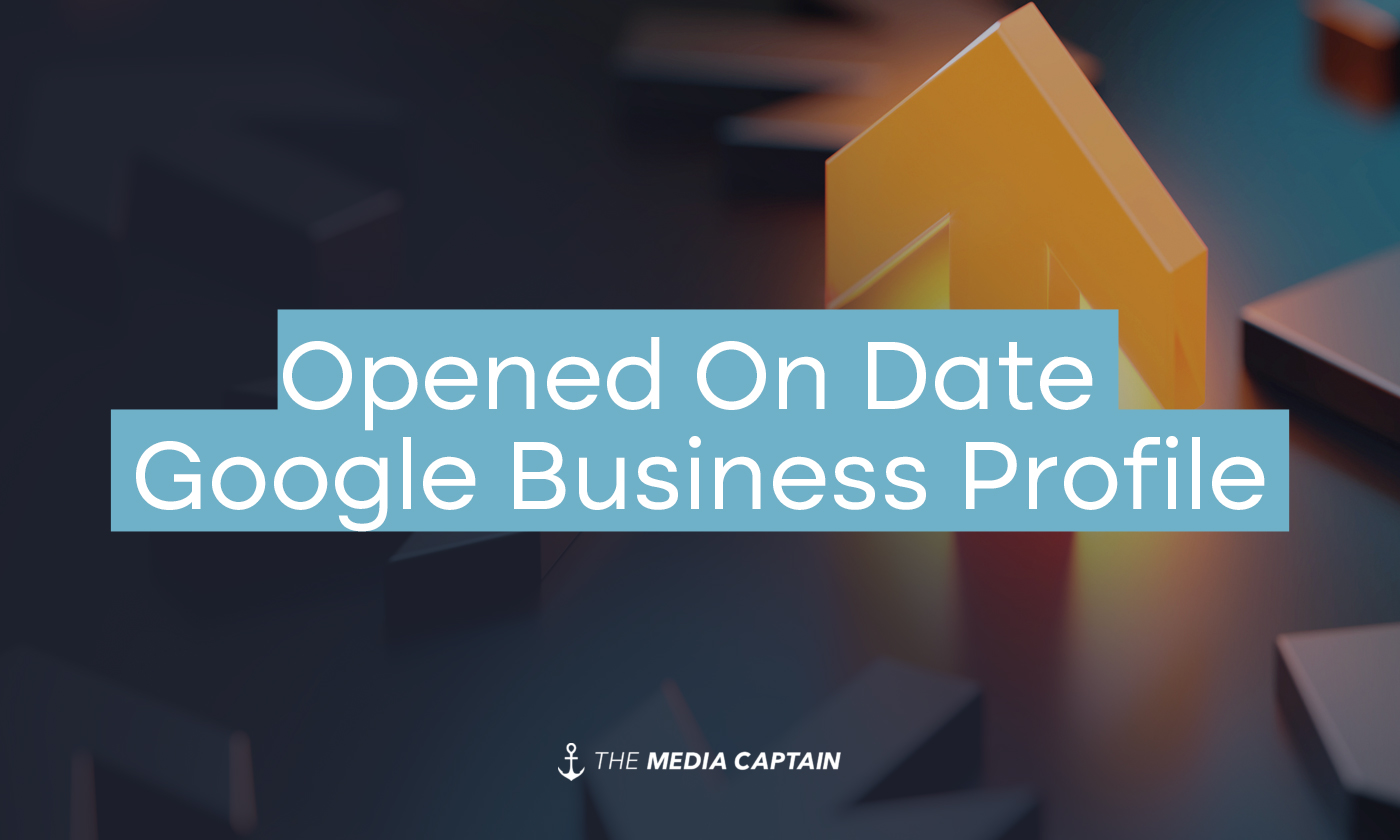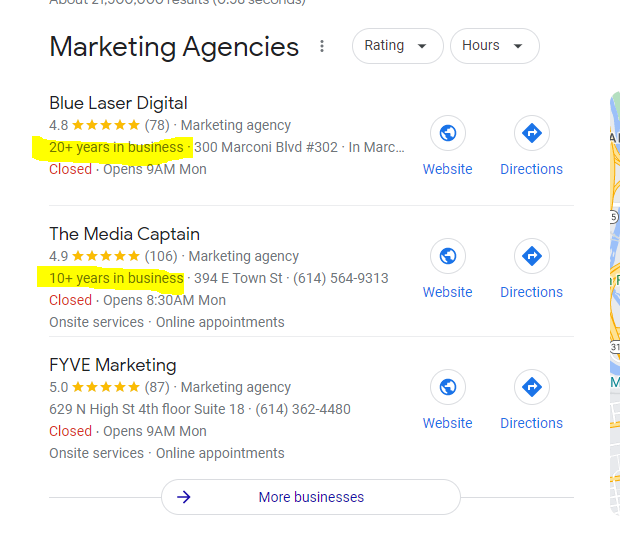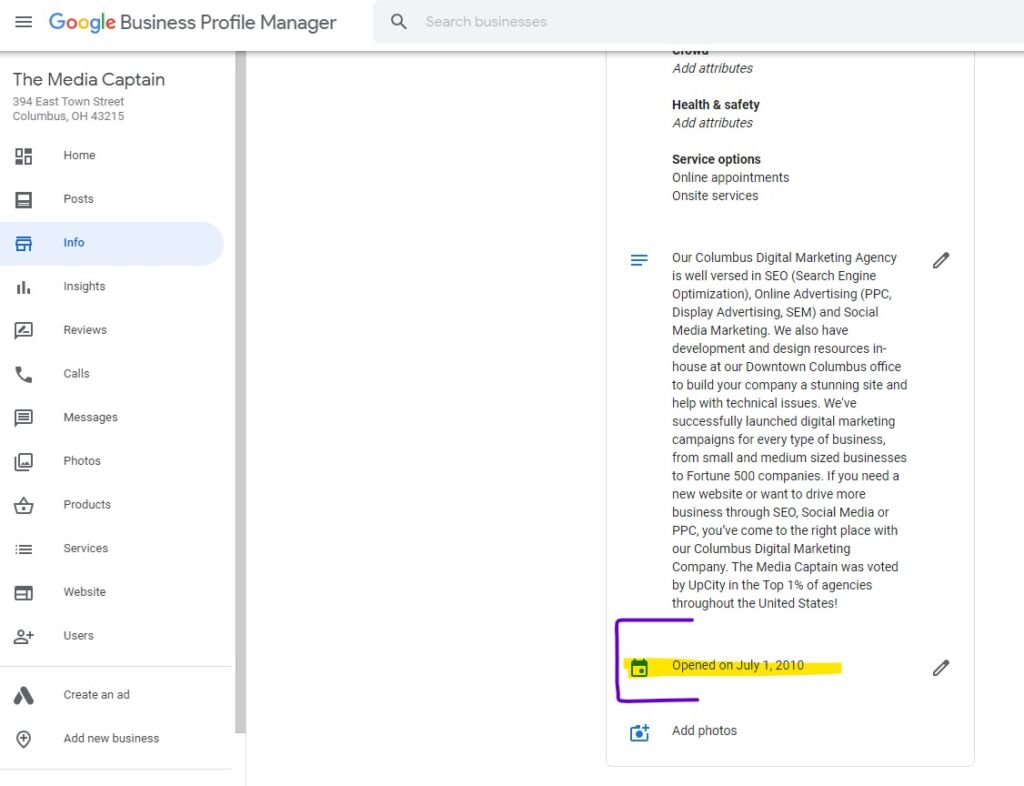What is the Opened On Date/Years In Business on Google Business Profile?
- When you do a Google search and hit the local pack, you will see it says “Years in Business” directly under the reviews. This information is pulled directly from the “Opened on Date” within Google Business Profile.
- The “Opened on Date” is a trust indicator that can help differentiate your business from competitors and increase clicks from your Business Profile.
- Below is an example of how it looks when “Years in Business” pulls into the business profile.
How To Modify The Opened-on Date
- Login to Google Business Profile
- Click on “Info.”
- You will find “Opened on Date” underneath the business description.
- Enter the date your business opened.
Putting Correct Opened On Date For Google
- According to Google, only the year and month of your opening date are required.
- You can enter a date up to one year if you intend to open a business at a future date.
- The opening date is when your business opened, not when you moved into a new office location.
- For example, The Media Captain moved into a new office in 2021. We still put our opening date as July 1, 2010, since that’s when our business was established. Many people get confused about this, so I wanted to clarify.
Related Blog: Optimization Checklist for Google Business Profile
In Closing
- The opened on date is an important trust indicator
- The longer you’ve been in business, the more likely people will trust you.
- You should put the year your business was established, not when you moved into a new location.
- Local SEO is competitive. “Years in Business” can help your company stand out in the local pack, so take advantage of it!