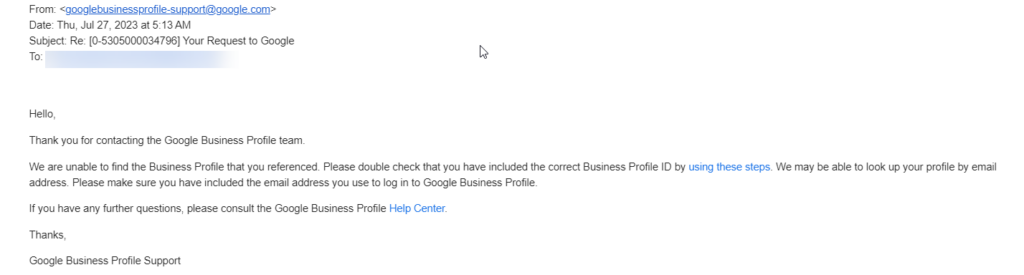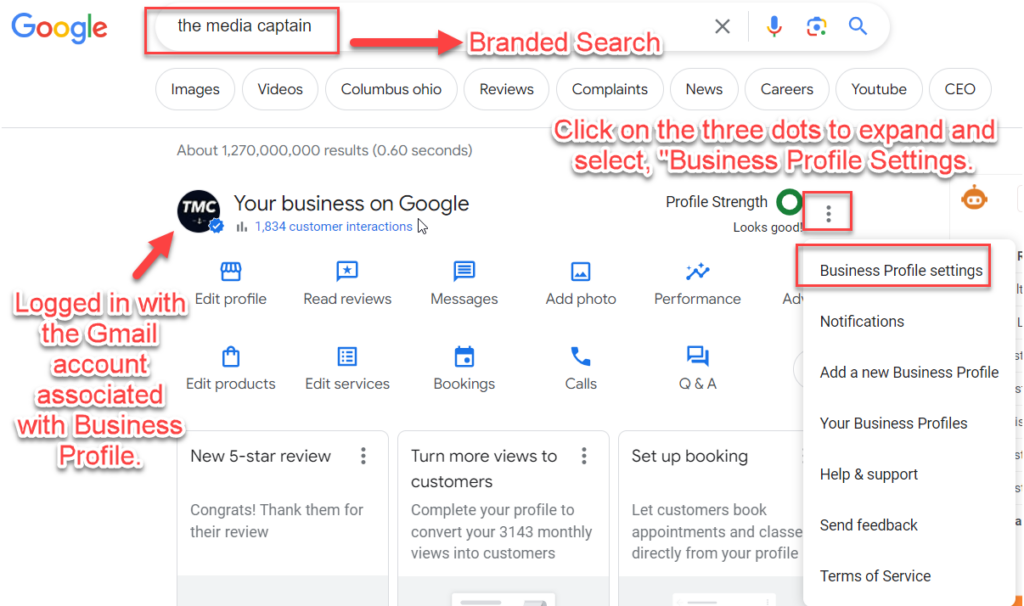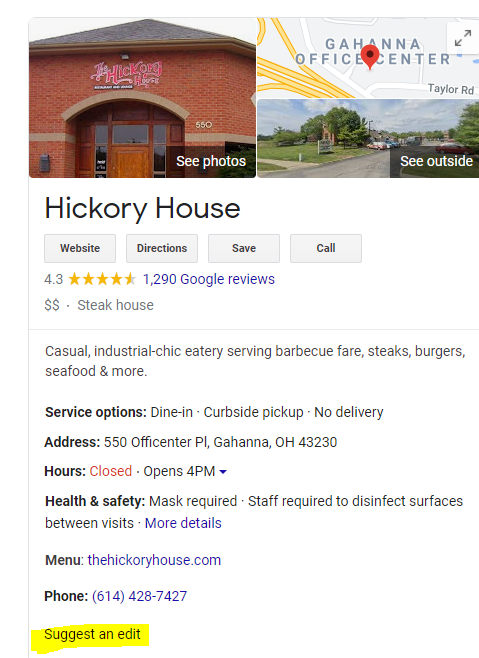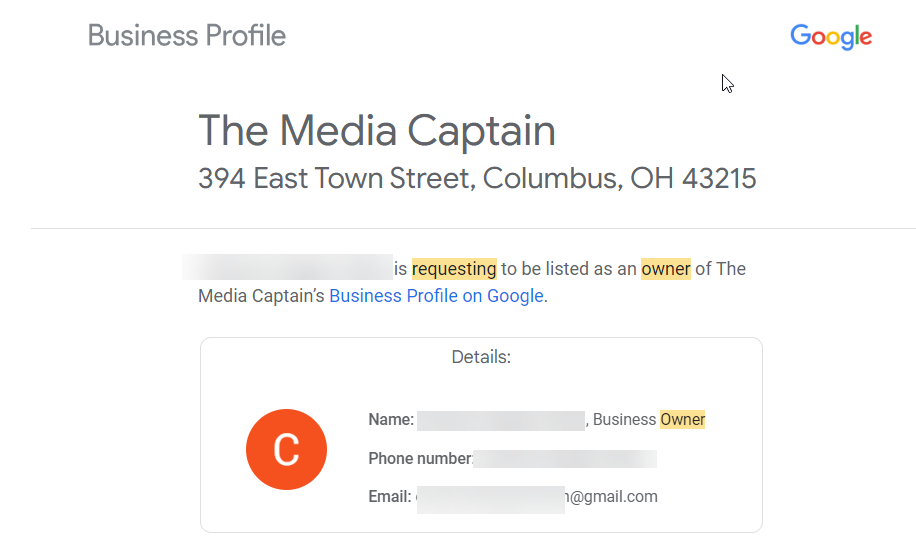Google Business Profile (formerly Google My Business) carries much weight regarding local SEO. Yet, it is easy for a GMB page to disappear or get deleted. Whether you accidentally delete your Google My Business page or an external force removes your listing, your GMB page can disappear from Google Maps and local search results in the blink of an eye.
I will tell you the immediate steps you need to take to reclaim your deleted page. I will also walk you through different scenarios that could have led to this deleted page in the first place. I’ve worked in the local SEO space for over ten years. I’ve consulted with and helped many businesses recover their Google Business Profile. My business was personally impacted by a deleted page, which piqued my interest on this subject.
Immediate Steps To Recover Your Deleted GMB Page
Filing for Reinstatement
If your Google Business Profile page has been deleted, you should immediately file for reinstatement with Google. The sooner you do this, the better. Below are some of the questions you’ll be asked when going through reinstatement. Included in red sub-bullets are additional context and examples based on where I see most businesses get stuck or confused when going through the reinstatement process. If you are unsure how to answer these questions, you are more than welcome to contact The Media Captain.
Questions You’ll Need To Answer For Reinstatement
- Did you already submit a reinstatement request for this Business Profile?
- Are you the official representative of the company, organization, or account?
- Does your Business Profile comply with the Google Business Profile quality guidelines?
- Is your business permanently located at the address, or does it permanently service the area shown on your profile?
- Have you entered an accurate street address or service area for your businesses? We don’t accept addresses at P.O. boxes or mail-receiving agencies.
- There’s a chance your business profile isn’t displaying or can’t be found due to inaccurate information. You are climbing an uphill battle if you try to get reinstated with inaccurate information.
- Does your business operate in a service area? In other words, does your business model require you or an authorized business representative to travel to the customer’s location?
- We worked with a tree stump grinding business that had their business profile disappear. Since they travel to customer locations, their business would classify as operating in a service area, since they travel to clients.
- For our marketing agency, we don’t have to travel to a client’s location to perform work so we wouldn’t operate in a service area.
- Do you conduct face-to-face business at your location?
- For the tree stump grinding client we worked with, they did not conduct face-to-face meetings with clients, so they had to say no to this answer. They could have said yes if they were a service-based business that met with clients and/or vendors at their location.
- For our marketing agency, we conduct face-to-face meetings at our location, despite many of our meetings happening virtually.
- Do you have multiple profiles for the same location?
- What is your name?
- What is the official email address used to manage your Google Business Profile?
- Make sure you list the email address associated with the Google Business Profile. I’ve seen instances where someone will put an email they want to use for communication with Google. You must put the official email address associated with GBP.
- What is your relationship to the business?
- Owner, Employee, Friend or Family Member, Agency, Maps User
- What is the name of your business?
- This should be the business name as it appeared on your Business Profile
- What is the address or service area of your business?
- What is your Business Profile ID?
- Not having the Business Profile ID is the most common pitfall we see when it comes to reinstatement. When your business profile gets deleted, it may be challenging to find if you don’t have the ID saved. Google advises, “Make sure you’re logged in with the account you use to manage.” The issue is that when your Google Business Profile gets deleted, you can’t login. In the next section, we dive deeper into the Business Profile ID and how to locate this.
- Please provide a phone number we can call to reach you
- Please provide additional context for why you believe your account should be reinstated and any action you have taken on the listing.
- You need to provide a backstory of what happened that led to your business profile being deleted. Make sure you are clear and concise with all of the details.
- Attach the following documents:
- Your Business Registration/License displaying the business name and address that matches the listing you are appealing for. Accepted documents include official business registration, business license, or tax certificates.
- A utility bill displaying the same business name and address as your registration/license. Utilities may include any of the following: electricity, phone, gas, water, sewage, trash, recycling, TV, internet.
Verdict From Google
Once you’ve filed for reinstatement, you should hear back from Google within 24-48 hours. Hopefully, you will hear good news that you provided all the necessary information, and your page has been restored.
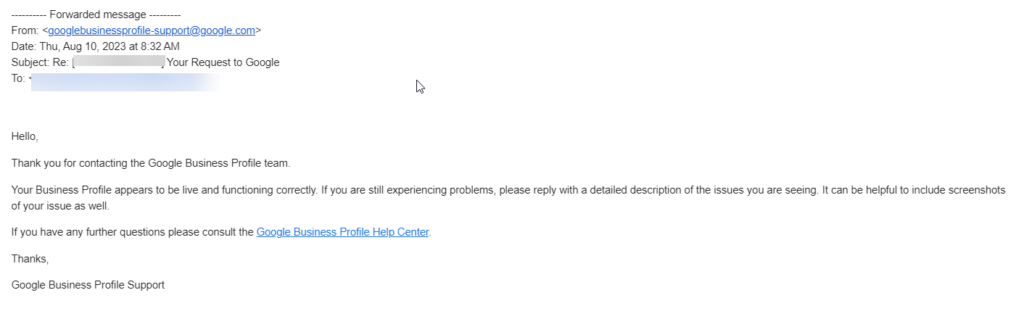
In many instances, before making a verdict, Google may ask you additional questions when evaluating your case. The client didn’t have their Business Profile ID in the example below. You will communicate back and forth with Google, hopefully providing them with additional material for approval.
- Unfortunately, much of the Google Business Profile support team is overseas in India, so there are times when there is a language barrier and the support is subpar.
- If you cannot reclaim your page after the reinstatement verdict or have questions during reinstatement, create an account via the Local Search Forum. There is a great community of local SEO experts who can propose solutions for your issue.
- If Google decides against reinstating your page, you must create a new Business Profile.
- If you have review notifications from Google Business Profile within your inbox, there is a chance Google can restore reviews on your new Business Profile. There is a query string associated with a review notification that is helpful to Google’s support team.
- Even though you can’t reclaim the original page, when reviews get carried over to your new page, we’ve seen many instances where there is an increase in local pack rankings.
Related Blog: Difference Between Local Pack and Organic
What the Review Notification Looks Like From Google
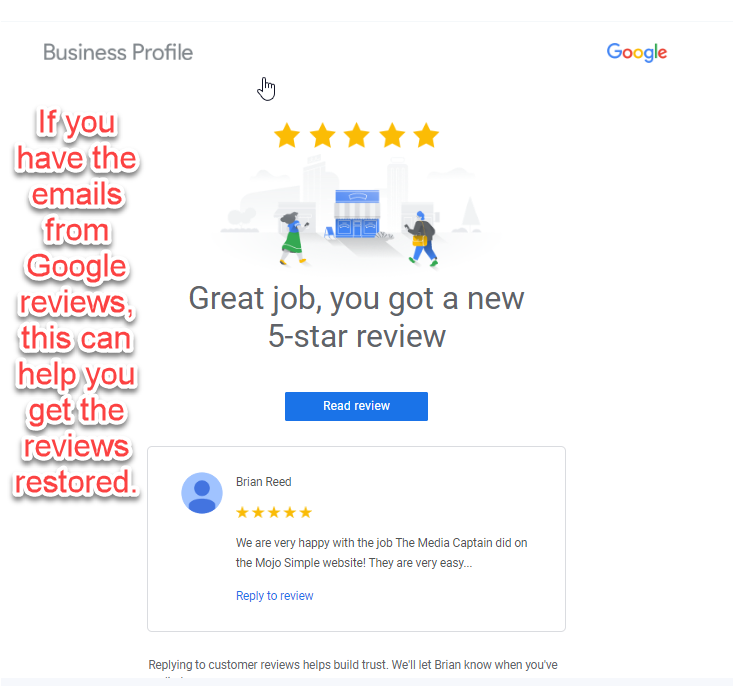 Finding the Business Profile ID for Reinstatement
Finding the Business Profile ID for Reinstatement
STEP 1
- Log into the Gmail account associated with the Google Business Profile
- Conduct a branded search
- On the right-hand side, click on the three dots for expanded options and select “Business Profile Settings.”
Step 2
- Click “Advanced Settings” to see your Profile ID within the Business Profile Settings.
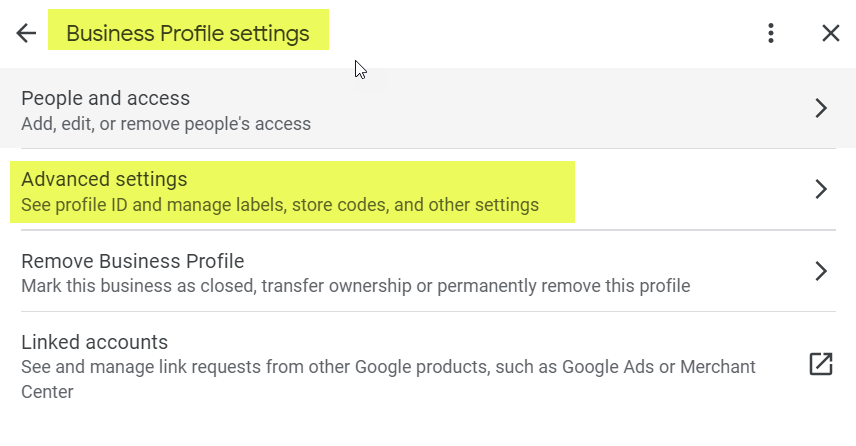 Step 3
Step 3
- Once you’re in advanced settings, you will see the Business Profile ID, which you can copy, paste, and include within your reinstatement request.
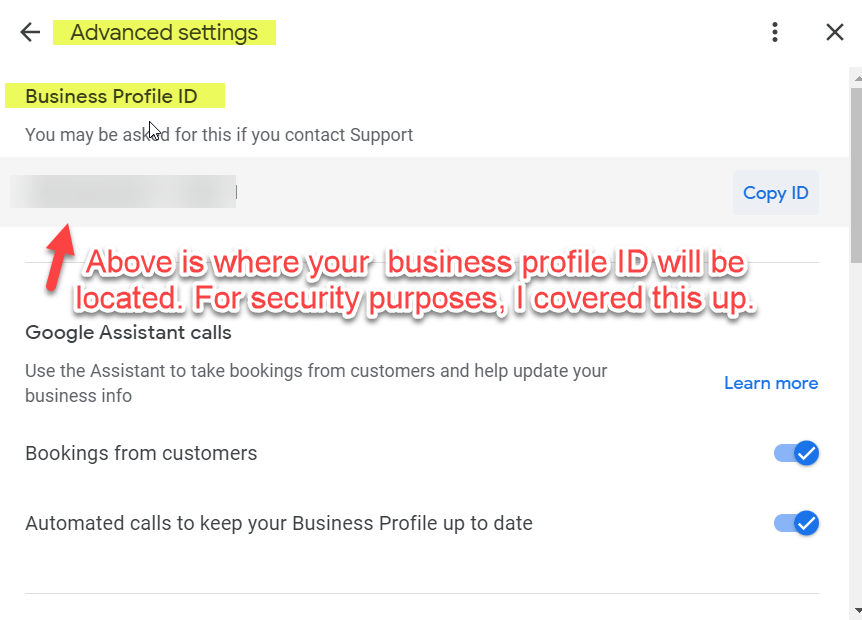 If You Can’t Find the Business Profile ID
If You Can’t Find the Business Profile ID
If you cannot find the Business Profile ID due to your page being deleted, there is still a chance to recover this. If you use any third-party tools like SEMRush, BrightLocal, or Moz to track local SEO keyword rankings, there is a chance the ID is stored within these accounts.
Scenarios of Deleted Google Business Profile
I’ve seen many ways that Google Business Profiles have been deleted. Below are a few examples:
- Disgruntled employees deleting GMB pages
- Deleting a Gmail account which has ownership of the GMB page
- Well-meaning employees accidentally remove the account with ownership of the page
- Pages suspended for spammy posting techniques
- And more
Deleted Gmail Account
When the Gmail account associated with the owner of a GMB page is deleted, the page is not transferred to another user. Instead, the page is effectively released, and it becomes unclaimed.
This is why it’s so important to have the proper people within your organization as the owners of your Google Business Profile. Email accounts often get deleted after an employee leaves.
Even if you were to restore the original Google user email account, GMB ownership access would be lost. At this point, you would want to file for reinstatement following the steps referenced above.
Note: Deleted Google accounts can only be recovered shortly after deletion (~30 days). After this point, the account and its data are no longer recoverable.
Losing Account Access
If you cannot find your Google My Business listing, double-check your GMB dashboard to see if it is listed there and that you still have manager access.
Multiple user accounts can manage a single Google My Business listing, meaning other users could make a change without your knowledge. Check with your team to see if user permissions have changed or if anyone updated the page’s information. If you no longer have access to the dashboard, it is time to find out who does.
Suspended Google My Business Pages
It’s possible to make a mistake that violates Google’s guidelines, which can cause your business to lose visibility on the map or even get removed entirely from the listings. Your Google My Business page can be suspended for various violations, as listed in the Google My Business Guidelines. If your page is suspended for suspicious activity, it will no longer appear in the search results.
Review the Google My Business page’s status and the profile information to ensure it’s accurate, truthful, and follows all GMB guidelines. Once any necessary changes have been made, you can file for reinstatement.
Removed Listing
If a user on the GMB dashboard clicks “Remove Listing,” everything stays the same in the public search results and map listings; However, that user loses control over the page. See Google’s instructions if you want to intentionally remove your ability to manage a Google My Business listing.
If access to a listing is removed from all users in your organization, you need to reclaim the GMB listing manually.
Edits & Ownership Claims
Edits
Users can now make edits to a Google Business Profile. You should constantly audit your Business Profile to ensure accurate information. Inaccurate and misleading information can lead to issues, such as suspension of your GBP. I highlighted the area below where any users can suggest an edit to your Business Profile.
These “suggested” changes are reviewed by Google and can go live on your page without your approval. That is why it is essential to routinely check your GMB dashboard to catch any pending changes before they go live.
- Open, temporarily closed, or permanently closed
- Business hours
- Phone number
- Business categories
- And more
Requesting Ownership
There are also instances when a user can request Google Business Profile ownership from your company. You must be very careful in monitoring this. For our agency, we had several spam requests from someone in India asking to be listed as the owner of our page. If I had an outside agency managing my Business Profile, they may have suspected this was a legitimate employee wanting ownership, and they may have granted ownership access. At this point, the spammer could have deleted my entire page. In this instance, I responded to the request and rejected it.
Need More Help Recovering A Deleted Google Business Profile?
Hopefully, you can reclaim your Google Business Profile by following the steps above. If you want free advice, go to the Local Search Forum, create an account, and outline your issue. Our agency offers paid consults where we’ll learn about your scenario and provide best practices based on this information.