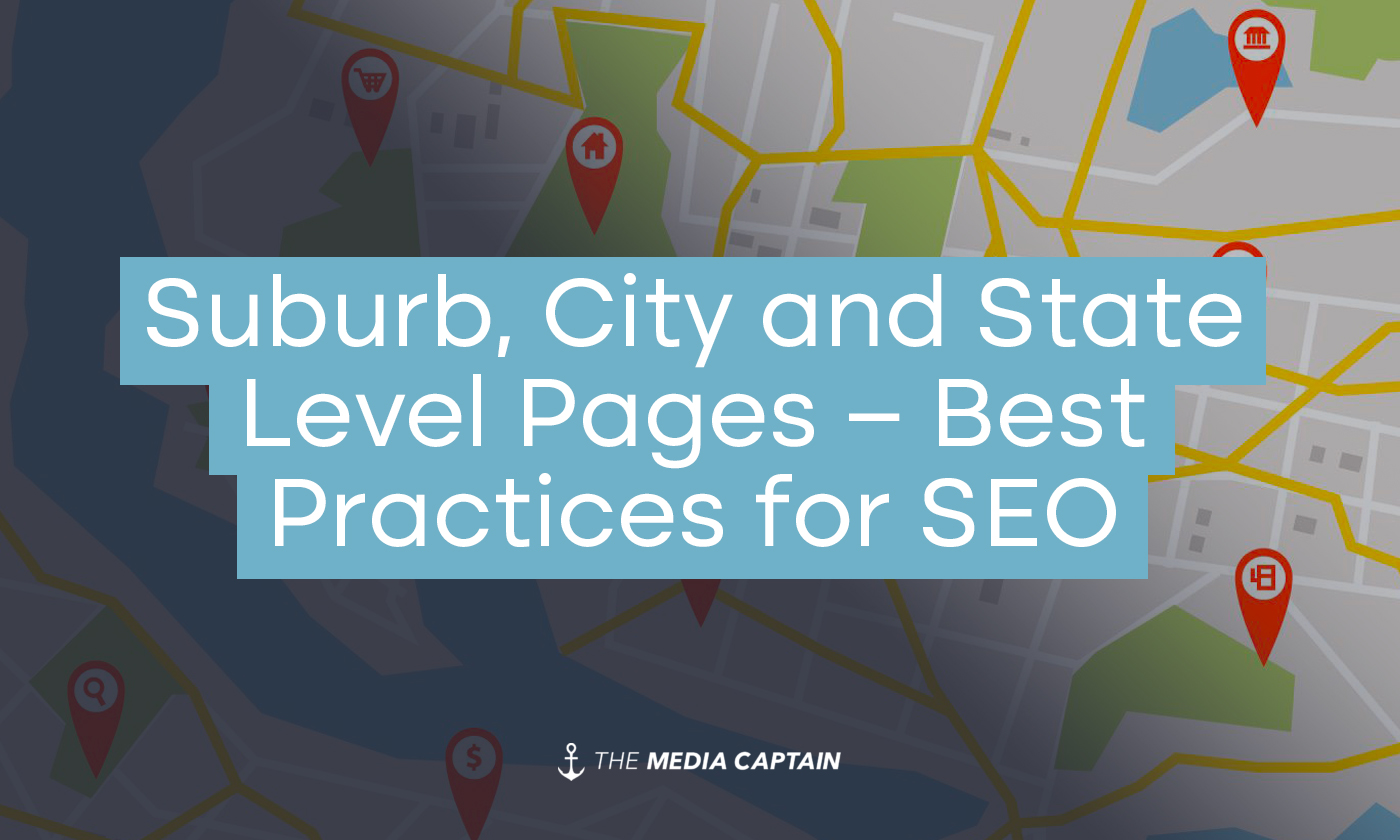What is a Location Page?
A location page can be two things: First, it can be a simple page on your site showcasing your business’s physical locations. In this case, it would include address, phone number, hours of operation, contact email, etc. When you have multiple locations, the purpose of a location page is for someone to contact your respective location. Oftentimes, this can take the place of a contact page.
The second scenario has become more rampant in the SEO world. This is when businesses build out many location pages with the intent of ranking for the main service in different areas, even if the business doesn’t have a physical location in that area. Businesses build out these pages because they service these areas and want to rank in them.
- NOTE: Location pages can also be called city-level, suburb-level, or state-level pages. Essentially, they all mean the same thing.
Table of Contents
- 1 What is a Location Page?
- 2 How Location Pages Impact SEO
- 3 Google’s Stance On Location/City-Level Pages
- 4 Location Page Example, Without Physical Location (For SEO Intent)
- 5 Location Page Example with Physical Locations
- 6 How to Make Location Pages Unique
- 7 When Not to Build Out Location Pages
- 8 In Closing
How Location Pages Impact SEO
44% of all Google search results have local intent. What this means is that people are searching for businesses in specific locations. Companies want to capitalize on this website search intent, so they create location pages.
Learn More: How to Pick the Best Physical Location for Google Business Profile
Google’s Stance On Location/City-Level Pages
In my professional opinion, Google has been too lenient on location pages. In most instances, the content on location pages where the business doesn’t have a physical location does not differentiate itself in a significant manner from the other location pages. We typically see very similar content on numerous location pages.
Google’s John Mueller said about city–level pages: “You can’t swap out the city name or a few pictures and then call it good. These local landing pages with duplicated content can be considered doorway pages, which are against Google’s guidelines.”
Despite John’s quote, I still don’t believe Google has figured out how to enforce this properly. This is a catch-22. If you don’t build out location pages, you’ll be left behind vs. your competitors. If you do build location pages, it poses a risk of a potential Google penalty.
Learn More: How to Rank on Google for Near Me Searches
Later in this article, we’ll tell you how to make your location page content unique.
Location Page Example, Without Physical Location (For SEO Intent)
Suppose a local roofing company has an office in Columbus but services every suburb around Columbus. They want to rank in those suburbs for keywords like “Hilliard Roofing Company.” In that case, they may choose to build out a location page for each of the main suburbs in the hopes that they rank for those specific areas. HERE is a link to Feazel Roofing, who took this exact route.
Location Page Example with Physical Locations
HERE’s an example of a chiropractor with many locations. You can see that their location information is prominent on this page, and still, there’s enough optimization done to help them rank for localized keywords, such as “Gahanna Chiropractor.”
How to Make Location Pages Unique
If you want to rank for location pages, we recommend incorporating unique content onto the page and not just using similar content on every page and swapping out the location. Below are some ideas for making your pages unique:
- Reviews
- Showcase reviews from actual clients in this local market.
- Pictures
- Show pictures of jobs done and work performed in the market.
- Localized Content
- Share local information unique to the specific market
- Example: If you’re an SEO company like us, share success stories of improving local keyword rankings for a Columbus client.
- Example: If you’re a personal injury attorney focusing on auto accidents, highlight some major freeways and roads where accidents occur. You can also list out nearby hospitals where someone may be treated.
- Example: Piggybacking on the chiropractor example from earlier, if each location has a different doctor or staff, this can be highlighted on the location page.
- Share local information unique to the specific market
- Promotions and Offers
- Run promotions with unique codes/specials on the location page. This shows that you’re trying to acquire business in this area.
- Example: For the laundromat we mentioned earlier, each location has a different promo code for specials that are specific to that location.
- Run promotions with unique codes/specials on the location page. This shows that you’re trying to acquire business in this area.
When Not to Build Out Location Pages
- You don’t service a specific geographical area
- You don’t have customers in a geographical area
- If you can’t think of unique content for each page
In Closing
- If building location-specific pages feels somewhat deceptive, it’s likely not providing the best user experience for website visitors.
- Over the years, Google has rewarded websites that built location-specific pages, so there’s no denying the positive impact it can have on local businesses.
- Ensure your content is unique and adds value to each location page to avoid a Google penalty.
Hopefully, you better understand the risk versus reward in building location pages for SEO. Contact The Media Captain for a free consultation if you have any questions.