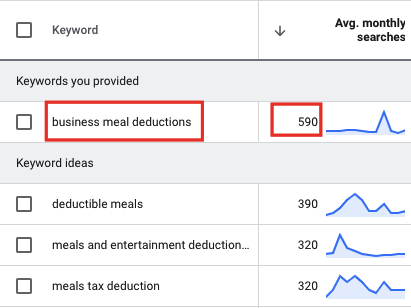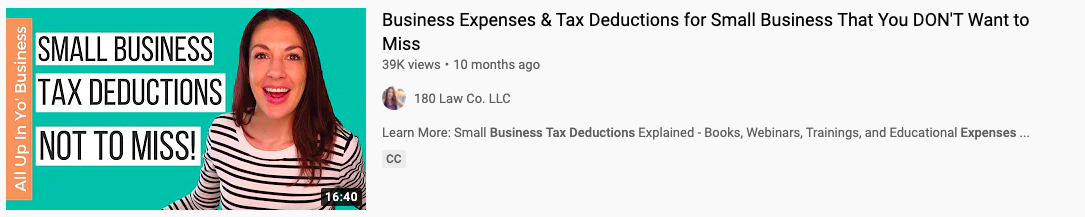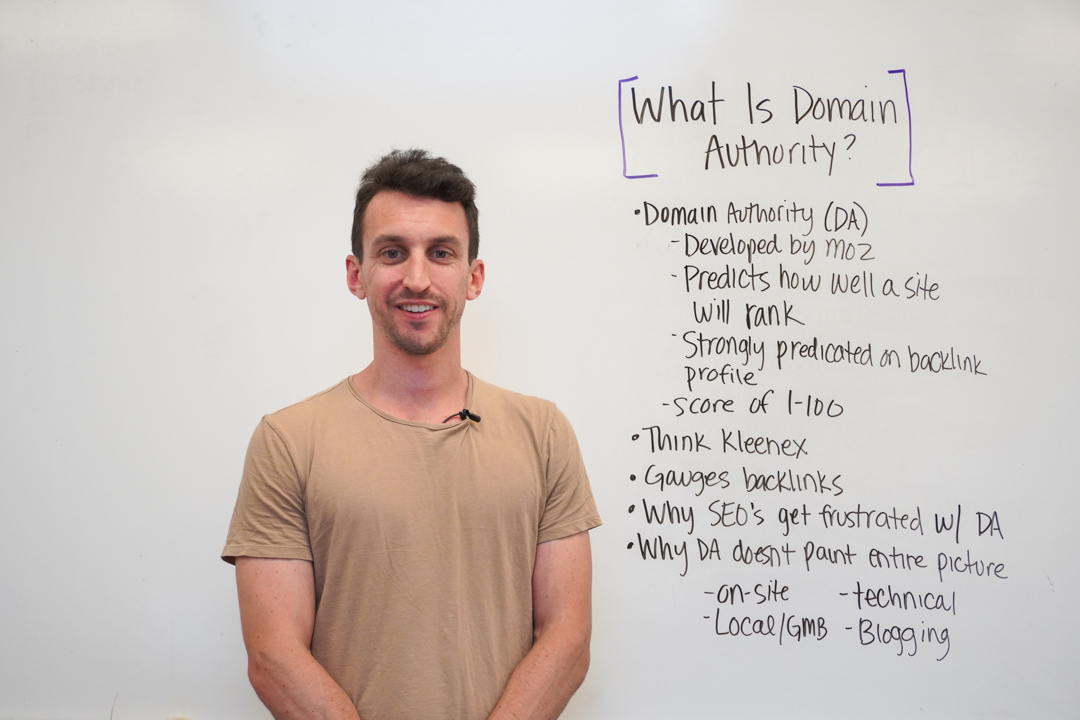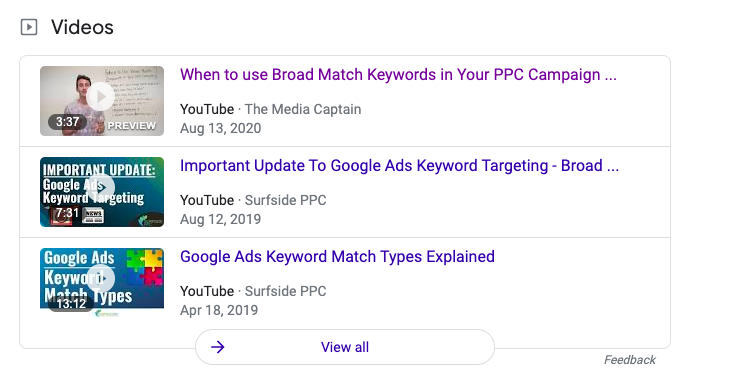There’s so much focus on Google SEO that a lot of businesses overlook YouTube. Did you know that YouTube is the second largest search engine in the world, only behind Google [source]. Come 2022, online videos (most coming from YouTube) will make up more than 82% of internet traffic — 15x greater than it was in 2017. [source]. Whether you’re looking to enhance your businesses YouTube SEO strategy or further improve it for your own personal brand, there’s no better time to get started than now.
YouTube SEO will Help with the Following:
- Differentiate your digital marketing strategy versus competitors
- Solidify yourself (and your business) as an industry expert
- Showcase your personality
- Better explain topic matters via video in a way that can’t be conveyed through other mediums
- Leverage your video assets as sales and marketing collateral
Our Expertise
Our agency has helped clients generate millions of YouTube views [learn more about our firm]. We’ve worked with clients who had sponsorship deals with the UFC and NASCAR and helped them tap into YouTube to get more exposure. We offer video production at our agency so we understand filming, editing and post-production. We also have a deep understanding of SEO, which helps marry everything together.
Related Blog: How to Set Up YouTube Retargeting within Google Ads
How do you succeed with YouTube SEO?
- Strategically select your topics and subsequently your YouTube titles
- Create a schedule to record videos and stick to the schedule
- Create a script and outline for each video to stay organized
- Invest in quality video production (that’s not too tough to execute)
- YouTube SEO Hacks
- Video Thumbnail
- Length of Video
- Engagement (views, comments, likes, subscribers)
- YouTube advertising via Google Ads
- Embedding Videos with Corresponding Blogs
Strategically Selecting Topics and YouTube Titles
The YouTube title selection is an important traditional SEO tactic that should be carried over to YouTube SEO. Why are titles so important? Title tags are a major factor in helping search engines understand what the page is about [source]. Before selecting the best title for your YouTube video, you must decide on the topic/subject matter of your video. A lot of people don’t do their proper due diligence in the selection of relevant topics. Pro Tip: At our agency, our team keeps a list of questions our clients ask us each day. This helps provide us with a list of subjects to write blogs and record videos on. I recommend doing the same for your business! I recommend selecting 10 topics to start so you can have an organized plan (more on this to come).
Let’s Walk Through an Example Together:
Conduct a search on Google for a topic you think will make for an informative YouTube video based on your area of expertise. Let’s say you are a CPA. You know clients frequently ask about expensing meals and whether or not it’s a tax write-off. Do a Google Search to look at the different ways people are searching for this. In the example below, there are a lot of ways people ask the same or a similar question. This isn’t surprising as 15% of all searches on Google each day are new queries [source]. These different search results will help you solidify your video topic and subsequently find good YouTube title. It doesn’t stop after the initial search on Google. 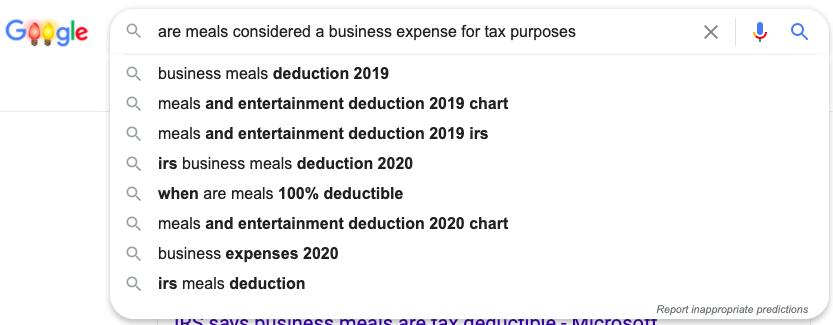
Knowledge Panel:
If you scroll down slightly on the first page of Google, you will find a “people also ask” section in the knowledge panel. This is relevant information coming from various sources across the web on the topic you’re searching for. This will help you continue to get inspiration for what topic to select. 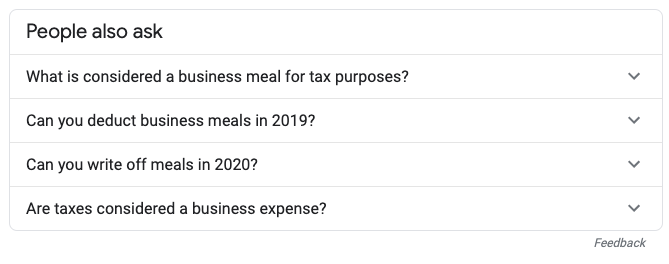
Searches Related To:
At the bottom of the first page of Google, there is the “Searches Related To” section. This is a great way to find other ways people are searching for your question/topic. 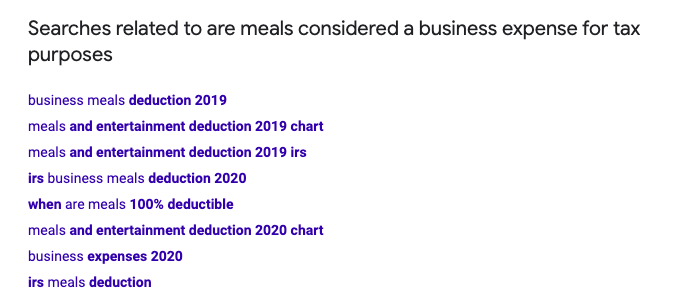
Keyword Data Tracking Tools
I recommend taking several of the search results based on your initial findings on the first page of Google and leverage free tools like Google’s Keyword Planner or paid tools like SEM Rush’s Keyword Magic Tool and Moz’s Keyword Explorer to see how many people are searching for these queries. You can get more views on your videos if there’s more search volume. You can see below that the most keyword in terms of search volume is “business meal deductions,” with 590 average monthly searches.
Keep in mind that over 70% of all queries on Google are long-tail keywords [source]. While keyword tools help you gauge overall volume, there are people searching for a myriad of topics that you shouldn’t base your YouTube titles solely on keyword volume tools. Marrying up the information you find on Google Search with keyword volume tools is a good way to arrive at the perfect topic and subsequent YouTube title.
Identifying Opportunity
Look at the YouTube video below, which has 39,000 views. This vide was the first result on YouTube when I searched for, “Business Meal Deductions for Taxes.” There is a huge opportunity for a CPA to outrank this video for meal deduction (our earlier example). Why is that? Well, the video below that’s ranking #1 is more broad, speaking to tax deductions for small businesses. If a CPA recorded a great video specifically about meal deduction, it would have the potential to outrank the more broad video because the video subject would better what the searcher is looking for.
Create a Schedule and Stick to It
This is one of the most common pitfalls we see with businesses we consult with on YouTube SEO strategy. We select a great list of 10 topics following the steps referenced above. The client records their first 1-2 videos and is off to a great start but then deviates from their schedule. I recommend carving out time on your calendar each week for your YouTube video recordings. Try and make it consistent, so each Wednesday (for example) between 3:30 PM and 5 PM will be dedicated toward recording YouTube videos. Reserving time on your calendar will make this a priority and will ensure other meetings don’t take precedent over your YouTube video recordings. If you record 1 video per week, you will create over 50+ videos over the course of the year! Rome wasn’t built in a day. Create a schedule and stick to it!
Create a Script for Organizational Purposes
Just like we recommended carving out 90-minutes each week to record your videos, we also recommend blocking off an hour of time to come up with the script and storyboard. Some of the best and most natural videos come when you aren’t reading from a teleprompter or script. This doesn’t mean you don’t have to prepare. Whether you write out a script or provide high-level bullet points to ensure a better flow to your video, getting organized prior to the shoot is another overlooked component. We record a lot of our videos on a whiteboard (see picture below). Prior to recording, I’ll spend 45-minutes creating the bullet points that you see written on the whiteboard. This helps me prepare, articulate my thoughts and keep things better organized come the day I film.
Invest in Quality Videos
It’s important to invest in quality videos for the following reasons:
- Higher quality will attract more viewers
- if you upload a video at 4K or 8K, YouTube will automatically encode you video as VP9, making it look it’s best from the get-go [source]
- People will be more likely to trust your brand if the videos are high quality
- You will represent your business in a more positive light if the videos are professional
I record my videos with the Sony Alpha a6400 Mirrorless Digital Camera with 16-50mm Lens. At a high level, I needed to record a lot of videos myself, without the help of anyone else. I wanted the most seamless process for doing so under a $1,000 price range. Ease of use is something we urge to anyone when consulting with them on their YouTube SEO strategy. The last thing you want is a clunky, overwhelming process for recording your videos. This can make it mentally challenging to record your video, which will result in less videos being recorded. The list below is what I took into consideration when choosing the Sony Alpha. There are other options though.
- Filming Yourself for Long Periods of Time
- Find a camera that allows you to film yourself for long periods of time. I’ve used a lot of cameras in the past where after 3-4 minutes and the camera would shut off if someone else wasn’t filming it.
- In-Focus Features
- I mentioned before that I film a lot of videos on my whiteboard. This means I have to personally be in focus as does the text written on the whiteboard. Make sure the camera you select has great focus clarity when you don’t have someone else to help you film, otherwise, the video can be blurry.
- Ease of Use
- Find a camera that’s light and easy to carry around. If you’ll be filming in the same location each time and have a stationary set-up, this won’t be as important. If you have to take down your camera each time after you film or set-up at different locations, you’ll want a light and nimble camera.
- Photography Capability
- YouTube thumbnails are huge (we dive into this later in the blog). Find a camera that can also take pictures, which is common nowadays. You’ll be able to leverage the photos from your video shoot for thumbnails. You can also use the photos in corresponding blog posts (more on this to come as well).
- Lighting and Audio
- Even if you have the best camera, you’ll need good lighting, otherwise the video will look like a low quality production [see great lighting options for YouTubers]. I use the Interfit Super Cool-lite 6 – 2 Light Kit. For the microphone, I’ve used the Rode VideoMic. Here is a great list with more option [best microphones for YouTube videos].
YouTube SEO Optimization Hacks
At this point, you’ve strategically selected your topics. You created a schedule for what days to film. You’re staying organized by preparing key talking points prior to the day you film. You also understand the importance of quality. and ease of use The next step is uploading your video to YouTube and optimizing the video. We’ll start with the length of the video.
Length of Video:
It’s important to take length of video into consideration when filming. A study from the Pew Research Center found that YouTube shifted its recommendation system to reward longer videos. Backlinko analyzed 1.3 million YouTube videos and found that the average length of a first page YouTube video is 14 minutes, 50 seconds. It makes sense that YouTube rewards longer videos as there is a likelihood of more value and information provided to the user than a shorter video. This isn’t the case in all instances and you don’t want to force a video to be longer than what’s natural. Longer videos should be taken into consideration with your YouTube SEO strategy, especially if you can go into great detail on a subject. While Backlinko referenced the average length is 14-minutes, a good rule of thumb is sticking over 3-minutes in length.
Video Thumbnail:
A strong video thumbnail can help your video stand out amongst others. Remember, YouTube is a search engine. People in most instances will search for your video, whether it’s on Google or YouTube directly. A thumbnail will be shown to them before they click into the video so making a good first impression is important. If you have a strong thumbnail, you will get a higher click-through-rate on your videos, which could lead to better YouTube rankings. Aliya Agbon wrote a great article on video thumbnails and their impact on video marketing. You don’t need a graphic designer to create great thumbnails. You can utilize a software like Adobe Spark to make great thumbnails in minutes. Below are some examples from Gary Vaynerchuk’s YouTube channel. You can see the thumbnails are bright, the text is easy to read and his face (which is his brand) is associated with each thumbnail. 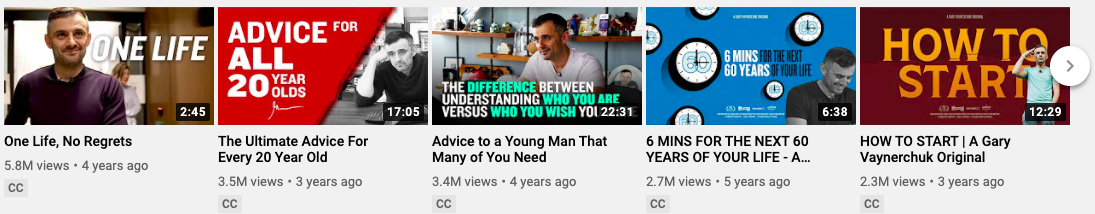 Below is a YouTube thumbnail graphic I created for a video using Adobe Spark in three minutes. It was simple and I didn’t have to rely on a designer to create this.
Below is a YouTube thumbnail graphic I created for a video using Adobe Spark in three minutes. It was simple and I didn’t have to rely on a designer to create this.
 Engagement:
Engagement:
Below in bullets are more amazing findings from Backlinko’s article that supports the importance of engagement for YouTube videos. When I speak about engagement, I’m primarily talking about comments on each YouTube video, the amount of subscribers, the amount of video views and the number of likes on each video.
- Videos with lots of comments tend to rank best in YouTube
- Video views have a significant correlation with rankings.
- The number of shares a video generates is strongly tied to first page YouTube rankings.
- Video likes are significantly correlated with higher rankings.
I’m going to teach you one of the most important YouTube SEO tricks that will help you get up and running… Google owns YouTube. Within Google Ads, you can easily advertise your YouTube video. YouTube ads have an average cost-per-view of $0.010 – $0.030. The views that you generate will count towards your overall YouTube viewer count. The average cost of reaching 100,000 viewers is around $2,000 [source]. Right after you create your video, start advertising! When you get more views, everything else will have a snowball effect. You’ll get more likes and more shares (if the video is of quality and interest to others). I see so many businesses create great videos yet don’t put advertising dollars behind the video, which results in minimal engagement.
- Video tags can still be helpful, but Brian Dean of Backlinko points out that it makes a small overall impact.
- YouTube can now listen to every word of your video (without needing you to upload a transcription). We recommend going into your video and making sure that the subtitles are accurate. 85% of video watched on Facebook is watched without sound [source]. While YouTube is different than Facebook, watching without audio is a growing trend and should be accounted for.
- Optimizing your video description is something that should be done with every video. We recommend including a description of over 500 words.
- Add Cards and End Screens to increase awareness for your YouTube channel as you drive viewers to other related videos.
Embedding Videos on Corresponding Blogs
Anytime you create a YouTube video, you should consider write a corresponding blog post. Moz, the SEO reporting and technology software does a great job of this. They post the transcript as a blog [see example]. The reason this is so beneficial is because your blog is another way your content can be found. If you are spending the time recording a video, you should leverage this for additional distribution. When you upload your videos onto YouTube, they can get found on the first page of Google (example below). There’s more first page of Google exposure when you add your video onto your blog.
I wrote a blog on how to succeed in PPC with broad match keywords. I had a corresponding YouTube video embedded on the blog post. Within 24-hours, this article was populating with populating on the first page of Google with the embedded video as the thumbnail (example below). This can lead to higher click through rate when users on Google know there’s an accompanying video. 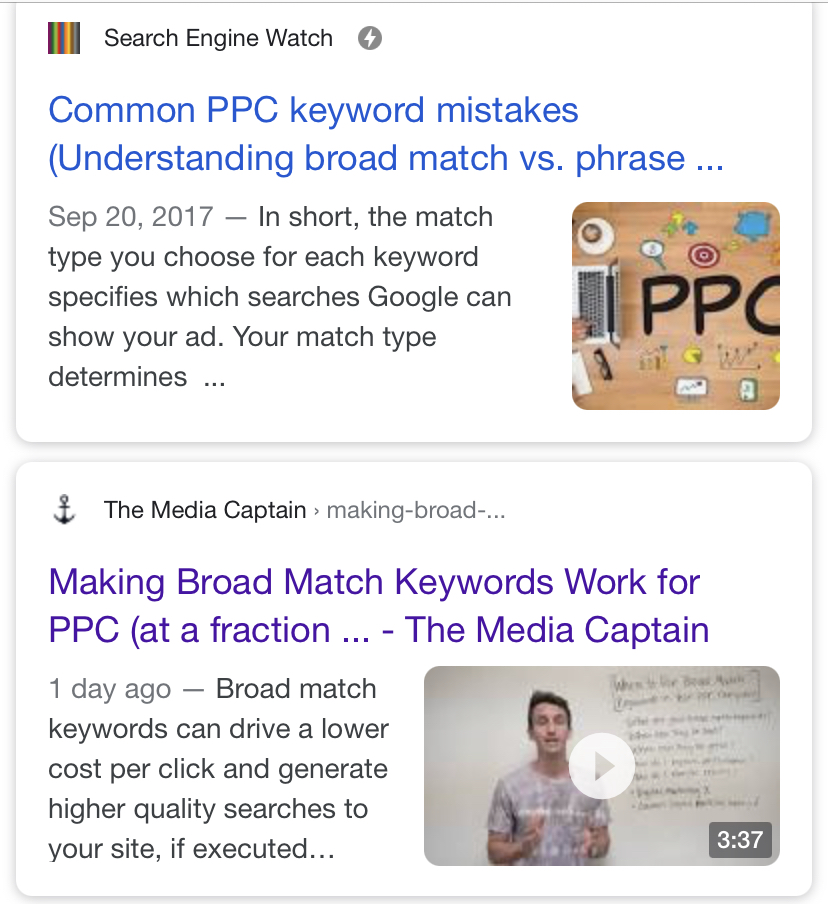
In Closing
You should now have a better grasp on the importance of the planning, preparation and execution needed to succeed with YouTube SEO. Once you get more consistent with your videos, the rest is a piece of cake, if you follow the steps outlined above.