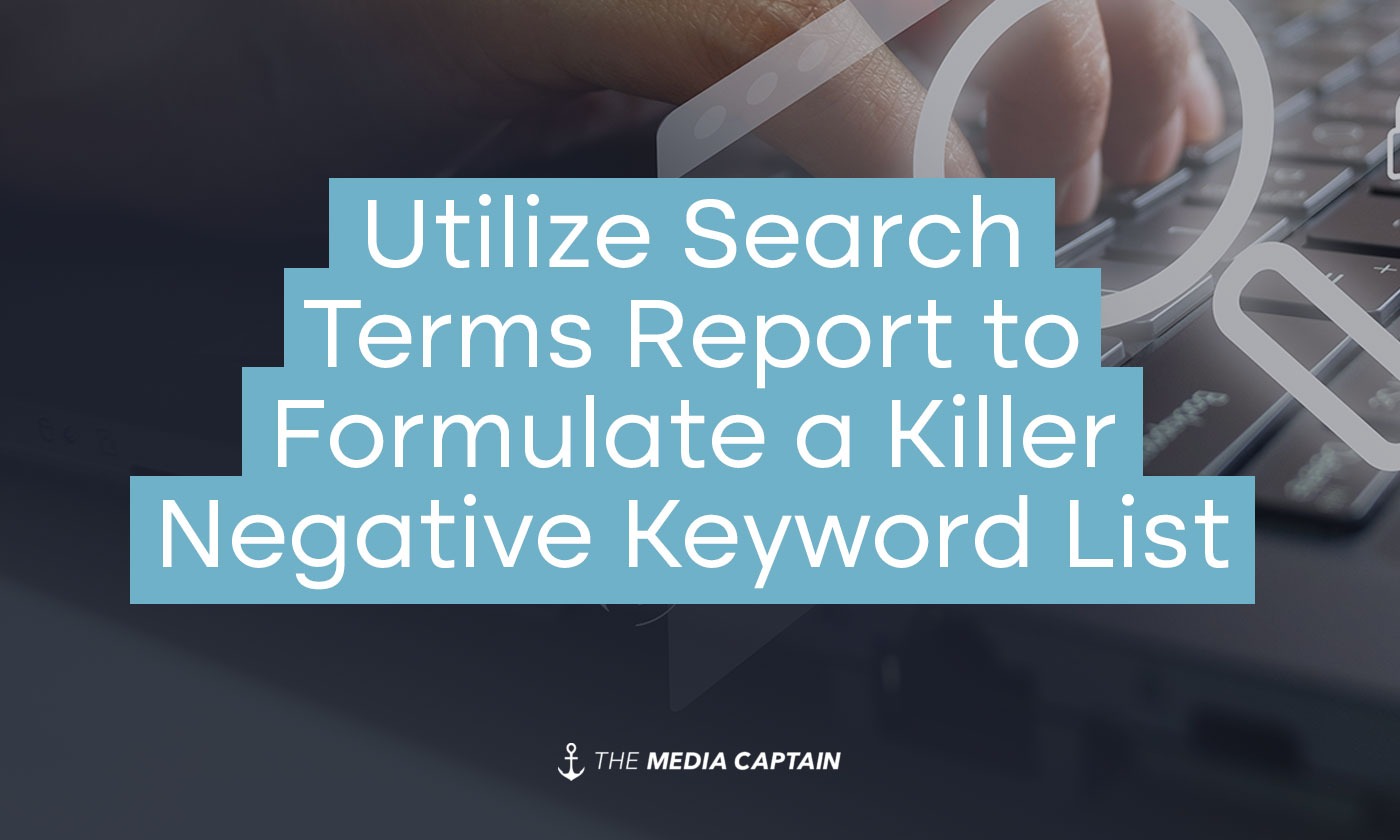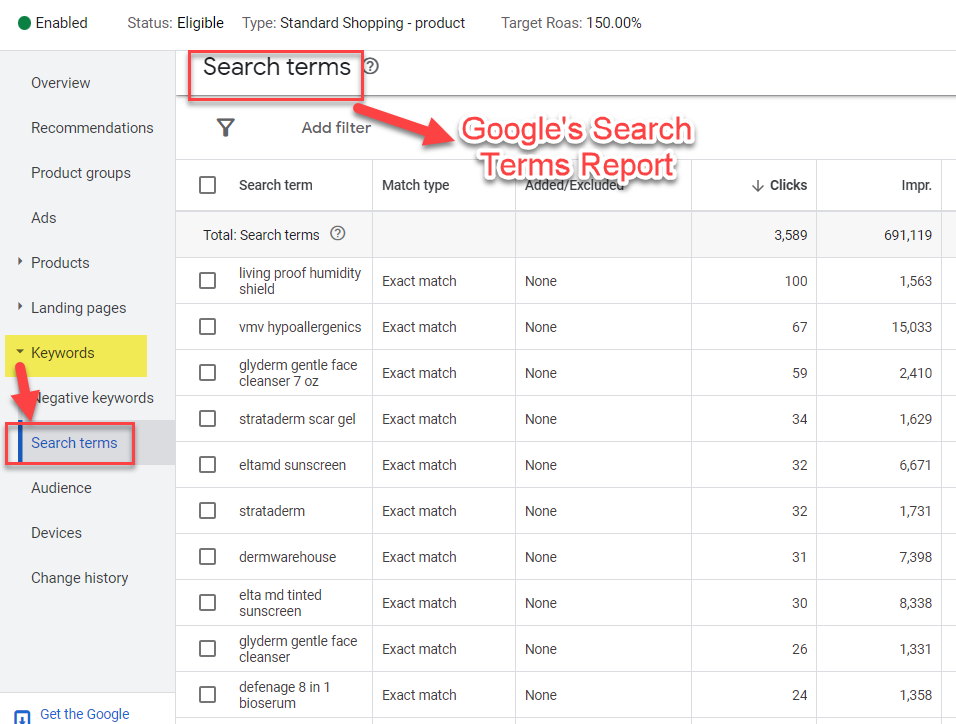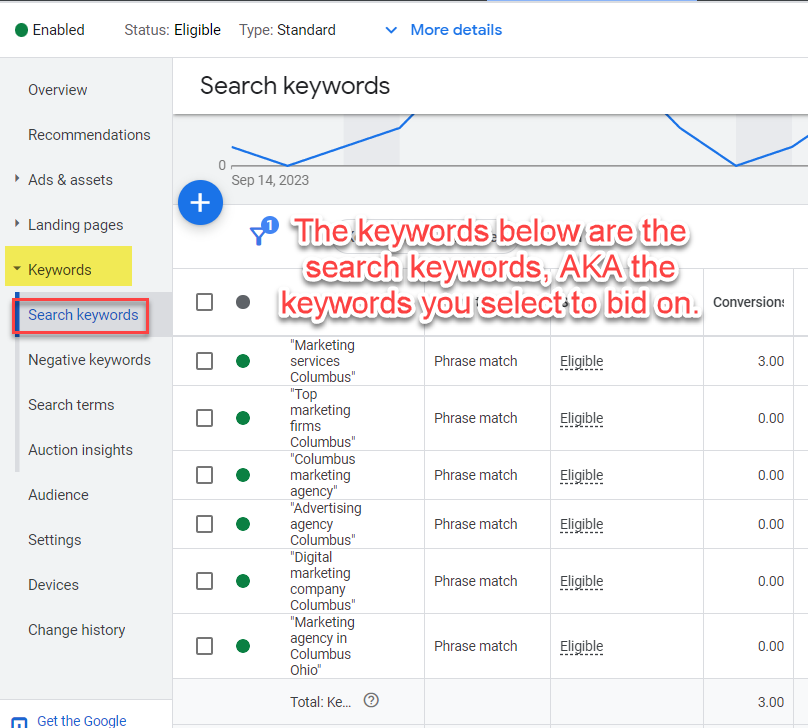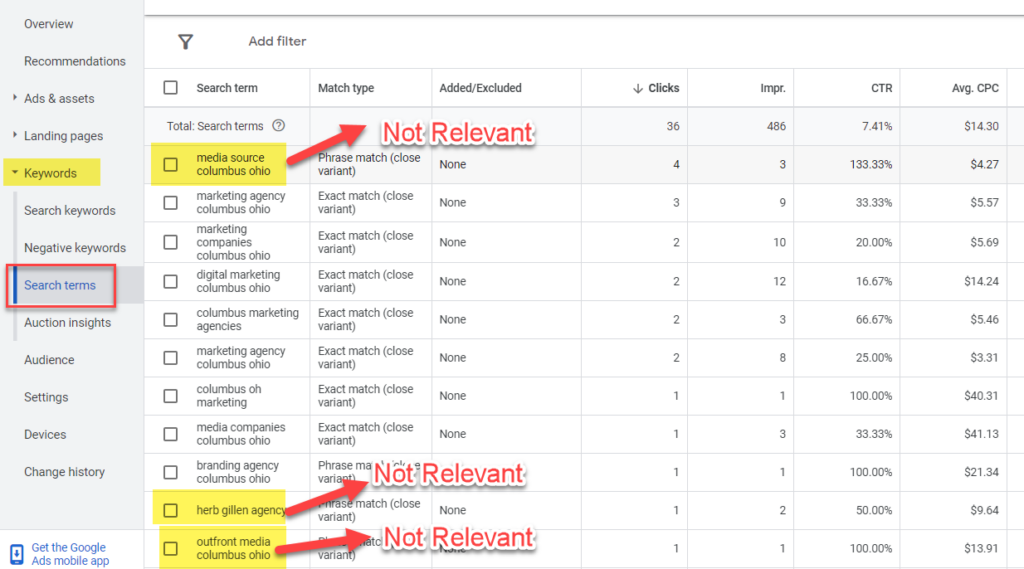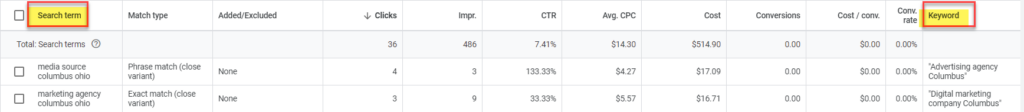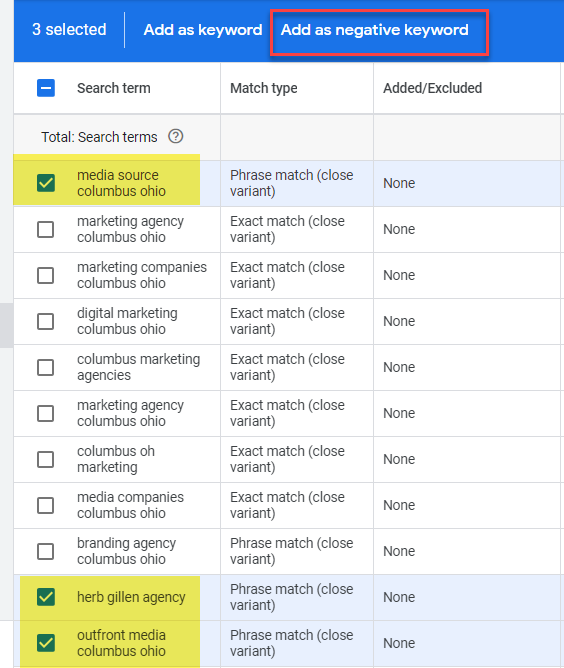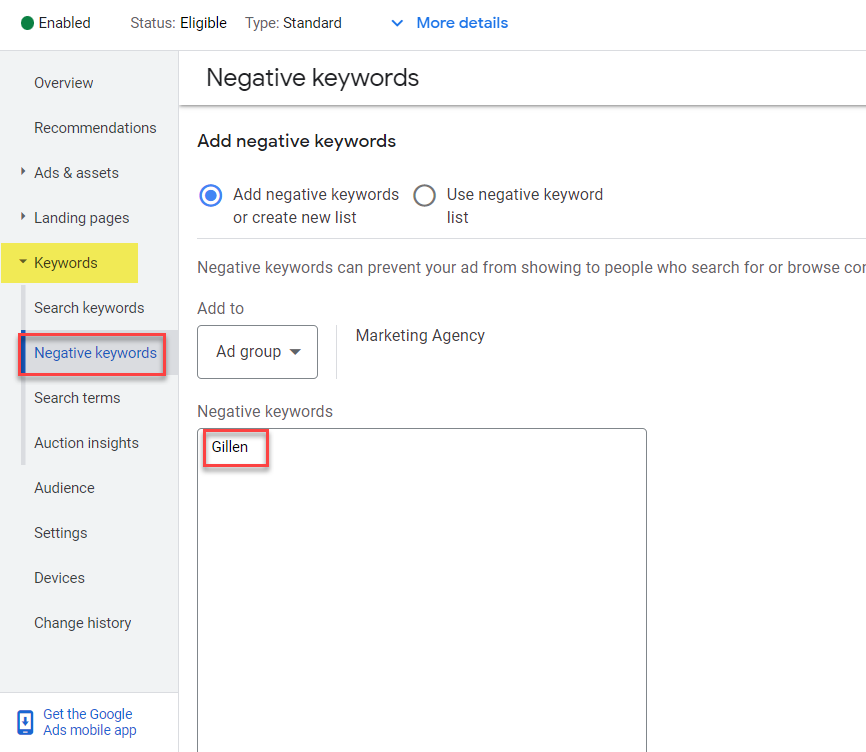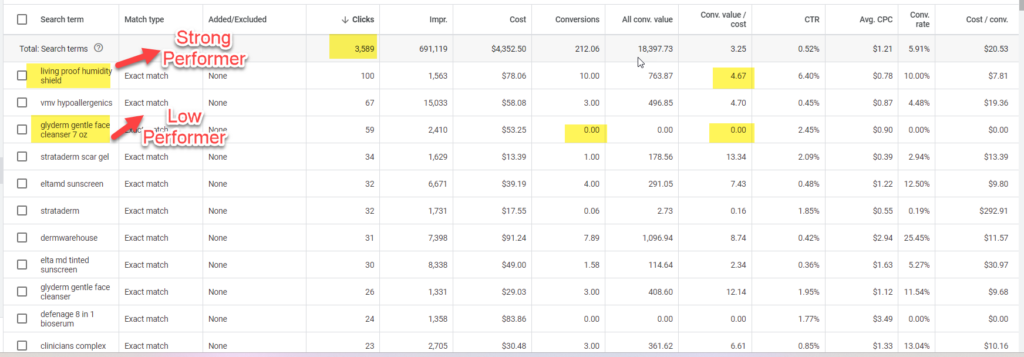- Search terms are the actual queries someone types into Google before clicking on your Google Advertisement.
- Many people don’t understand the difference between search terms and keywords. You select keywords and bid on these. There are many variations to a specific keyword that people type into Google to see your ad. This is the search term.
- Just because you select strong preliminary keywords doesn’t mean you’ll have quality search terms. It’s imperative to monitor your search terms to ensure quality traffic is coming to your site from PPC, especially if you’re using broad match or phrase match bidding. If not, you could waste a lot of money on search terms that don’t make sense.
- You can add negative keywords to your Google Ads account, a proactive initiative that should be done continuously. This helps you save money and improve PPC performance by eliminating non-relevant queries.
- Search terms are available within Search Campaigns, Google Shopping, and Performance Max campaigns.
- Search terms are a source of truth on click quality from your paid advertisements. You will likely generate more conversions if 85% or more of your search terms are quality. This is a barometer that our agency uses to measure success.
- In September 2020, Google announced they were reducing visibility into the search terms report. While they still show search terms, they don’t show every search query.
How to Access the Search Terms Report
- After logging into your Google Ads account, on the left-hand side, select “keywords.”
- Click on “Search Terms.”
- You will then be taken to Google’s Search Terms Report! It’s that easy 🙂
Search Keywords
You’d be amazed how many advertisers don’t realize the keywords they select won’t reflect what people type in on Google before clicking on your advertisement. Unless you use exact match keywords, you must monitor search terms.
Related Blog: How to Succeed with Broad Match Keywords
The screenshot below shows the search keywords, AKA the keywords being targeted (and paid for) by the advertiser. In this case, these are local keywords that we’re targeting for our marketing agency on Google Ads.
Note: Contact our PPC experts if you need help improving your campaign performance
Search Terms Report
Below is the official search terms report. It shows exactly what people are typing into Google when they click on your advertisement. I highlighted several search terms that weren’t relevant to my marketing agency.
One person searched for “media sources in Columbus” and clicked on our advertisements. The other two keywords were for competing marketing agencies. I didn’t feel the competitor keywords would convert, so I added these negative keywords (more on this in the next section).
Negative Keywords Within My Example
- Media Source Columbus, Ohio
- Herb Gellen Agency
- Confront Media Columbus, Ohio
Aligning Search Terms with Keywords
It’s essential to see the keywords driving the specific search terms. If you find a keyword generating many bad search queries, you should either pause this keyword or adjust the keyword.
To get the keyword to pull into the search terms report, follow the steps below:
Go to Columns → Modify Columns → Attributes → Keyword
In the example below, I’m able to see the search term “Media Source Columbus Ohio” was driven from the keyword, “Advertising Agency Columbus.”
Adding Negative Keywords
Once you determine the non-relevant search terms, add these queries as negative keywords. This will prevent your advertisement from populating when anyone searches again for this non-relevant keyword/query. This will ultimately save you money and improve performance as you will no longer pay for as many irrelevant clicks.
You can add negative keywords directly within the search terms report. If you select the non-relevant search terms, you can “Add as negative keyword.”
Getting More Granular with Negative Keywords
Instead of adding the negative keyword within the search terms section, you can also do this by going to Keywords → Negative Keywords.
The benefit of adding negative keywords within this section is that you can drill down further on what part of the query you want to turn into the negative keyword.
For our agency, I didn’t want any more clicks from people searching for Herb Gillen’s agency. I added “Gillen” (phrase match) as a negative keyword to prevent our ad from ever populating when someone searches for this query. A popular negative keyword many people add to their account is “free,” so their advertisement never populates when someone searches for this.
More Complex Search Terms Reports
The example above was a very basic search terms report over a short period. Within larger campaigns, the search terms report can be much more expansive.
The example below is from DermWarehouse, our in-house eCommerce brand. There are thousands of search terms to monitor for their Google Shopping campaign. For each search term, we can measure the number of conversions, conversion value, and the return on ad spend, which is the conversion value divided by the cost.
- The search term “living proof humidity shield” has yielded ten conversions and a return on ad spend of 4.67. This is a strong-performing search term for us, which gives us the insight to bid more aggressively on these keyword variations.
- The search term “Glyderm gentle face cleanser 7 oz” has over 50 clicks and has yielded no conversions thus far. Once a search term gets over 50 clicks, we either add it as a negative keyword, or we’ll flag it to eventually add it as a negative keyword if conversions don’t come through soon.
How To Master Your Google Search Terms Report
- Monitor your search terms to ensure quality queries are coming through.
- If you see many low-quality queries come through, you may want to change from broad match to phrase or exact match.
- Strive to get more than 80% of your search terms as relevant queries, as this will increase your chances of converting.
- Add negative keywords continuously when you find non-relevant queries, as this will prevent lousy traffic from coming to your site.
- When you see a search term with more than 100 clicks and zero conversions, either add this as a negative keyword or closely watch this.
- If you’re not an expert on the industry you’re managing a campaign for, leverage an expert to help identify low-quality keywords within the search terms report.
If you have any questions on Google Search Terms or Google Ads, you can contact our agency for a free consultation!