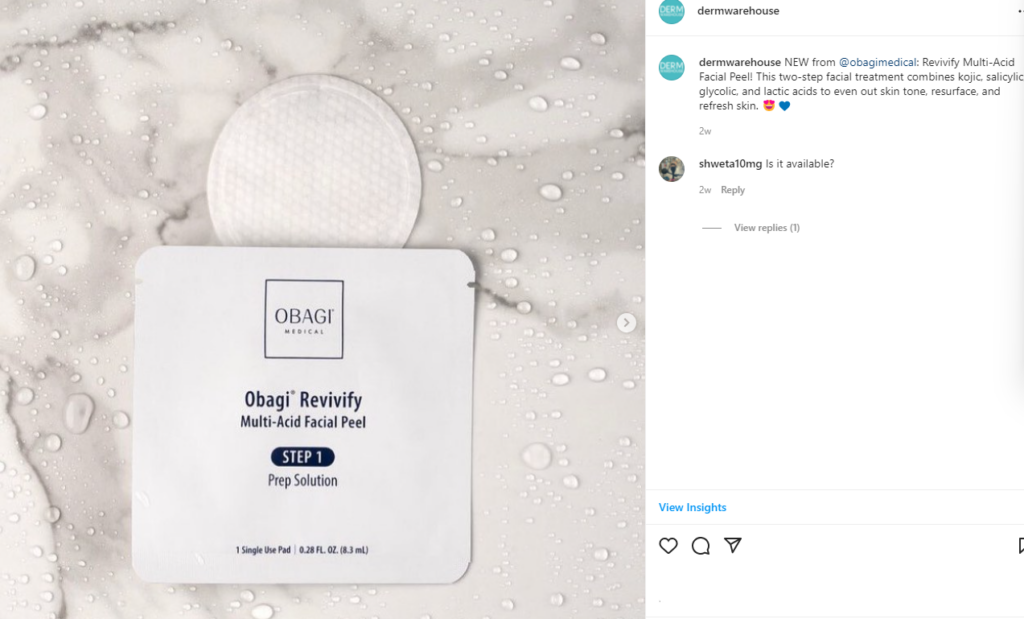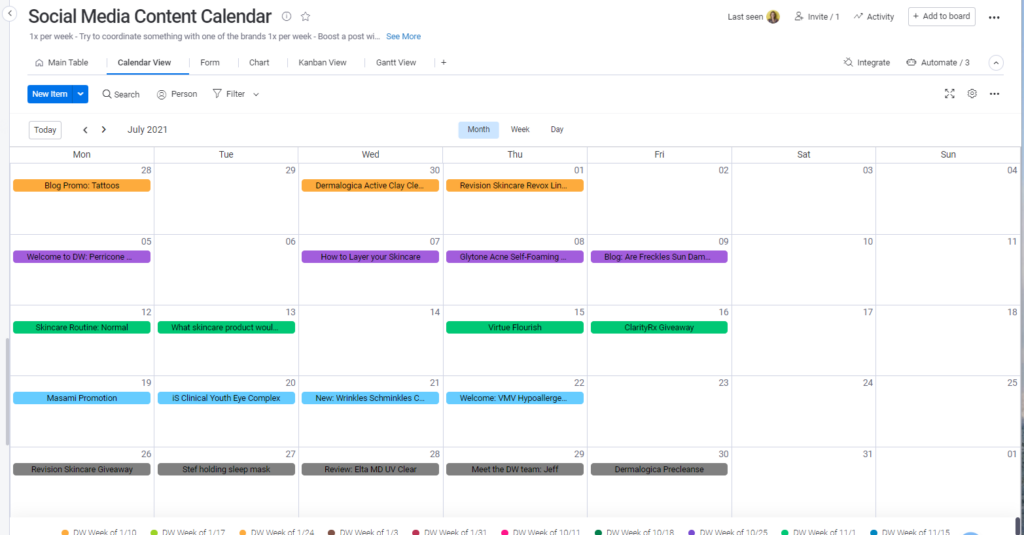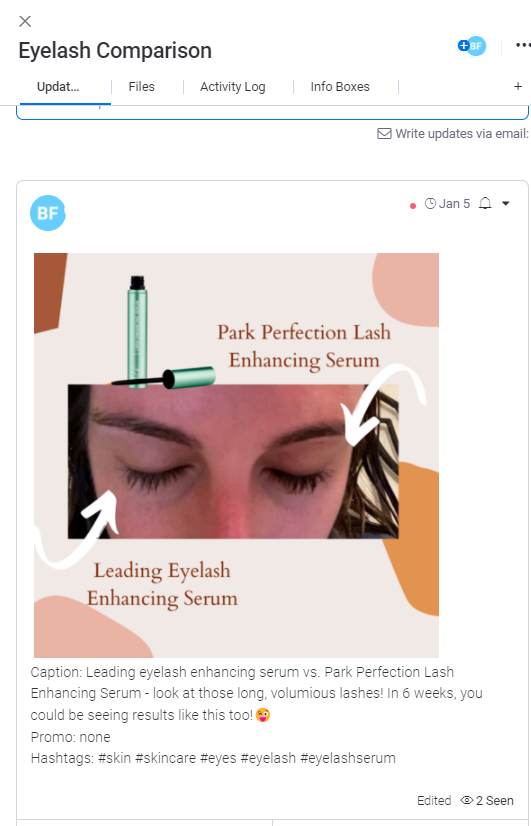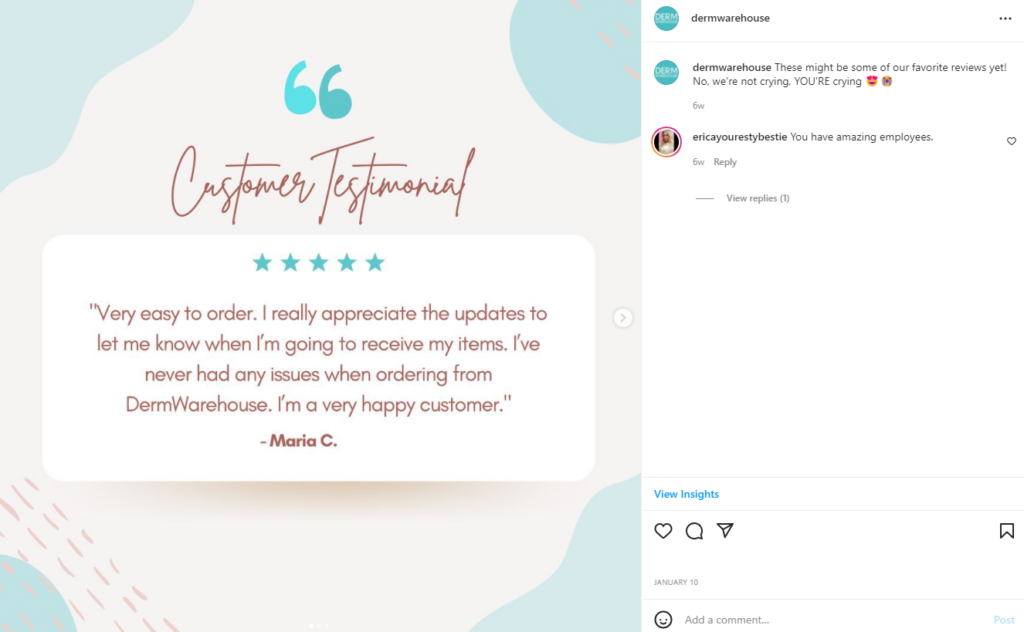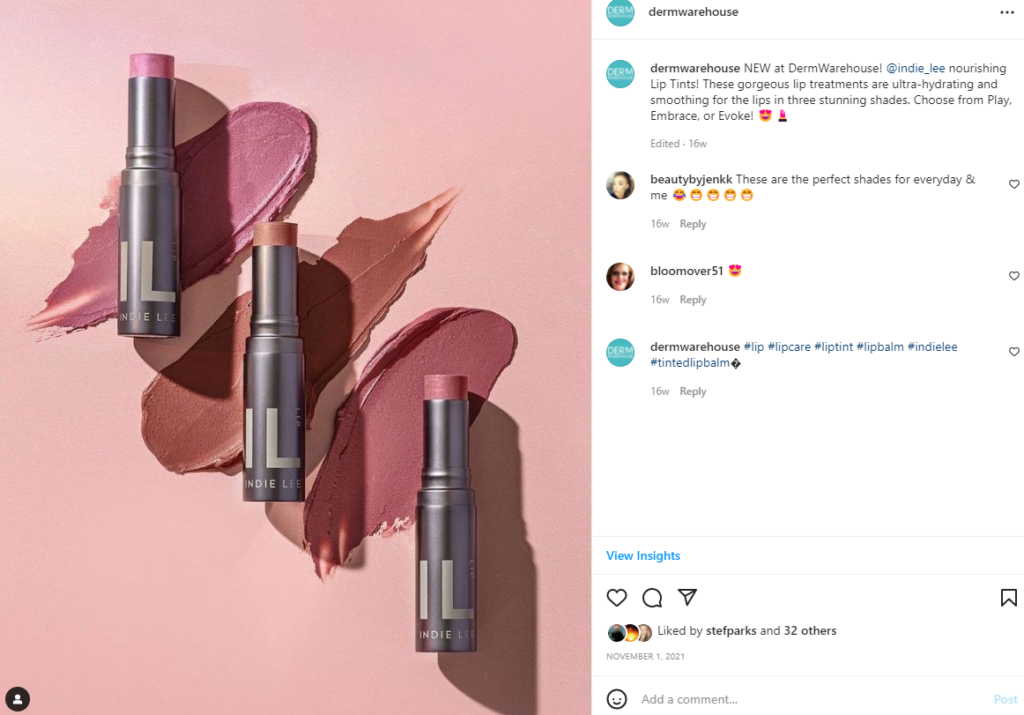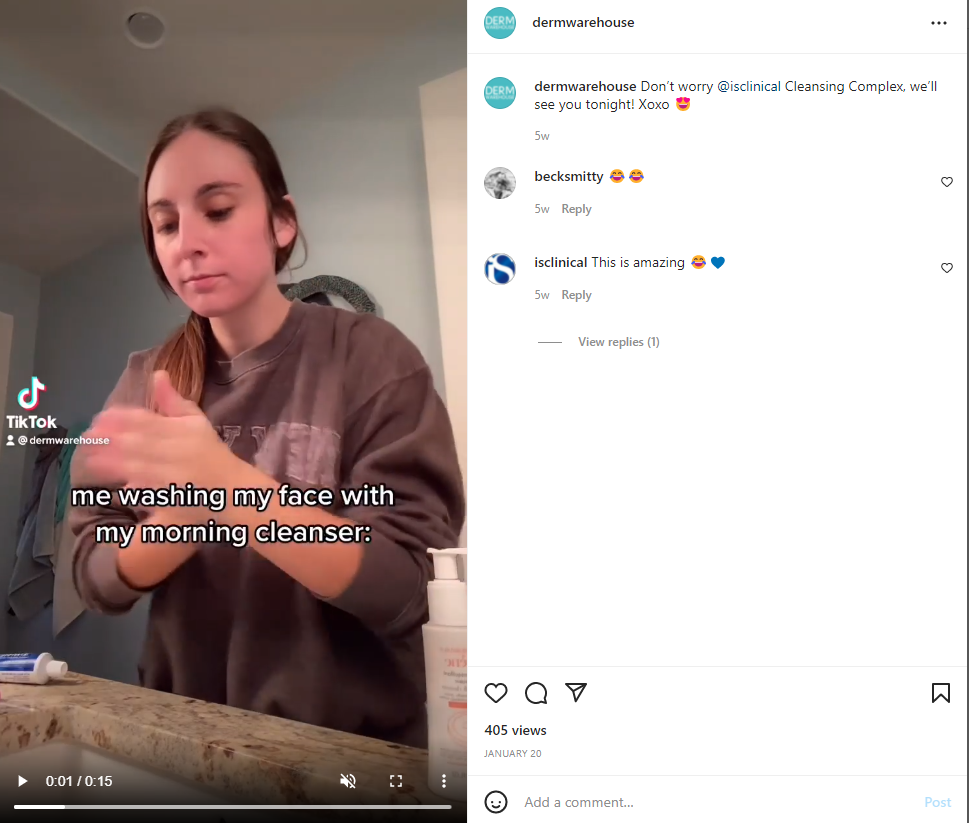“55% of consumers learn about new brands on social.” [source] If this stat doesn’t stress the importance of having a presence on social media, I don’t know what will. As important as it is, social media is something that can take up a lot of time for any business. It can be overwhelming! You want to make sure that you’re posting great content that helps you communicate effectively to your following. You also want to make sure you’re not spending 24/7/365 coming up with and posting that content.
I know from experience how time consuming and overwhelming social media can be. For years, I ran the social media channel for our in-house eCommerce brand, DermWarehouse. I would agonize for hours over creating the perfect posts and as much time and effort as I put in, I never felt like it was enough. I didn’t have enough content, enough engagement, enough of a following. I was unorganized and because of that, my strategy was unfocused.
I realized that what I was missing was a social media calendar. I was posting each day, but had no plan and no direction. This ended up eating up a ton of time each day coming up with new ideas and generating the content. I’m an extremely organized person (my calendar is my life!!) and so when I started putting our social media calendar together, things really started to fall into place. I finally started to feel like I had a grasp on staying on top of things. Not only that, with the social media calendar in place, I was able to delegate a ton of the content creation and all of the actual posting, saving me even more time and energy to focus on other things.
Need help setting up your brand’s social media calendar? Contact The Media Captain!
Table of Contents
- 1 What is a Social Media Calendar?
- 2 The Argument Against a Social Media Calendar
- 3 Why does a Social Media Calendar Work Well for eCommerce?
- 4 Building Your Social Media Calendar
- 5 Using Canva to Create Beautiful Posts
- 6 Content Ideas for Your eCommerce Social Media Calendar
- 7 Scheduling Posts
- 8 In Closing
A social media calendar is exactly what it sounds like. It organizes all of your upcoming social media posts by date so that you can see what’s coming up and plan accordingly. Utilizing a calendar like this has been huge for DermWarehouse. Not only has it saved us a ton of time, it has made our posts more relevant, more focused, better thought out, and has allowed our vendors to participate in our social strategy as well.
Prior to setting up my social media calendar, I felt like if I started scheduling out posts, they would end up not being relevant or timely. You may be worried about the same thing. The great news is that even if you create a calendar to help stay organized, you can always add to it or modify it. You can have a whole month of posts scheduled out and if something important comes up, you can always add another piece of content or move things around. You’re not married to every post that you’ve planned if things happen to change. But, the calendar will allow you to get the bulk of the work done ahead of time and help you stay focused and organized.
While any business can certainly use a social media calendar (and should), they happen to work extremely well for eCommerce. We have tons of new product launches, promotions, brand events, etc. and with our social media calendar, we can schedule posts to coincide with what’s going on with our business, our vendors and our inventory.
Recently, we had an exciting new launch for one of our brands, Obagi. We scheduled a social media post to coincide with the launch on our site and an email blast going out about the product to really help build some buzz around this big brand launch. This post was created weeks before the actual launch date and was all ready to go as soon as we took the product live on our site. Pure perfection!
There are tons of ways to build a social media calendar, and you can experiment to find what works best for you. We use Monday.com for project management and we’re able to create great calendar layouts through their software. We input all of the information about the post and schedule it for a certain day and then we’re able to view it in a great calendar format. You can set up something similar within a Google calendar or any other calendar you use for your business. We keep our social media calendar separate from our actual daily calendar (my calendar is way too packed as it is!) but you can do this however it works best for you. If you like seeing your daily posts when you pull up your calendar each day, then have at it!
My best piece of advice when building out your calendar is to make sure to include detailed information within each calendar event. Don’t just put your ideas on the calendar, make sure to include the graphics you’re planning to use as well as the actual content for the post, hashtags and users you’ll be tagging. This way whether you schedule posts in advance or post them day by day, you’ll have everything you need when you need it. You’ll see in the image below how we plan out our content for each post, including hashtags and promos we’re planning to run!
We usually schedule posts for the upcoming month in the last week of the current month. Instead of spending time each day creating posts, we block out a few hours before the month is over to prepare for the upcoming month. We’re able to knock everything out at once while our creative social juices are flowing.
Something else that really helped in our business was coming up with different themes for each month. For example, June is acne awareness month so acne was one of our themes for June. Throughout the month, we posted a lot of content to go along with this theme. We recommended products for acne, did a giveaway for an acne product, posted informational graphics about specific acne-fighting ingredients, and promoted a blog that we wrote on the topic. Having this theme made it so easy for us to come up with content for the whole month!
Using Canva to Create Beautiful Posts
If you’ve never used Canva, sign up immediately! This has been a game changer for our business. They have beautiful social media templates that are all sized perfectly for any channel you want to post on. You can change up colors, images and text to make them your own, but will help you come up with amazing ideas for your social content. Not only that, you can create all sorts of other templates through Canva and they are all equally impressive. I couldn’t recommend this service more!
I’ve already given a few examples of the types of content we use in the DermWarehouse social media calendar, but to spark your creativity, here are some of our favorite types of posts. I suggest coming up with 5 or 6 different kinds of posts for your business, which will help ensure you always have content ideas. Make sure you look through all of the amazing Canva templates, which will help you think of ideas as well.
Online Reviews & Testimonials
Product and company reviews make for amazing social media posts! Not only do they look really great, they also showcase how great your company is or highlight a certain product you want to promote.
Owner/Employee Stories
This is one of my favorite types of posts and I feel like it’s under-utilized. Whenever we post a picture about me or something going on in our office, we get more engagement than with any other post type. People love knowing the people behind our brand. Many companies try to appear bigger than they are and don’t show off what’s going on at the office. Try this out and you may be surprised with what you see!
Utilize Photography from Vendors
We are very fortunate to work with over 100 amazing skin care brands. All of these brands produce their own content and have amazing product photography that we’re welcome to use in any way we’d like. We take full advantage of this and share a ton of photos directly from our brands. If you have vendors that you work with and can get any help in the content department, why not! Just make sure that you’re creating your own captions and not just taking those word for work from your vendors. You want to make sure your brand’s voice still shines through!
Informational Posts
We love posting skincare and ingredient info on our social channel. This content is extremely interesting and helpful for our customers who love learning about what they’re putting on their skin. Utilize your social channel to give your customers more in depth insight about your products.
Videos
Videos are huge and extremely engaging. Take a video of yourself or someone in your office giving instructions on how to use a product or talking about the benefits. These videos are really personal, provide great insight for your customers, and make for all-around great social content!
Scheduling Posts
There are some great software’s out there to help with scheduling posts. This is just another way you can automate your social media process even further and get all of your social media tasks off your daily to-do list.
- We use SEM Rush to track all of our SEO rankings and they have a service to schedule out posts. This is what we’ve used most recently and it works really well. SEM Rush isn’t cheap, with plans starting at $99/month so if you’re planning to just use it for scheduling social posts, it probably doesn’t make much sense. SEM Rush has amazing SEO tools though that we use all the time so I highly recommend using it for this purpose, with the social scheduling as an added bonus.
- Hootsuite is a big name that most people have heard of. They have a nice layout to be able to see all of your different channels and posts going out. Their service costs $49/month for one user.
- If Facebook and Instagram are your main channels, you can schedule posts directly through the Meta Business Suite. It’s free and works really well so this is probably the best option, at least to start. You can even schedule stories through here, which is really helpful.
The one issue I’ve had with all of the scheduling services is that you can’t tag products when you’re scheduling them (I haven’t found a way to do this at least). Tagging products is really important for us (and likely all eCommerce businesses) so that followers can shop from your posts. When we schedule our posts we always go back into them after the fact to make sure products are tagged.
In Closing
- Social media can be a huge time suck if you’re not organized!
- Using a social media calendar will not only help with organization, it will help you stay focused and come up with great new ideas.
- Social media calendars are extremely easy to build and you can make one that works for you and your business.
- Canva is the best for creating social graphics. If you haven’t used it, sign up immediately!
- Put together a list of different content types you want to create. Having this list will ensure you can always come up with a great post at the drop of a hat!