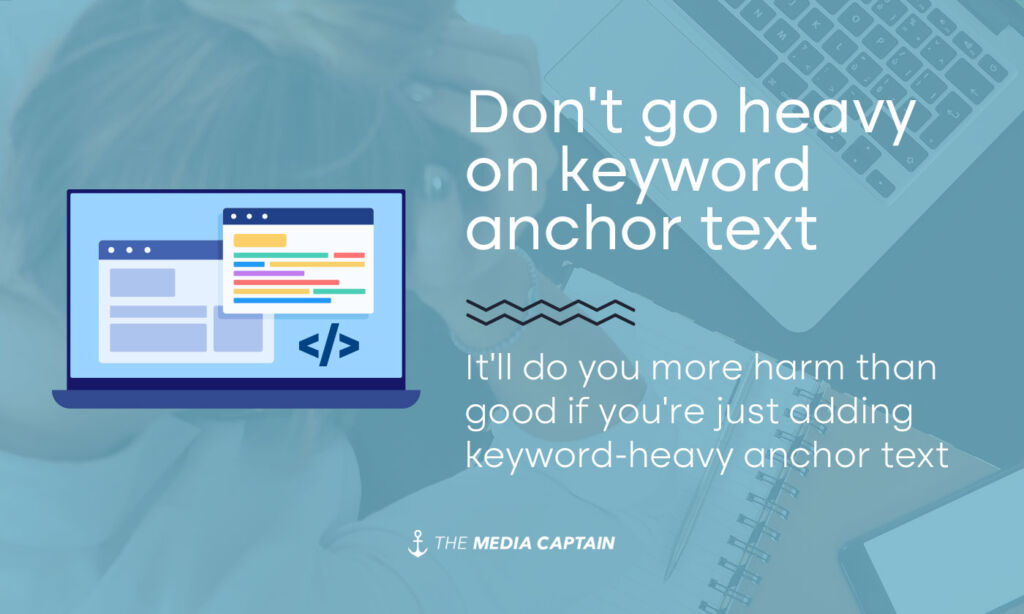Internal links help Google find and understand all of the pages on your site, by showing them how different pages relate to each other. Not only that, they are extremely important from a user experience perspective, as they help site visitors easily navigate throughout your website to other related pages.
Once you understand internal linking, it’s easy to execute and can improve not only your SEO rankings, but the user experience on your site.
What Are Internal Links
An internal link is a hyperlink on your website that goes from one page or post to another page or post on your site.
Let’s go through some examples:
- If you own a wedding photography studio and have a page about “Wedding Photography” it would make sense to include an internal link on that page to a “Wedding Videography” page in case someone is interested in a video package as well. If a couple is looking for a photographer for their wedding, there’s a strong chance they want a videographer as well, so this is a natural fit for an internal link (and also a great upsell opportunity).
- If you own a dermatology practice, on the “About Us” page you may include internal links going to pages about each of the doctors in the practice to establish more authority. This is a good example of an internal link.
- If you are writing a blog on internal linking (like this one) and you have an internal linking going to another blog post on the importance of high-quality external backlinks (which would resonate with a similar audience) this is a good example of internal linking. See what I did there?
Why Internal Links Are Important to Google
As mentioned above, internal links help Google find, index and understand all of the pages on your site [source]. Not only that, Google wants to see a good user experience on your website. When visitors spend a decent amount of time on your site and are clicking on links to visit numerous pages, it’s an indication that your content is informative and that they are having a good experience.
Think of internal linking like a booming mall back in the day (when people did all their shopping at malls). If someone visited a mall and only visited 1-2 stores and instantly left, they likely weren’t happy with the experience. Possibly it was too crowded. It could’ve been the store they intended to shop at closed early that evening or went out of business. If you left without going to at least several stores and visiting the food court, it was a below-average experience.
In order for Google to see a good experience, they want to see visitors going to multiple pages (similar to visiting multiple stores) and requesting more information (similar to buying products). Internal links are the pathway to make this happen.
Internal Linking Best Practices
Don’t force internal linking
- The goal is to get people to click on the internal links to visit other pages of your site. If it’s forced, they either won’t click or when they do click, they’ll immediately leave. You need to make the internal links enticing and relatable.
- If there are a lot of irrelevant, unnatural internal links, this can do more harm than good.
Don’t go heavy on keyword anchor text
- According to SEMRush, “anchor text is the text that a link’s attached to. It’s usually styled differently than other text (e.g., blue and underlined) so the user knows it’s clickable.”
- For example, if a dermatologist in Indianapolis had all of his links as “Indianapolis Dermatologist” it would not be natural and could raise a red flag to Google that you’re trying to manipulate the system.
- What Google is looking for is diversified keywords that make sense and are natural based on what the information is on the linked page.
Don’t only link to your money-making pages
- Most businesses have core money-making pages. For example, if you are a personal injury lawyer and medical malpractice is one of your top revenue drivers, don’t have all your internal links going to this one page. The disproportionate amount of internal links going to one specific page will once again raise a red flag with Google.
- For The Media Captain’s site, we have hundreds of blogs and dozens of service pages. On each blog, we try to include at least 3-4 internal links to other relevant pages on our site. Think of the interlinking web that creates and how it allows site visitors to navigate to different pages through thousands of different scenarios.
Location of internal links matters
- The more clicks you get on an internal link, the more weight they carry. The higher an internal link is on a page, the more likely someone will be to click on this link. When you include internal links in more prominent places, it can help.
Make internal links natural and helpful
- When someone is on a site, they are trying to learn more or solve an issue. Your internal links should be natural and help them accomplish one of these goals.
Utilize your blog
- Blogging is a great way to get people clicking into multiple pages of your site. For our agency, we wrote a blog on how to optimize Google Shopping ads for a better return on ad spend. We linked to this post on the Google Shopping page on our site, which anyone visiting this page could use as a resource. Utilize your blog to add more depth to your site.
Leverage powerful pages
- There are certain pages on your website that are going to carry the most authority. It’s a best practice to create additional topics surrounding those most powerful pages.
- For our in-house eCommerce brand, DermWarehouse, the most important pages on our site are our product pages. These product pages provide a great internal link for blog posts that we write about. For example, we sell many products containing the popular ingredient, retinol. We then wrote a blog about the benefits of using retinol for your skin and were able to internally link to some of our most popular products that contain this ingredient.
- Think of some of the most powerful pages on your site and then think of sub-topics that can go along with them.
Homepage, footer, and header links
- Added importance and extra weight are given to internal links placed on the homepage, inside of the footer, and in the header of your website. Your homepage is the most powerful page on your site for several reasons, partly because every page flows back to it, so it’s essential to leverage the link juice that pours from the homepage.
- Links placed in the header and footer are given extra weight, so if you have a large site it’s imperative to choose the best articles to place here as to not waste linking juice. If there are links that must be placed in the footer, that you don’t actually need to rank for, like an “About Us” page, then you can “nofollow” that link so that link juice is not wasted on that page.
Analyze analytics for CTR
- Measure the success of your internal links. You can look at the referral path within Google Analytics to see if visitors came from other internal links on your site. You should also analyze bounce rate and average time on-site to make sure users are having good experience
External backlinks also matter
- An external backlink is a link from another website pointing back to your site. This increases your website’s authority, improving your chances of ranking well on Google. Even if you have the best internal linking structure, without a strong backlink profile, you’ll have trouble ranking.
- For DermWarehouse, we have backlinks from powerful websites like Women’s Health, Cosmopolitan, Today.com, Glamour, and more. We’re quoted in these articles about skin care and product recommendations. When Google sees those authoritative sites linking back to ours, it provides credibility, which in turn, helps rank.
- There’s a lot of pieces to the pie for SEO. Internal and external backlinks are both important. You want to be well-rounded in order to succeed. I recommend reading our blogs on increasing website authority and how to acquire high-quality backlinks for a deeper dive into each of these topics.
In Closing
- Internal links are important, as they help Google understand how pages on your site relate to one another and provide a good experience for users on your site.
- Once you understand how internal links work, they are easy to implement throughout your site.
- Internal links should feel natural and should help site visitors find additional useful information on your website.
- Blogging is a great way to internally link and create additional content that’s related to the key pages on your site.
- Don’t forget about the importance of backlinks, in addition to internal linking.