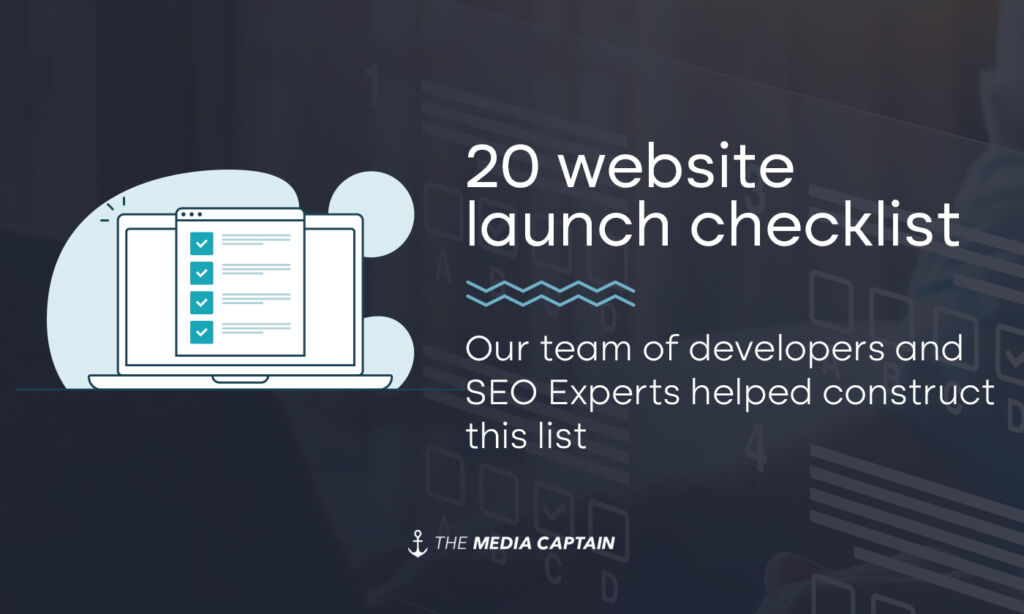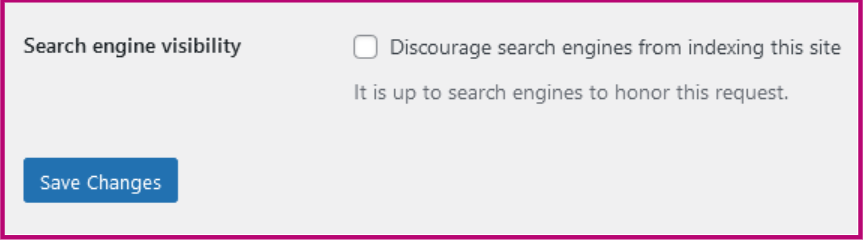You’ve put in a lot of hard work to design and develop your website. The most exciting time is around the corner as you’re approaching the launch. Before taking your site live, it’s crucial to go through our website launch checklist to make sure you’ve dotted your i’s and crossed your t’s.
The last thing you want happening is your SEO keywords tanking or your email getting misconfigured. This can have a negative impact on your business. After spending so much time and money on a new site, this is the last thing you want to have happen.
Fortunately, our team put together 20 website launch checklist items for your reference. Our team of developers and SEO Experts helped construct this list. We’ve successfully launched hundreds of websites since starting our agency in 2010, making us experts in the space.
Our website launch checklist below should be sent off to your developer/webmaster to help guide them through the tedious process of launching a site. The sooner you get this sent over to your developer, the better so they can game plan based on what we outlined. If you’re designing and developing your site all by yourself, kudos to you for making it this far! If don’t have the technical chops or SEO experience to successfully deploy each checklist item below, you can contact The Media Captain for guidance.
Related Article: How much should I spend on my website?
20 Step Website Launch Checklist
- DNS Website Records
- Point the DNS A record for the domain to the server’s IP address or set the domain to use the web host’s name servers and adjust the DNS A record once updated. CNAME records can be used to set up subdomains (ex subomdain.themediacaptain.com).
- DNS Mail Records
- Point the DNS MX records to the mail service’s IP address. Usually each email provider will provide documentation on the MX record values to use for their service (ex Google Workspace: https://support.google.com/a/answer/174125?hl=en).
- Setting up SPF and DMARC records can help improve email delivery.
- Hosting
- Usually most hosting accounts will be pre-configured to run the latest versions of software. The main issues with hosting occur before purchase (picking the right host / level of hosting account (shared, VPS (managed / unmanaged), dedicated (managed / unmanaged))) and maintenance (most shared and managed hosting providers will maintain their systems but the user will have to maintain unmanaged hosting accounts)). The one software you usually can control is the PHP. The most current versions is 8.2.11.
- Check Mobile
- Check the mobile appearance of your site prior to launch. Most developers should account for desktop and mobile. You’d be surprised how often this is overlooked. Make sure to consider landscape tablet, portrait tablet, and mobile.
- 301 Redirects
- A 301 signals a permanent redirect from one URL to another, meaning all users that request an old URL will be automatically sent to a new URL [source]. You want to make sure you map out your redirects so important pages on your old site redirect to these same pages on your new site. If you don’t conduct redirects, your keyword rankings could drop upon site launch. There are multiple plugins that can help you add these redirects to your site, as well as monitor new 404 (page not found) errors.
- Title Tags and Descriptions
- Make sure to fill in your title tags and descriptions on each page. These should align with your SEO strategy. If you had great titles and descriptions on your prior site and forgot to add these to the new site, your rankings could drop.
- Internal Linking
- When you launch a new site, make sure all of your internal links are going to the proper page based on the new URL structure. Learn more about the best practices of internal linking.
- Google Analytics
- Having Google Analytics installed on your site is a must. You want to have all website traffic and data carryover from the old site to the new site.
- Google Search Console
- Search Console helps your site shine in search results. Search Console allows you to measure your sites search traffic and performance. When you launch a site, you want to ensure there are no errors. Search Console is the tool that’ll make this happen.
- Tracking Pixels
- If you advertise and market your business, you want to have tracking pixels added to your site within Google Tag Manager. This will allow for you to add pixels for Facebook, Google along with others. Tracking pixels help you track revenue, build audiences and much more.
- Index Website
- You’ll want to encourage search engines to index your site. It’s a best practice during development to discourage search engines from indexing your site so you don’t have two websites indexed during development. For WordPress websites, once you get ready to launch your site, don’t forget to uncheck the “Discourage search engines from indexing this site” box in Settings -> Reading so search engines indeed the site.
- Submitting a Sitemap
- A sitemap is a blueprint of your website that helps search engines find, crawl and index all of your website’s content [source]. Sitemaps are submitted in Google Search Console but there are other search engines you don’t want to forget about. The Yoast SEO plugin will automatically inform Google and Bing when the sitemap changes. It’s nice to kill two birds with one stone. We use The Yoast SEO plugin for most of our client websites and highly recommend it.
- Checking Page Load Speed Time
- Page load speed time is now a small ranking factor for SEO. It also provides a better user experience. Check your page load speed time prior to launching your site to make sure it’s running fast and above standards for what Google expects.
- Contact Forms
- There’s nothing worse than launching a site to only find out the contact forms aren’t routing anywhere. Be sure to check all contact forms on your website to ensure they are being sent to the right stakeholders.
- Captcha
- You don’t want a lot of spam contact forms. Adding a captcha will help prevent this. CAPTCHA stands for the Completely Automated Public Turing test to tell Computers and Humans Apart.
- Favicon
- The favicon is the icon associated with a URL that is variously displayed, as in a browser’s address bar or next to the site name in a bookmark list. The favicon often displays in the search results.
- Renew Domain
- We send the following email off to our clients to remind them to renew their domain name. Oftentimes when you’re building a new site, you’re going from one developer and webmaster to another. You want to make sure that the domain is no longer in control of your old webmaster.
- “Subject: Important Date” Please be sure to put a reminder on your calendar for [Expiration Date of Domain]. This is the day before your domain name will be renewed. You will need to login to your [GoDaddy/BlueHost/Etc] account and ensure all of your billing information is up-to-date. Below is a screenshot of your registrar information, which you should keep in a secure place for your reference.
- We send the following email off to our clients to remind them to renew their domain name. Oftentimes when you’re building a new site, you’re going from one developer and webmaster to another. You want to make sure that the domain is no longer in control of your old webmaster.
- Keyword Tracking
- Turn Off Comments
- Unless you have a blog or website that receives authentic comments, we recommend turning off comments within WordPress. There’s a lot of spam that comes through, which we try to avoid.
- Technical Audit
- Post site launch, we always run a technical audit within SEMRush. We try our best to seamlessly launch a website. With so many web pages, errors are bound to happen post site launch. The technical audit that we run through SEMRush identifies broken links, page issues, duplicate titles and much more.
- Cleaning Up – Make sure to remove all unnecessary pages or hide them from indexing before launching. Additionally – go through the media gallery and remove any unneeded media – this will help keep the size of the site down.