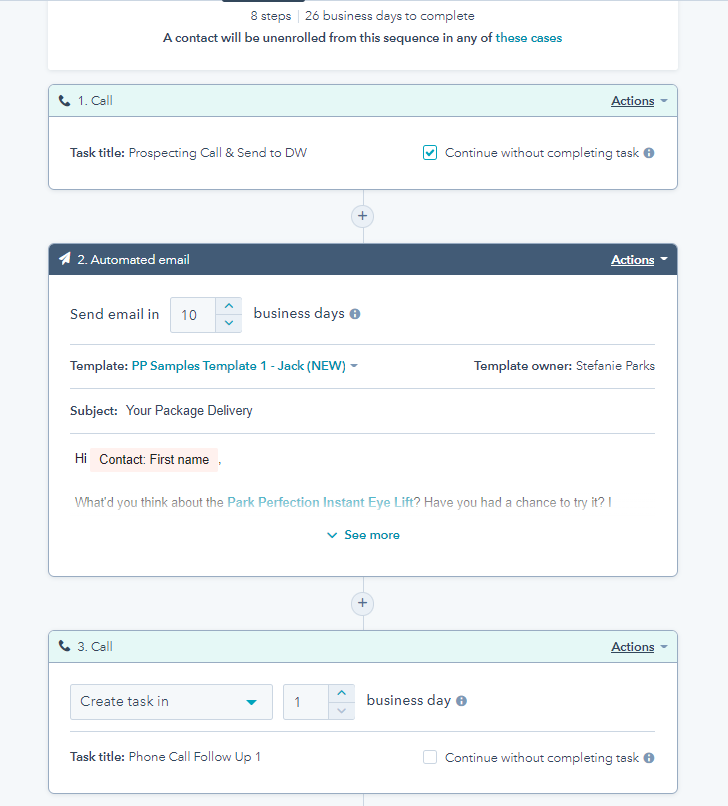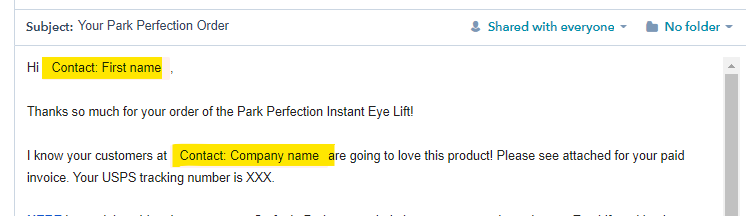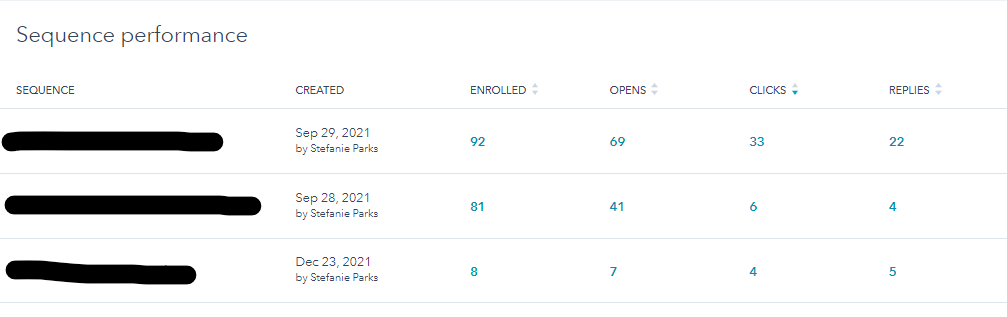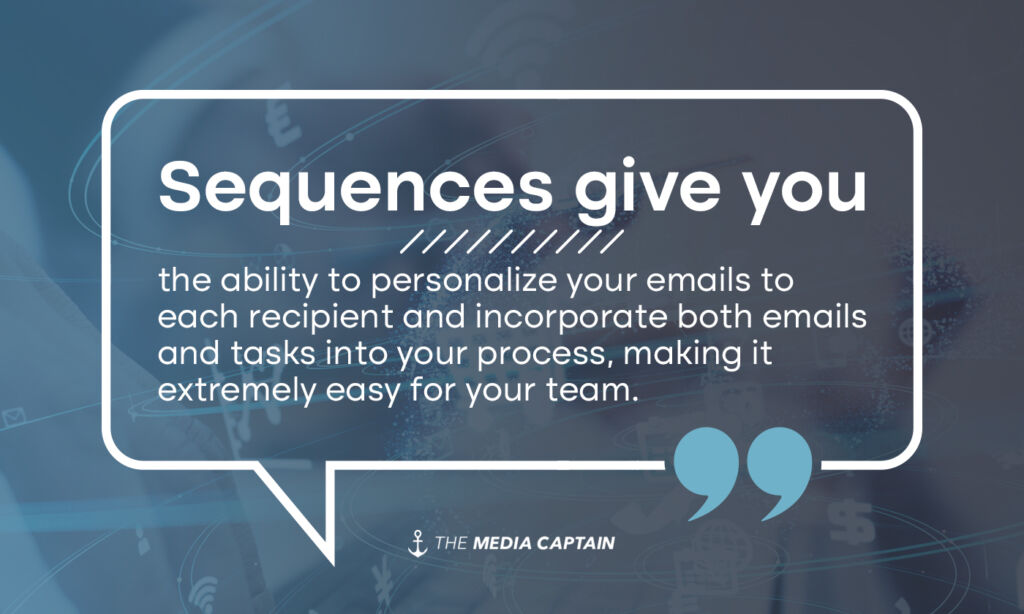Prospecting is extremely difficult and when it comes to making a sale, consistency and follow-up are key. In fact, “it takes an average of 8 cold call attempts to reach a prospect” [source]. If you give up after too few attempts or if you aren’t consistent in your follow-up, it can cost you. This is where HubSpot sequences come in. Sequences are an invaluable tool within the CRM platform that allows you to automate your outreach and follow-up process. They take the guesswork out of what to say and when to follow up, making your sales process a breeze.
Utilizing HubSpot as our CRM has been a game changer for both The Media Captain and our in-house beauty brand, Park Perfection. Our efficiency and organization have improved beyond belief and the software has helped us scale our sales efforts immensely. A huge part of that has been the ability to utilize HubSpot’s sequences tool.
Learn More: Why Your Small Business Should Use HubSpot for Sales
What are HubSpot Sequences?
According to HubSpot, with their sequences tool, you can send a series of targeted, timed email templates to nurture contacts over time. You can also automatically create tasks to remind you to follow up with your contacts. When contacts reply to the email or book a meeting, they will automatically unenroll from the sequence.
You can set up sequences for each member of your sales team, creating templates and tasks, which removes all of the guesswork for them. Every email can be carefully crafted and each phone call and follow-up will be scheduled at the right time for your business. You’ll be able to rest easy and feel confident knowing that your team is reaching out to your prospects at the right time with messaging that’s been carefully thought out and approved.
Utilizing sequences has been a game changer for both The Media Captain and Park Perfection. Instead of having to rely on our sales team to put together the perfect messaging, we create templates to do this for them. We never have to question whether outreach and follow-up are happening at the right time, because we’ve scheduled it exactly the way we want. We know what is being said to whom and when, which eases so much stress as a business owner.
You can complete the following within your sequences:
- Send an automated email
- Create a task to send an email yourself
- Create a task to call a contact
- Create a task for another action item
We most frequently use automated emails and tasks for phone calls for our businesses, but we’ve helped clients put together sequences that consist of each of the available actions. You can decide how you want to space out each task. For example, on day one, you can have a task scheduled to call your prospect. Five days later, you can send them an automated email. Three days after that, you can set a task to follow up on your email with another phone call.
Below is an example from Park Perfection of what part of our sequence flow looks like. We start by calling the prospect and then 10 days later we follow up with an email. In this scenario, we’re sending a box of samples to spas across the country. In the initial call, we are confirming that the spa answers the phone and their address. We wait 10 days to send our first email, because by that time, we know our package will have been delivered. One day after we send the email, if we haven’t heard back, we place another follow up call.
When you add an automated email to your sequence, these will be sent out automatically (hence the name!). When it’s time to complete a task that isn’t automated, an event will appear within your task list and you’ll receive a notification to remind you. As I said, sequences take the guesswork out of your follow-up process.
Want to learn more about setting up HubSpot and getting started with sequences: Contact The Media Captain!
What’s the Difference Between a HubSpot Sequence and Workflow?
Within HubSpot, there are two different types of automation: Sequences and workflows. The key difference is that HubSpot sequences are meant to be used for one-on-one communication. These are sent as personal emails sent from you to your contact and they’re tied to your inbox. This means that if a contact responds to any stage in the sequence, they will be unenrolled and will not be contacted again.
HubSpot workflows can be used for email, but they also serve other purposes. When used for email, they are utilized more like marketing emails. They look templated like an email marketing campaign and are often sent to large lists of contacts. They also aren’t connected to your inbox, so contacts can’t be unenrolled if they reply.
“Workflows can also be used to trigger contact property changes, tasks for your sales or marketing team members, and more. Though email automation is the primary use for HubSpot workflows, you can also use them to assign leads who take specific action to a corresponding contact list, trigger tasks for your team to reach out to those leads, and more.” [source]
For purposes of our businesses, we’ve primarily used sequences to email our prospects, as we want personalized one-on-one communication and for contacts to be unenrolled once they reply. We have, however, utilized workflows to create automation within our HubSpot accounts for tasks that we perform often. They can save a lot of time when you use them properly.
Why You Should Use HubSpot Sequences
Take the guesswork out of follow-up
With sequences, there’s no guessing when it comes to your follow-up. Not only is every step laid out along the way, each message and communication touch-point is pre-written. All of the templates can be created in advance so you know that when your sales team sends an email, the message has been approved and can even be in your own words. This is the best!
You can plan every email, every phone call, and every other follow-up in advance and not only know exactly when these touch points will happen but how many there will be. If you want to ensure your sales team reaches out to each prospect 8 different times, with 4 phone calls and 4 emails, you can set up that exact scenario.
Automate your sales outreach
Consistency and follow-up is key when it comes to sales. As much as we may think we’ll remember to call or email a prospect on a certain day when you have a whole list of prospects that you’re working on, things can fall through the cracks. HubSpot’s sequences ensure that every step of your sales process is automated so that nothing does fall through the cracks.
Incorporate emails and tasks
It’s great to be able to incorporate both emails and other tasks into your sequence. Sometimes an email will make the most sense and sometimes you’ll want to call your prospect instead. Having options to set up every step of your outreach makes your prospecting and follow-up extremely easy.
Add personalization to your follow-up
Within sequences, you can add personalization like first name, company name, the date you last spoke to them, and more. Your prospect will never know that you weren’t sending out each email to them personally and that all of your communication was automated.
Below is an example of one of our email templates for Park Perfection. You can see in the highlighted sections that we’re able to personalize both the first name of our prospect and their company name within this email.
Reporting and statistics
Within HubSpot, you’re able to see the open rate, reply rate, click rate, and meeting rate for each of your sequences. This gives you extremely valuable insight into which links your prospects are finding most interesting, how many people are opening the email, and more.
We even receive notifications when someone opens or clicks an email. We know they’re engaging with our brand at that time and we’ll oftentimes follow up with them via a phone call, as we know we’re top of mind.
How We’ve Used HubSpot Sequences
Reaching out to new brands for DermWarehouse
We currently sell over 100 skincare and beauty brands on our in-house eCommerce site and we’re always looking to add new partners. For years, all of this outreach was done manually, making it hard to stay organized and keep track of where we were at in the process with each brand.
We set up a sequence to help with our new brand outreach. We start out with our initial outreach sequence, where we introduce ourselves, and then have several email follow-ups if we don’t hear back.
If someone doesn’t get back to us after our first three emails, we wait 90 days and follow up again. Maybe a partnership didn’t make sense initially but things may change a few months later.
We have another sequence for brands that tell us they’re not interested during our first sequence. Here, we’ll circle back with the brands after 6 months. A lot can change in that timeframe so we want to always check back to see if anything has happened and see if there’s a potential to work together.
Sales for Park Perfection & The Media Captain
Our most important efforts with HubSpot’s sequences have been for our sales initiatives for both Park Perfection and The Media Captain. For both sales processes, we send out boxes to our prospects. For Park Perfection, we include samples of our product. For The Media Captain, we include a coffee mug and marketing materials about our agency.
The sequences we’ve put together for both companies have a lot of overlap. The first step is a task to complete an initial qualifying call to check that we have the correct name and address to send the packages to. This step is important, as we don’t want the packages going to the wrong place or the wrong person.
Once we qualify the prospect, our packages are sent out and the next step of the sequence happens after 10 days, which would give plenty of time for their mail to arrive.
After that, we switch off between phone calls and emails for the remainder of the sequence. The goal is to connect with the business owner to get their experience with the products for Park Perfection and then to see if they are in need of marketing or development services for TMC.
PR & reporter outreach for DermWarehouse & Park Perfection
Another big initiative of ours for both Park Perfection and DermWarehouse is regarding public relations and reporter outreach. For DermWarehouse, we are frequently reaching out to media contacts to offer skin care quotes from Dr. Parks. For Park Perfection, we reach out to reporters to see if they’re interested in trying our product in the hopes of getting a write-up. Utilizing sequences has made this outreach so much easier and more organized.
In Closing
- HubSpot sequences are an amazing tool to automate your sales outreach and follow-up.
- Utilizing sequences makes the sales process more organized and efficient, plus it allows you to control every step in the process for your team.
- Sequences give you the ability to personalize your emails to each recipient and incorporate both emails and tasks into your process, making it extremely easy for your team.
- Utilizing sequences has taken our sales and outreach process to the next level, and I know it will do the same for your business.