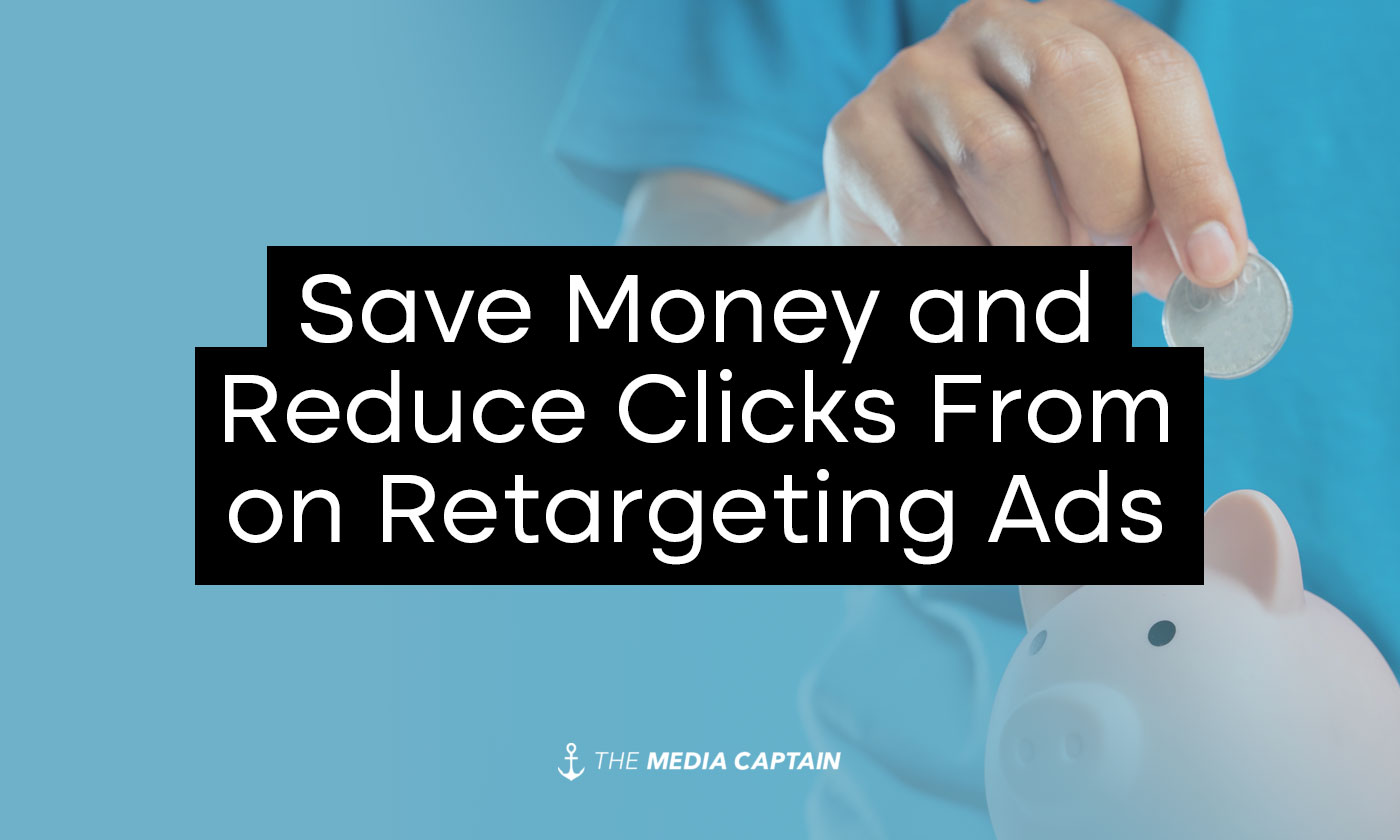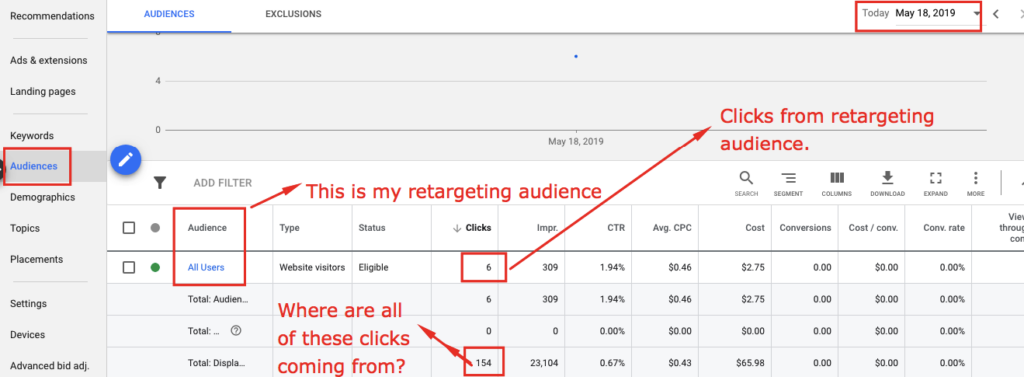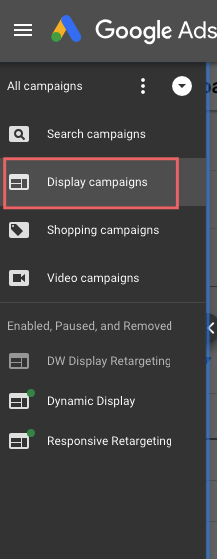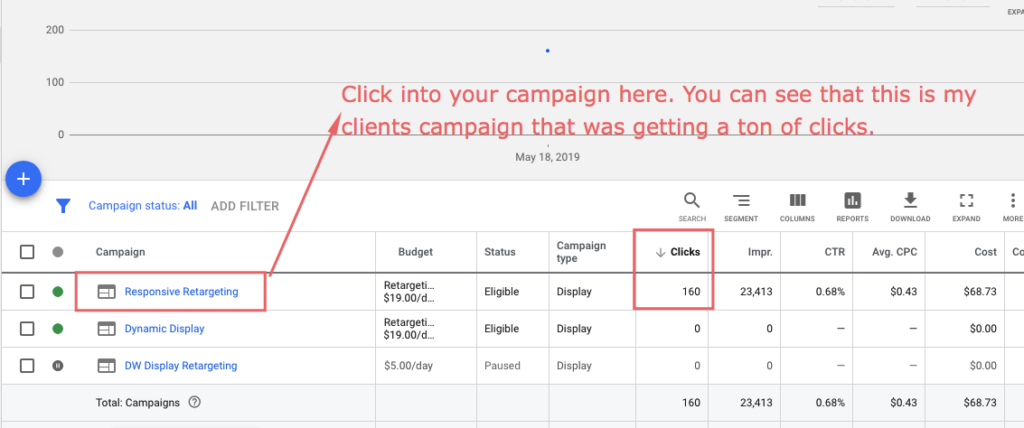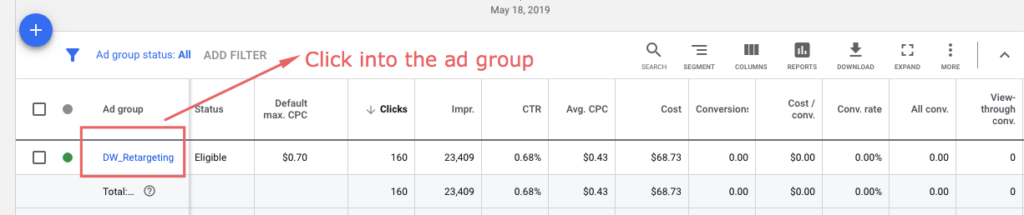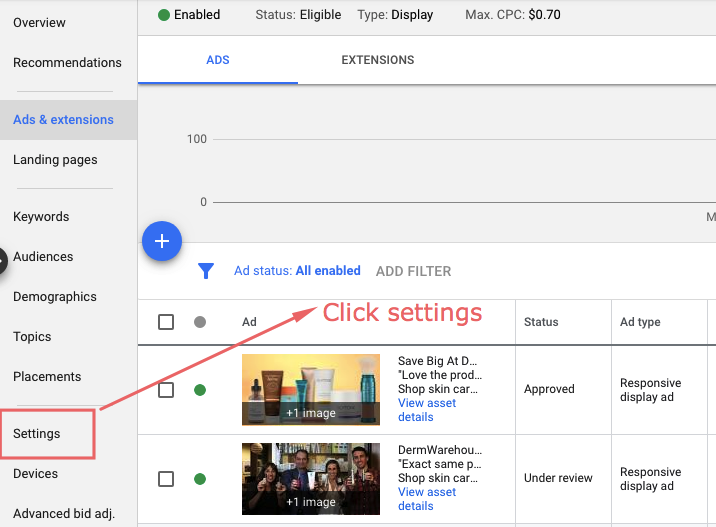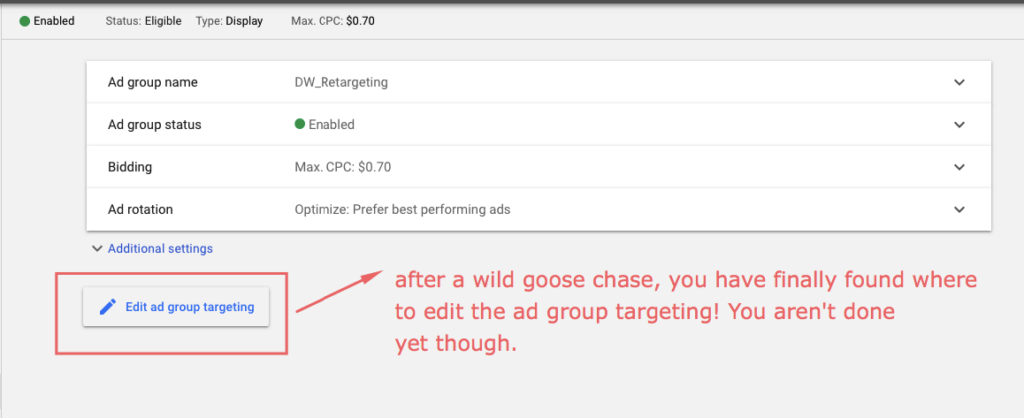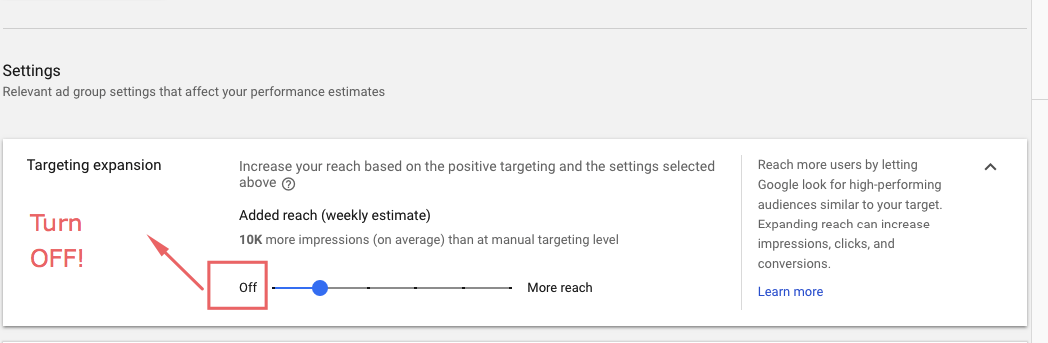I knew something wasn’t right regarding the retargeting ads I created for a client. After analyzing the data, our client was getting a large number of clicks and impressions from their retargeting campaign, which didn’t make sense based on the amount of website traffic their site received.
If you are unfamiliar with retargeting advertisements, they are online display ads shown to visitors who come to your website but leave without acting.
Let’s say you visit Walmart looking for a lawn mower. You decide to leave their site without making a purchase. Suddenly, when reading a news article, you’re getting served ads from Wal-Mart for that exact lawn mower. It’s not magic; it’s retargeting! Since you visited Walmart’s site, they can track you based on pixels placed on their site, which means they can then serve ads to you across millions of other sites on Google’s Display Network.
Related Blog: How To Create YouTube Retargeting Ads
Analyzing Retargeting Data
If your website gets 100 visitors daily, retargeting should only account for an average of 8-10 clicks. This makes sense as only 8-10% of people who visit your site will actually click on the ad and come back.
- What raised a red flag when auditing our client’s Google Ads account was that they were receiving hundreds of clicks per day from the retargeting campaign we created for them. This didn’t make sense as their website traffic was too low to get that many clicks from retargeting.
- Below is a screenshot from the Google Ads account where we had the issue. The date range is set to May 18, 2019. The “all users” audience is the retargeting audience, and there were six clicks in a day, which is normal for a site receiving 100-200 visitors daily.
- At the bottom, under “total,” you’ll see an additional 154 clicks and 23,104 impressions during the same timespan one day from the same display campaign! I saw this data early in the morning on May 18, 2019. At this point in the day, our client’s website hardly received 200 visits, so clearly something was wrong.
Be Careful About Audience Expansion – Google Can Trick You!
If you stumbled across this article, you are likely in a similar boat to mine. You’re getting a lot of traffic for your retargeting campaign, which is unnatural based on your site’s overall number of visitors. This is likely due to audience expansion being turned on. I will tell you how to turn off audience expansion and save money, which will improve performance! First, it’s important to understand audience expansion and how Google can trick you.
What Is Audience Expansion?
According to Google, “Audience expansion allows you to reach the audience you want in a simple, goal-based way. With audience expansion, it’s easier for advertisers to reach more people that matter to their business and achieve their marketing goals with Google.”
Google’s definition of audience expansion sounds great, but you must be careful. Many advertisers assume audience expansion is a part of retargeting. Google automatically selects audience expansion to “on” for your retargeting ads, which is what can cause a massive influx of clicks.
The purpose of this article is to save your business money while improving performance on your retargeting advertisements. With audience expansion, Google will try to find a similar audience but it will never match the quality of a retargeting audience based on site traffic.
Video and Step-By-Step Directions Below
I provided screenshots of where you can locate Audience Expansion in your Google Ads account so you can easily turn it off, which will help reduce the amount of retargeting clicks.
I also recorded a video. If you’re more of a visual learner, I logged into the Google Ads account for the client that had the issue and followed the exact steps outlined below.
According to Google, you should follow the steps below. I wanted to highlight each step to make it easier for you and add more clarification on the final step.
- Click Display Campaigns in the navigation panel.
2. Find your campaign and click on it.
3. Click on the ad group you’d like to adjust targeting for
(Note: I was having the issue initially because I’d be looking for the settings at the campaign level, not the ad group level. Make sure you click into the ad group so you actually see your display campaign before clicking into settings, which is outlined in the next step)
4. Click Settings in the page menu.
5. Click Edit ad group targeting.
6. Turn off targeting expansion or change your settings to “no automated targeting.”
(Note: Depending on how you set up the campaign, it can be one of the two options, but regardless, turn this off.)
In Closing
The steps outlined above should solve your problems if you were getting too many clicks from Google retargeting and couldn’t pinpoint how to fix the issue. If you are still having issues, feel free to contact an advertising specialist at our agency today!