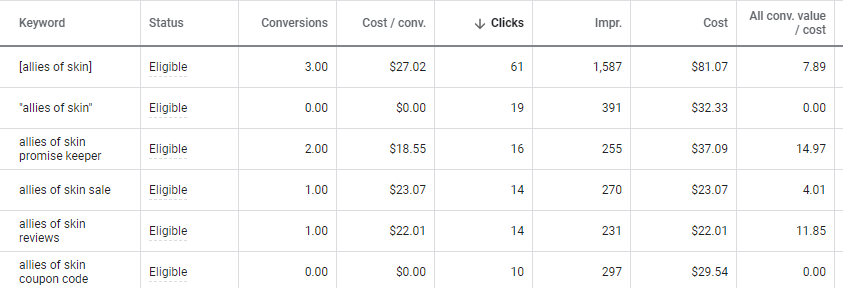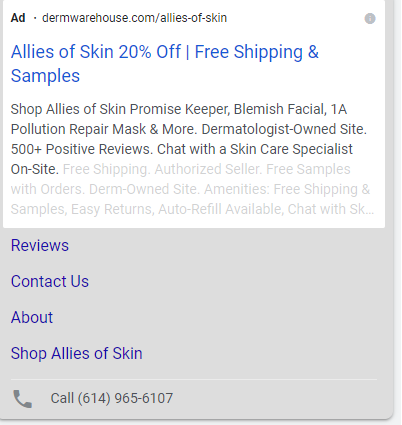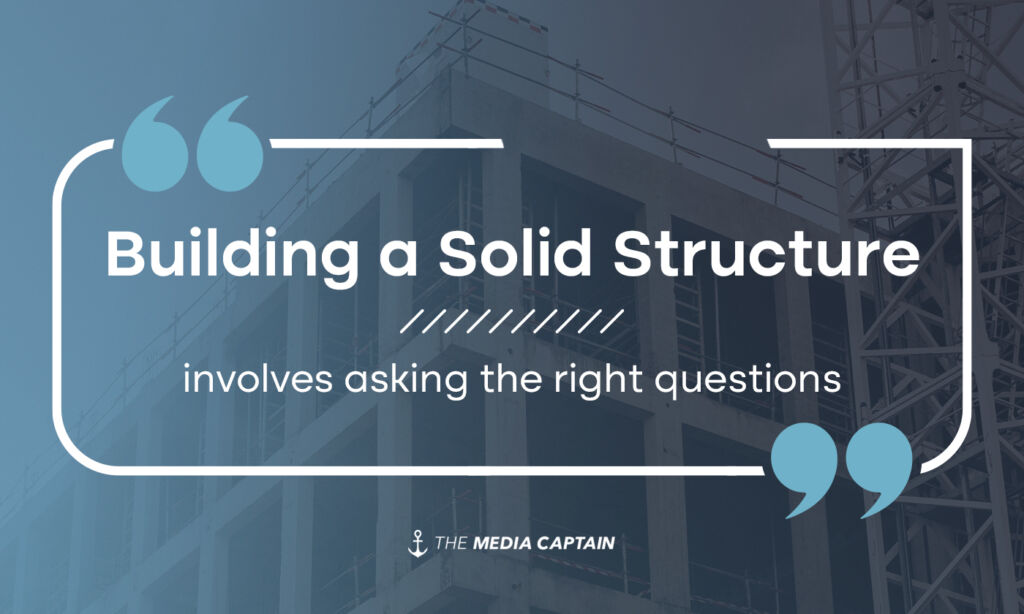PPC shouldn’t be overcomplicated. Someone should be able to explain the structure of a campaign in a way that won’t make your head explode. To best manage a campaign, it should be simple and concise.
I’m not the only one preaching this. If you listen to the Paid Search Podcast (which I strongly recommend) you’ll notice a common theme amongst the hosts that simple a simple structure means a more efficient campaign, which oftentimes equals better results. The best PPC experts can make the most complicated campaign structure easy for others to understand.
Related Blog: How to set-up a simple PPC campaign from scratch [read blog]
Below are important takeaways for a simplistic yet effective PPC campaign:
- Create a strategy based on your budget and business objectives
- Consolidate campaigns and ad groups if possible to avoid overlap
- No more than 10 keywords per ad group
- No more than 3 advertisements per ad group
- Invest more into the top performing campaigns, ad groups and keywords
- Divest from the poor performing campaigns, ad groups and keywords
- Ability to easily explain your campaign structure and performance to a non-PPC expert
Importance of a Simple Campaign Structure
- SAVES TIME
- Time is money. Most PPC campaigns don’t require constant oversight. If your campaign structure is simple yet effective, you should be ok checking on it once per day or once per week. Having 9 AM – 5 PM oversight is not always necessary, unless you’re spending millions of dollars. For our in-house eCommerce brand, we’re spending over $50,000 per month on Google PPC (we started at $500/month and quickly scaled). We still follow the general rule of thumb that simple campaign structure is better.
- Related Article: 50 Questions to Ask in a PPC interview
- Time is money. Most PPC campaigns don’t require constant oversight. If your campaign structure is simple yet effective, you should be ok checking on it once per day or once per week. Having 9 AM – 5 PM oversight is not always necessary, unless you’re spending millions of dollars. For our in-house eCommerce brand, we’re spending over $50,000 per month on Google PPC (we started at $500/month and quickly scaled). We still follow the general rule of thumb that simple campaign structure is better.
- BETTER MANAGEMENT
- It’s never good logging into your Adwords account and being overwhelmed with the complexity of the set-up. When you have a simplistic structure, you’ll have a better overview of what needs to be adjusted to make better decisions. The more complex the campaign set-up, the less significant each change becomes and the more you start overanalyzing. When I get very overwhelmed when logging into a new account, I go through my PPC checklist to get a better understanding of the goal and objective of each campaign. Oftentimes when doing this, I find ad groups and campaigns to pause.
- BETTER RESULTS
- Better structure will in many instances lead to better results:
- Keywords won’t be overlapping
- More focus on top performing ads and keywords
- Better ability to add negative keywords based on search terms
- Better structure will in many instances lead to better results:
For DermWarehouse (our in-house eCom brand) Allies of Skin is one of the many brands we carry. You can see we have two different ad groups within this campaign, making it easy for us to manage. Since we carry over 100 brands, we need to keep our structure simple for effective management.
Within each of our ad groups, there are less than 10-keywords. When you start adding in a lot of keywords, you start to overcomplicate things. If you feel like you’re not populating for all of your desired search queries with less than 10-keywords, set-up a broad match keyword campaign (with less than 10-keywords). We strongly encourage you to not have more than 10-keywords within an group!
Below is an example of the keywords we’re using in the “Allies of the Skin PPC” ad group. We also run dynamic search ads within another ad group, which isn’t driven by keywords but rather the content within the pages on your site.
Within our “Allies of the Skin PPC” ad group, we only have one advertisement. A lot of people would judge that we’re not running a second advertisement to try and outperform the existing ad. Here’s the deal. We tried numerous ad copy iterations versus the one you’re seeing and none beat them. We decided to put our money into the constant top performer.
Asking the Right Questions
We went over how to create a simple campaign based on ad groups, keywords and ad copy (don’t forget about sitelinks also). What doesn’t get talked about enough is how a great structure is created. When you ask the right questions, have a good understand of the business and properly organize this information it makes for a solid structural build.
Tip: If you need help organizing, you can leverage this Google Doc we created.
Below are great questions to ask that will enable you to build the right structure. As a sub-bullet, I showcased PPC examples from clients we worked on to provide real-life examples, which should make it easier for you to understand.
- Services or Products Offered
- It’s good to understand all of the services and products offered. You’d be amazed at how many times the services listed on a website don’t align with what the business is offering at the moment. Make sure to go over this list with the Client so you are clear on what services to advertise.
- Percentage of Revenue Generated Per Service and Per Product
- In working with a personal injury lawyer, their previous agency was putting 80% of the budget into workers compensation keywords when this specific service generated only 10% of revenue. The prior agency didn’t communicate with the client on revenue generated per service… After you understand all of the services or products offered, align this with the revenue generated to help determine where you should allocate budget.
- Growth Areas for the Business
- There are instances when areas of the business not generating a lot of revenue are growth opportunities. For example, our agency hired several skilled developers back in 2016. Prior to this, development was only 15% of our business. I knew I wanted to grow development services so I invested more PPC advertising dollars into this area. This showcases how communication is needed with the client for alignment on ad spend allocation.
- Proper Targeting
- We worked with a staffing company in Cleveland that only wanted to pull prospective employees from certain suburbs and sections of the city. Once again, this information was given to us based on meetings. If we had just targeted all of Cleveland, the campaign would have failed miserably.
- We worked with a dermatologist on the east side of Columbus that was only interested in pulling potential patients within a 15-mile radius of the city. Because of this, we targeted a radius around this zip code and went aggressive after “near me” and suburb related keywords
- Budget
- Budget is extremely important as it dictates strategy. If you have a lower budget, you may have to go after long-tail broad match keywords as this tends to generate a cheaper cost per click. You could also have to limit the amount of campaigns you create so you’re budget isn’t stretched too thin.
- We worked with a plumbing company who had a budget to start of under $500. Because of this, we went with higher intent keywords like “Columbus Plumbing Company” and “Plumbing Company Near Me.” Once we generated enough leads and new jobs to increase ad spend, we created a new campaign with ad groups for faucet repair, hot water heaters, etc. You can see how a limited budget can dictate how you go about structuring your campaign.
- Budget is extremely important as it dictates strategy. If you have a lower budget, you may have to go after long-tail broad match keywords as this tends to generate a cheaper cost per click. You could also have to limit the amount of campaigns you create so you’re budget isn’t stretched too thin.
IN CLOSING
You shouldn’t feel overwhelmed when logging into your PPC account. Whether you are managing from a far or the one making the changes, a simple structure in many instances will yield better results.