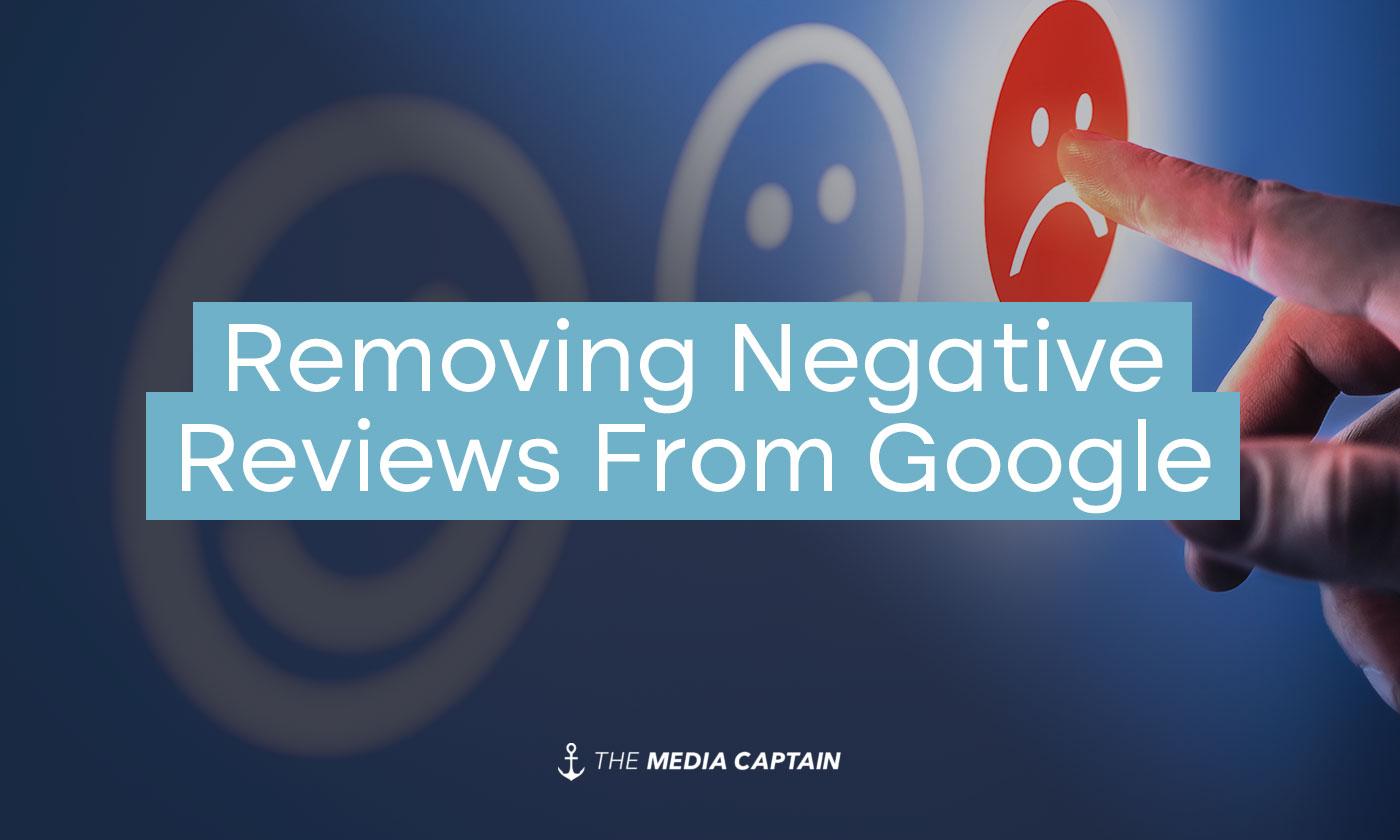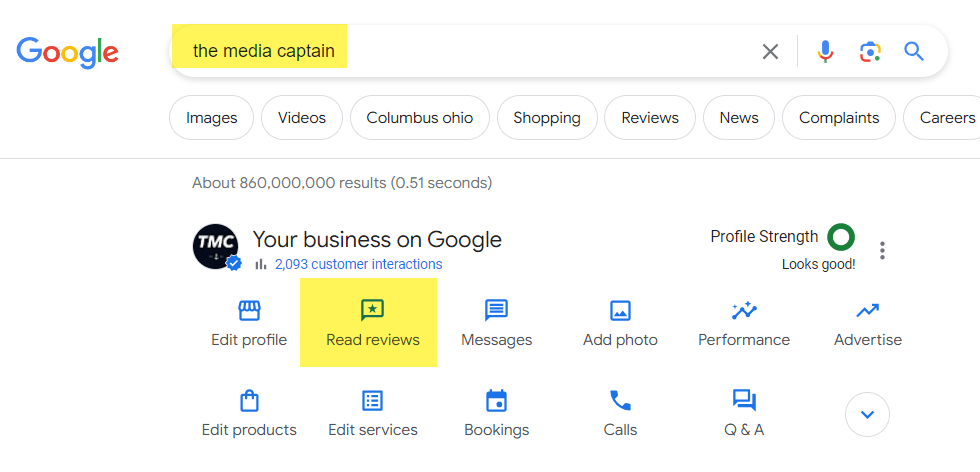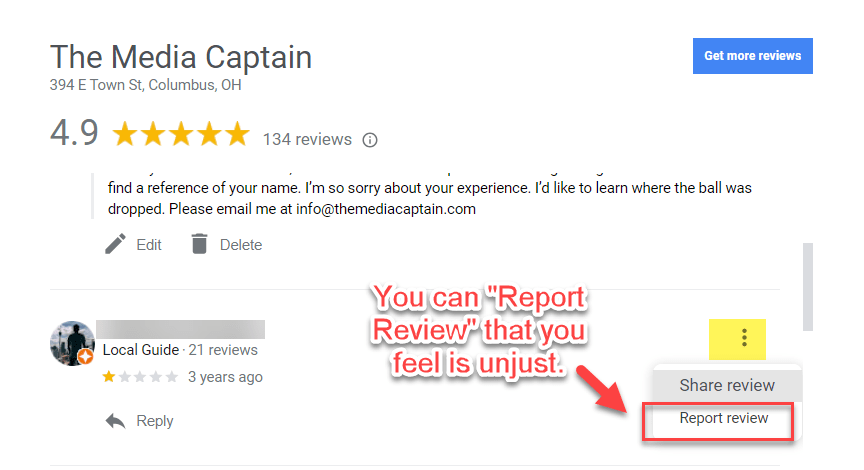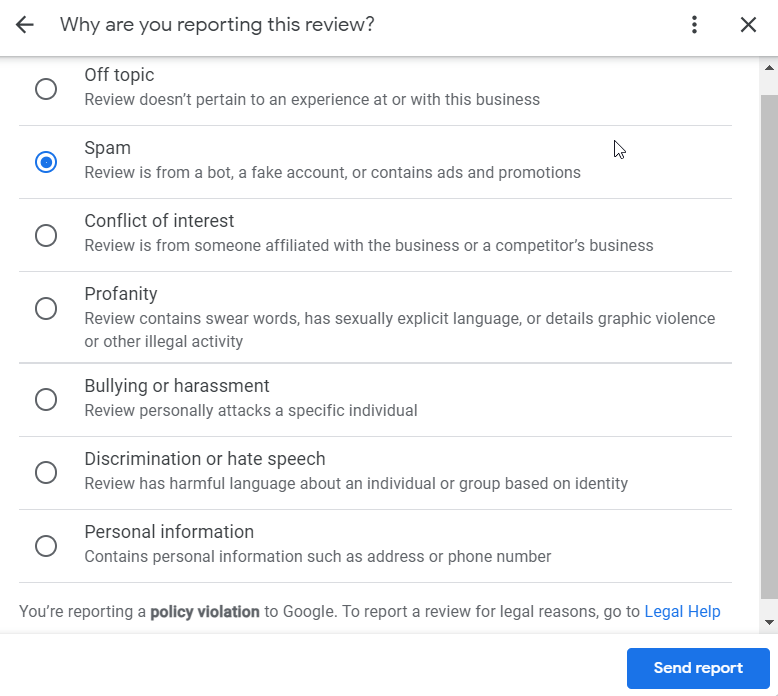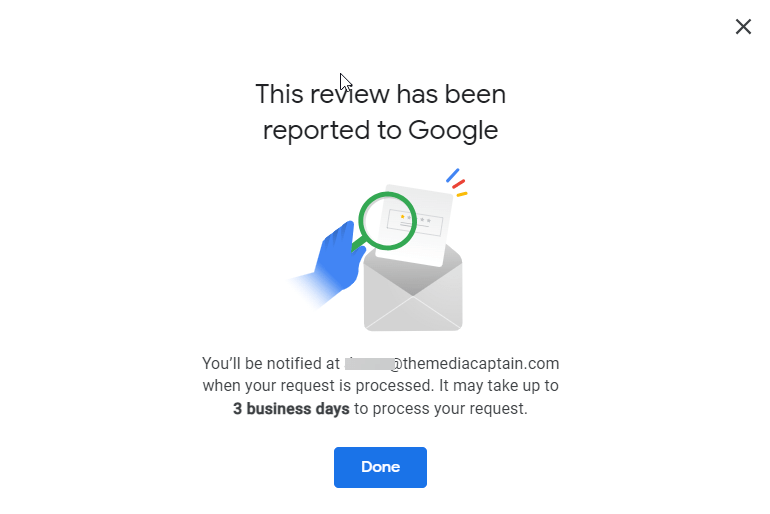A bad review about your business can be detrimental. 84% of people trust online reviews as much as reviews from their friends. If your Google Business Profile has scathing reviews from unhappy customers, there’s a strong likelihood your prospective customers will take their business elsewhere.
The issue is that all negative reviews aren’t legitimate. A disgruntled employee or a competitor can post a review. You must analyze the review to see if it violates Google’s policies. If it’s in violation, there’s a chance the review can be removed.
I’m going to walk you through the process of trying to remove a negative review from Google. After reading this article, you should have more clarity on the simple steps you must take to try and remove the review.
Violation of Google’s Policies
Google has a list of restricted and prohibited content (see list below). You can flag a negative review if it falls into one of these categories (more on this in the next paragraph). Google will analyze whether or not the review violates its terms and return a verdict to you within 3- business days.
Google states, “Content that does not meet these criteria may be rejected from publication on Google Maps.” Just because you think a review left about your business violates Google’s policy doesn’t mean the review will be taken down. Google makes the ultimate verdict.
- Civil Discourse
- Deceptive Content
- Mature Content
- Regulated, Dangerous, & Illegal
- Information Quality
How To Report A Google Review
If you feel a review is inappropriate and should no longer be public on your Google Business Profile, you’ll want to report the review.
Our agency had a review left by someone in India. We don’t do any business outside the United States so we felt this review was unjust. I will walk you through how we reported this review.
STEP 1: Login To Google Business Profile
- Login to the Gmail account associated with your Google Business Profile.
- Conduct a Google search for your business name to access your Google Business Profile.
- Click “Read Reviews,” which will pull up all your reviews.
STEP 2: Report Review In Question
- Find the review you’d like to report
- Click on the three dots on the far right
- Report the review
- Note: You can report many reviews in the same sitting. Don’t feel like you need to wait on the verdict of one to report other reviews if there are many negative reviews left for your business.
STEP 3: Select Reason For Reporting Review
- Select the reason why you are reporting the review
- In my case, I felt the review fell underneath the “Spam” category. All of the reviews left by this person dealt with companies in India, not the United States.
- Click “Send Report” so this gets submitted to Google.
STEP 4: Wait 3 Business Days For Verdict
- Upon submitting the review, you will receive a confirmation message similar to what’s below.
- You will patiently wait “up to 3 business days” for Google to decide whether the review is unjust.
- The verdict will go to the email associated with your Google Business Profile, so be on the lookout for this.
STEP 5: Correspond With Google
- Upon submitting the review, you should receive an email from Google confirming they received your reported review.
- In a couple of days, you should receive another email with a case number where they inform you of their verdict.
- If your review wasn’t removed, you can communicate back and forth with a representative from Google to try to make your case.
- Note: Most of the Google Business Profile reps are overseas, and there can be a language barrier, which is frustrating.
In Closing
- I always recommend a proactive review strategy so that when a negative review comes through, it makes less of an impact based on all the other great feedback.
- According to a PowerReviews study, 82% of shoppers seek out negative reviews. They don’t trust a perfect 5-star rating. Don’t beat yourself up if a negative review is left on your Google Business Profile.
- The world isn’t fair. I hate the thought of a competitor or a non-customer leaving a fictitious review about a business. The steps above can hopefully get this review removed from Google.